How to swap rows in Excel
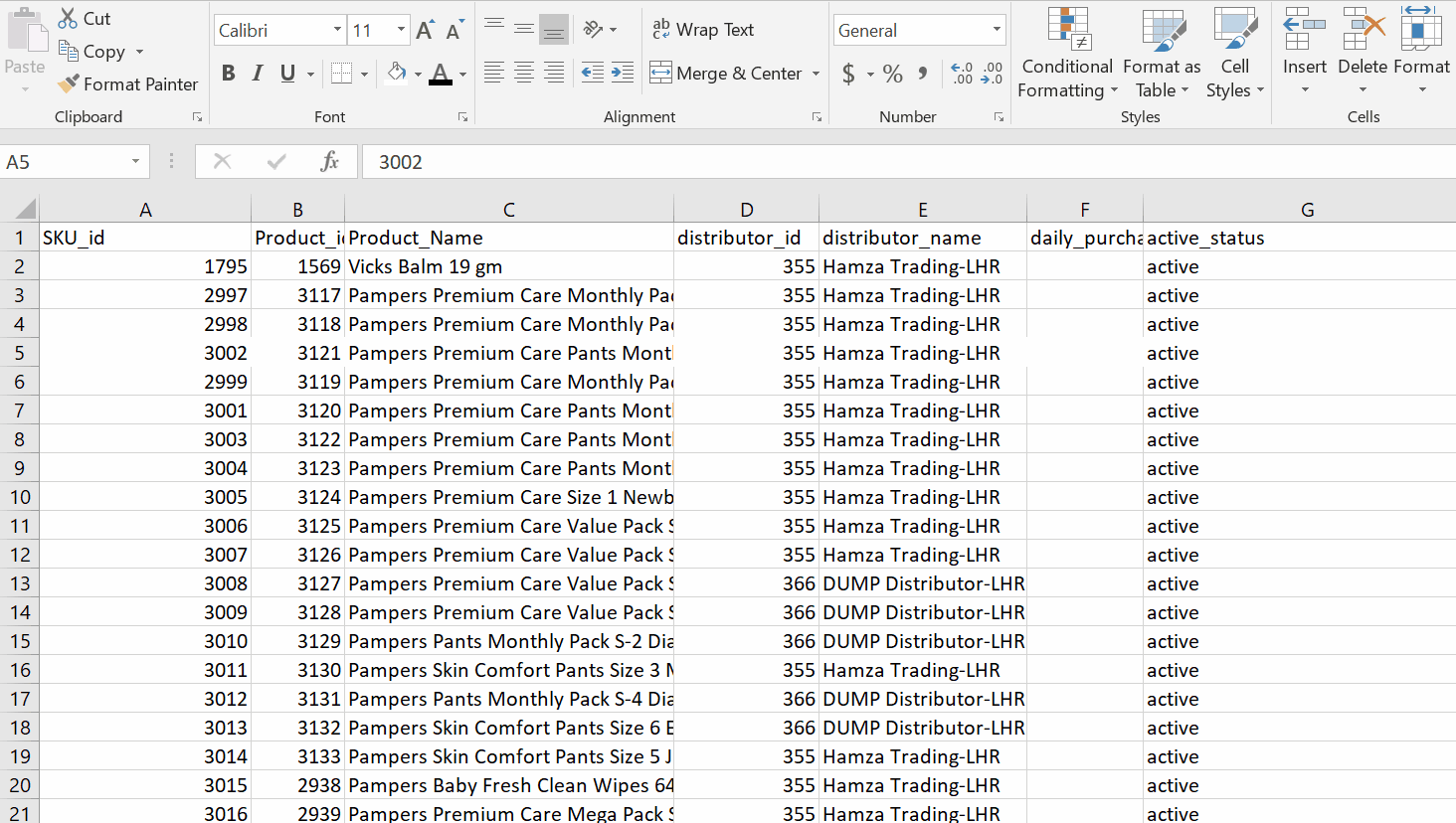
Microsoft Excel is a very powerful tool for computing data that contains rows and columns to manage the numeric data. The data has special symmetry in the form of rows and columns. Sometimes, during manipulating data we need to shift the rows up and down.
In this tutorial, we will learn how to swap adjacent rows in Excel. Here is a very simple method by which we can swap the rows. Below are the steps;
Step 1 – Select the row
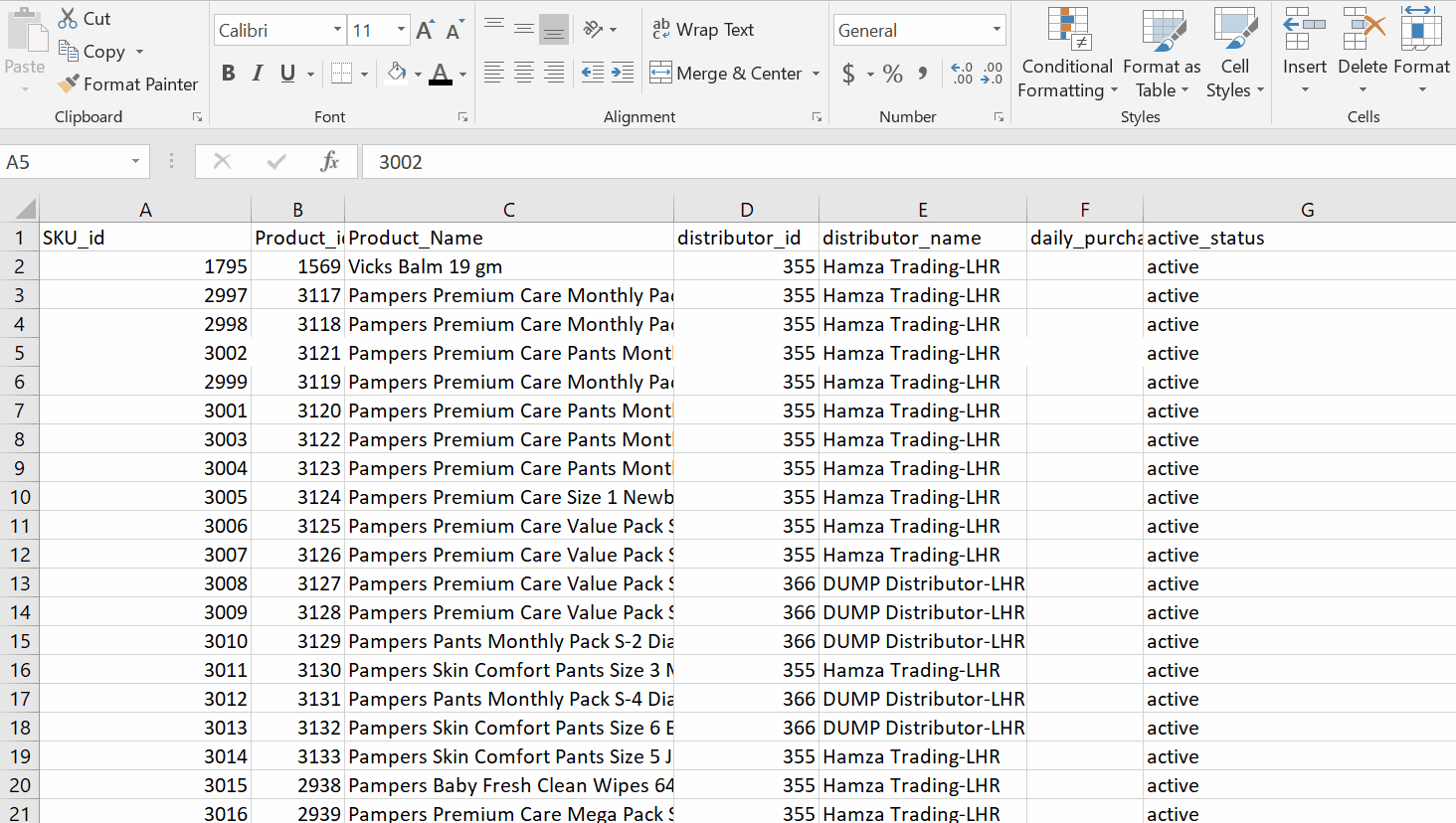
– Select the row you want to move.
– Hold the shift key from your keyboard.
– Move your cursor to the edge of the selection.
– Move it to the place where you want to be shifted.
Above is an animation as an example.



