How to drag down a formula in Excel
You can watch a video tutorial here.
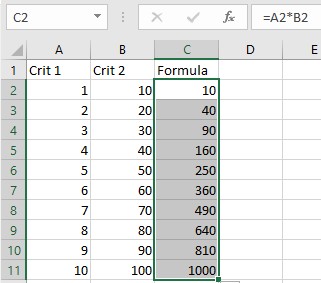
You have a formula that needs to be dragged down.
There’s an easy way to do this:
Step 1 – Drag down the formula
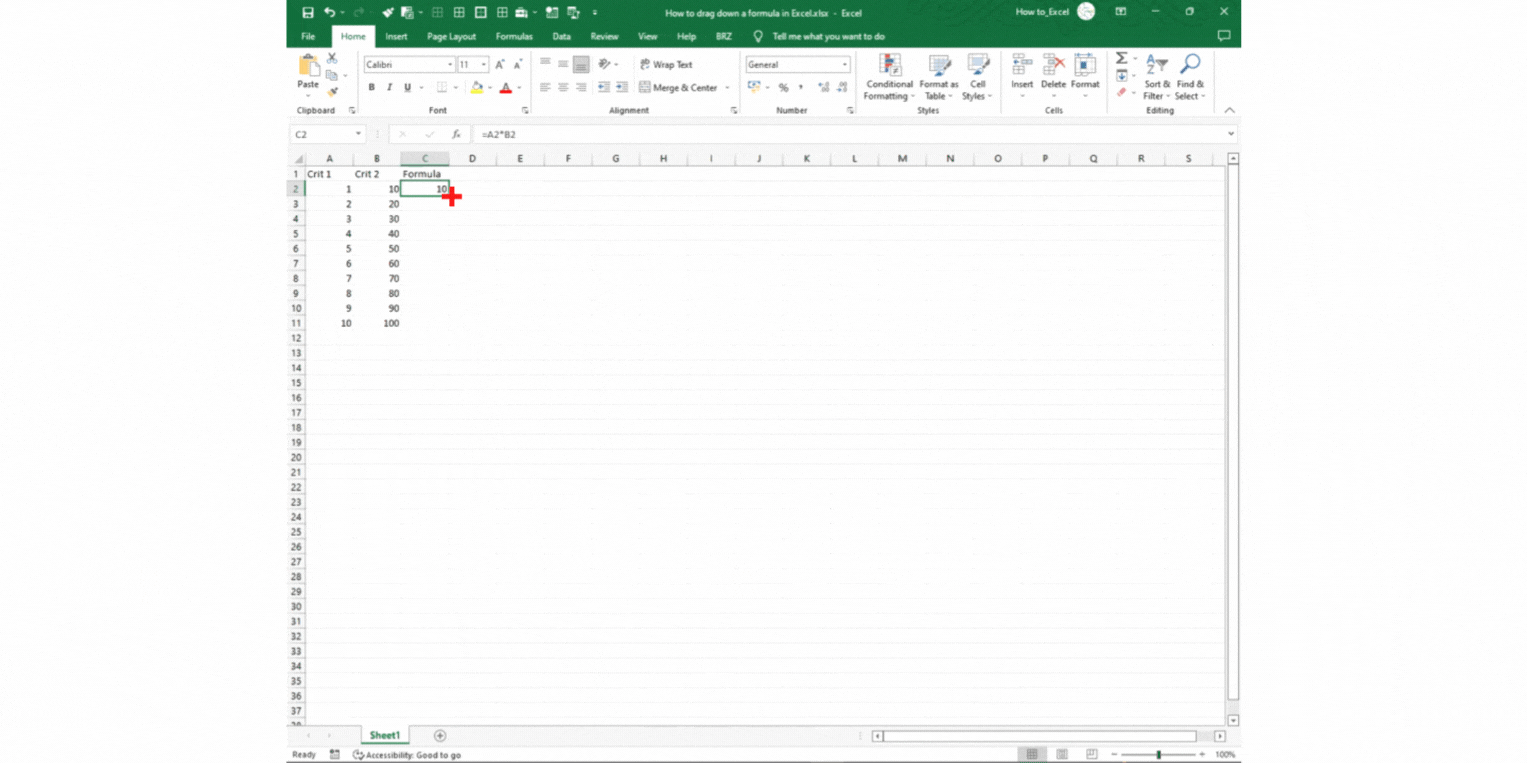
– Select the cell containing the formula that you would like to drag down.
– Navigate your mouse to the bottom right corner until you see a + sign.
– You can either
—– Click and drag the formula down to the end of your data, or
—– Double click to autofill the formula to the end of your data.
This is an easy way to drag a formula down in Excel.



