How to store number as text in Excel
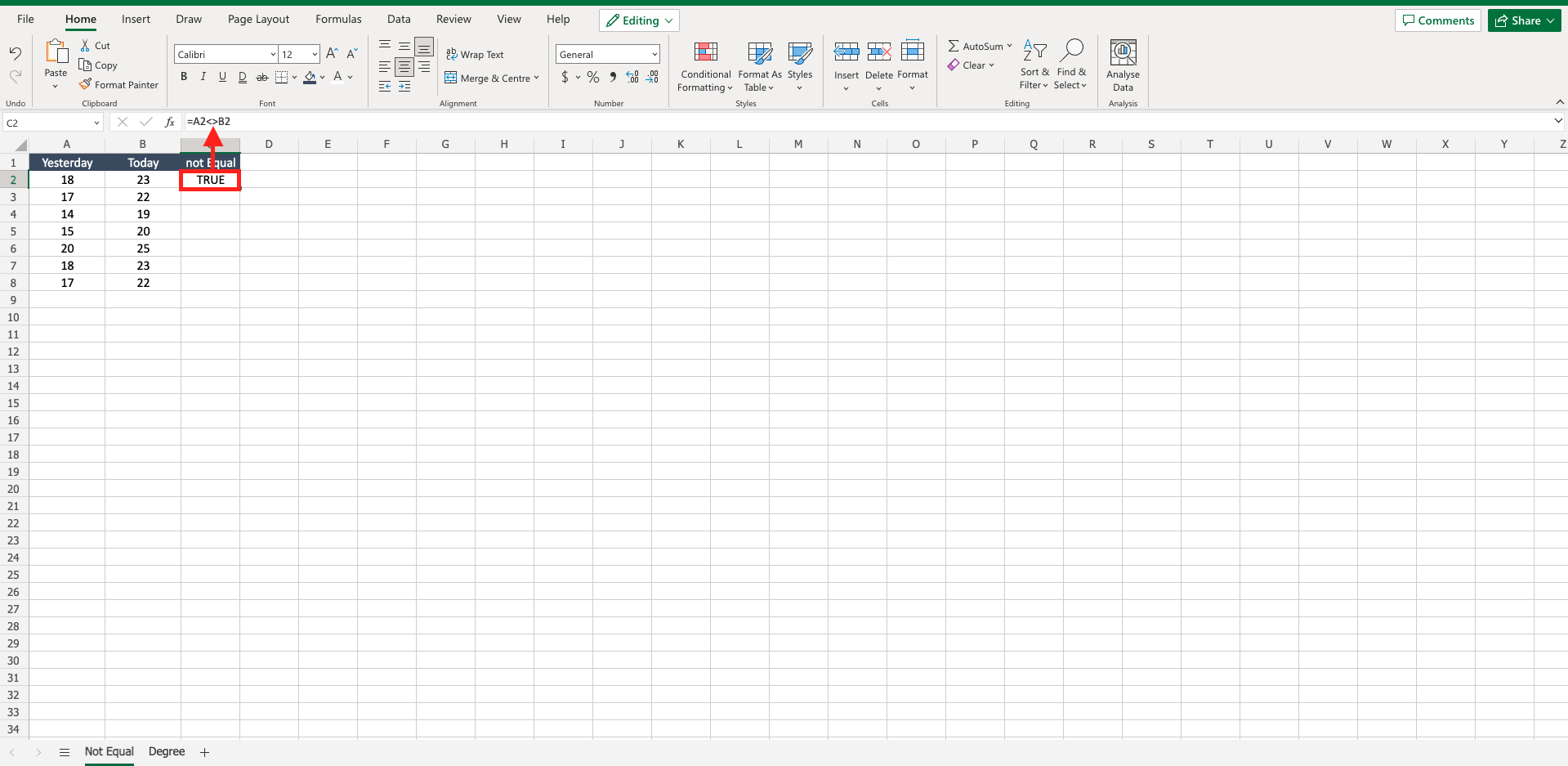
If you have a sequence of numbers that are not properly number format, like, for example, a password or an ID or a credit card number, it is useful to store that numbers as text in Excel in order to avoid rounding (e.g. numbers of more than 15 digits will be automatically rounded in Excel). To store a number as text, proceed as follows.
Step 1 – Select the cell with the number to convert
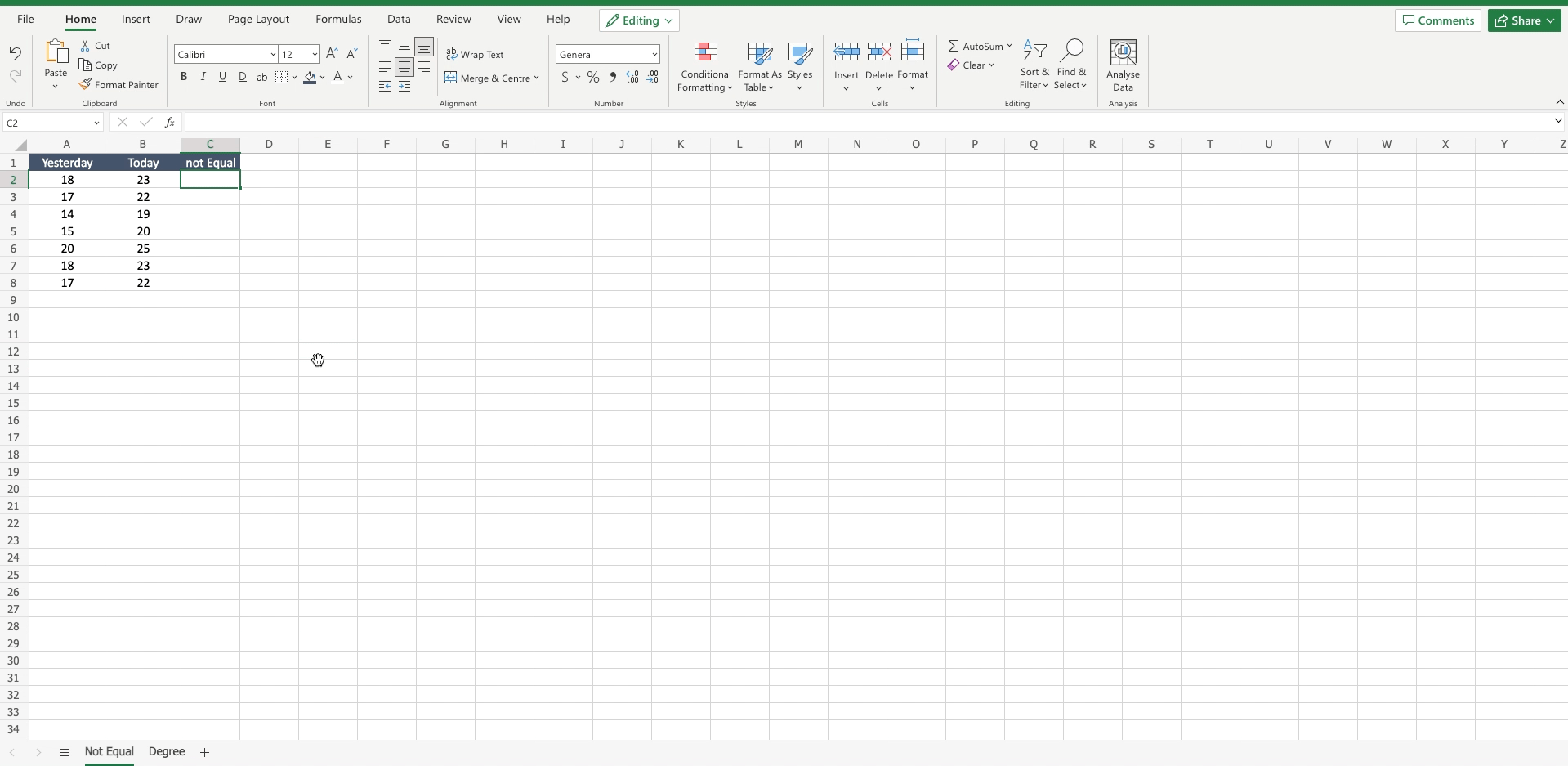
– Select the cell by clicking on it or with the keyboard arrows.
Step 2 – Convert the number into text
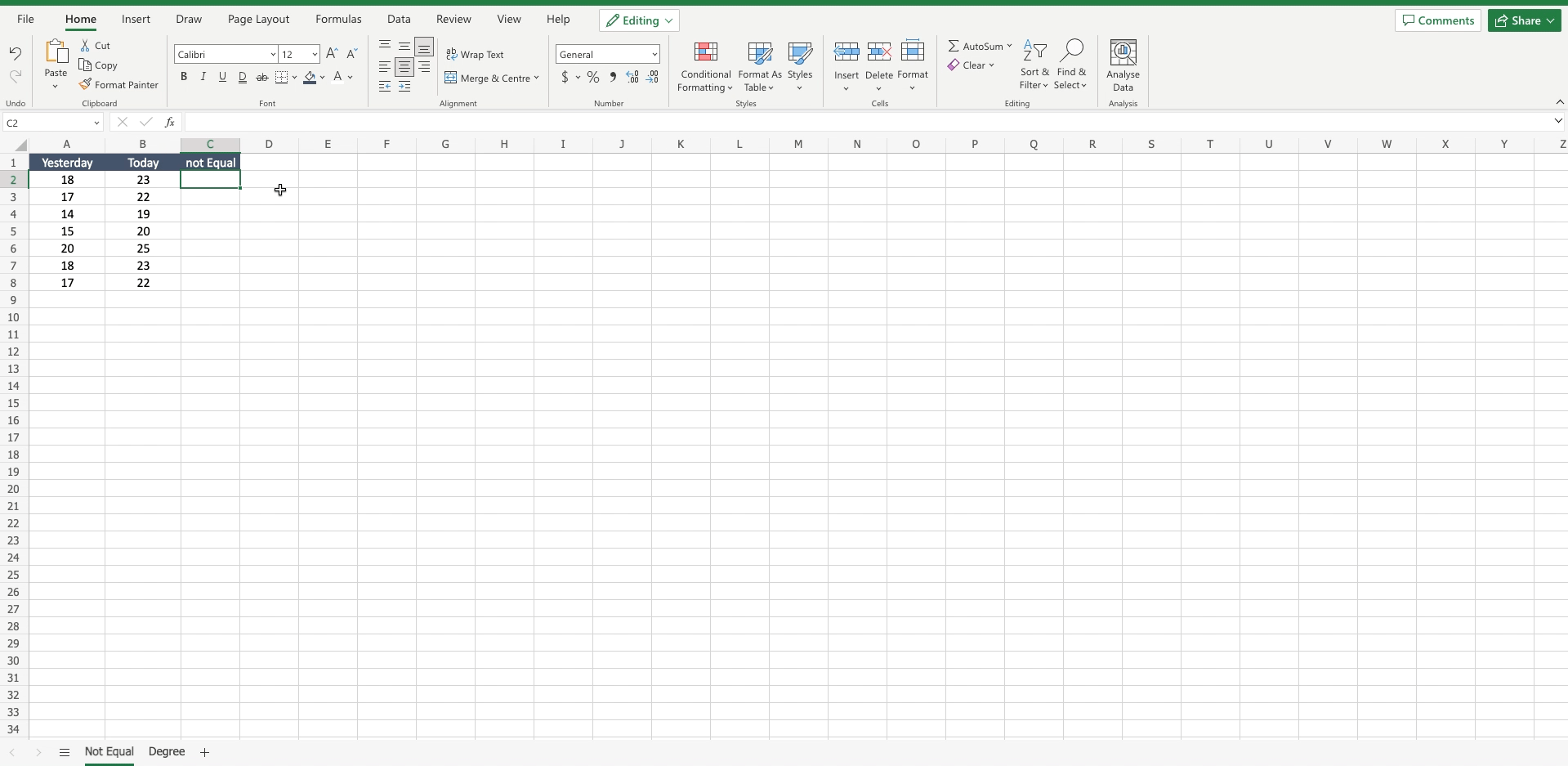
– Locate the “number” section in the “home” tab;
– Click on the black arrow near “number” to open the drop down menu;
– Select “text” to convert the number into text.



