How do I add up a column in Excel
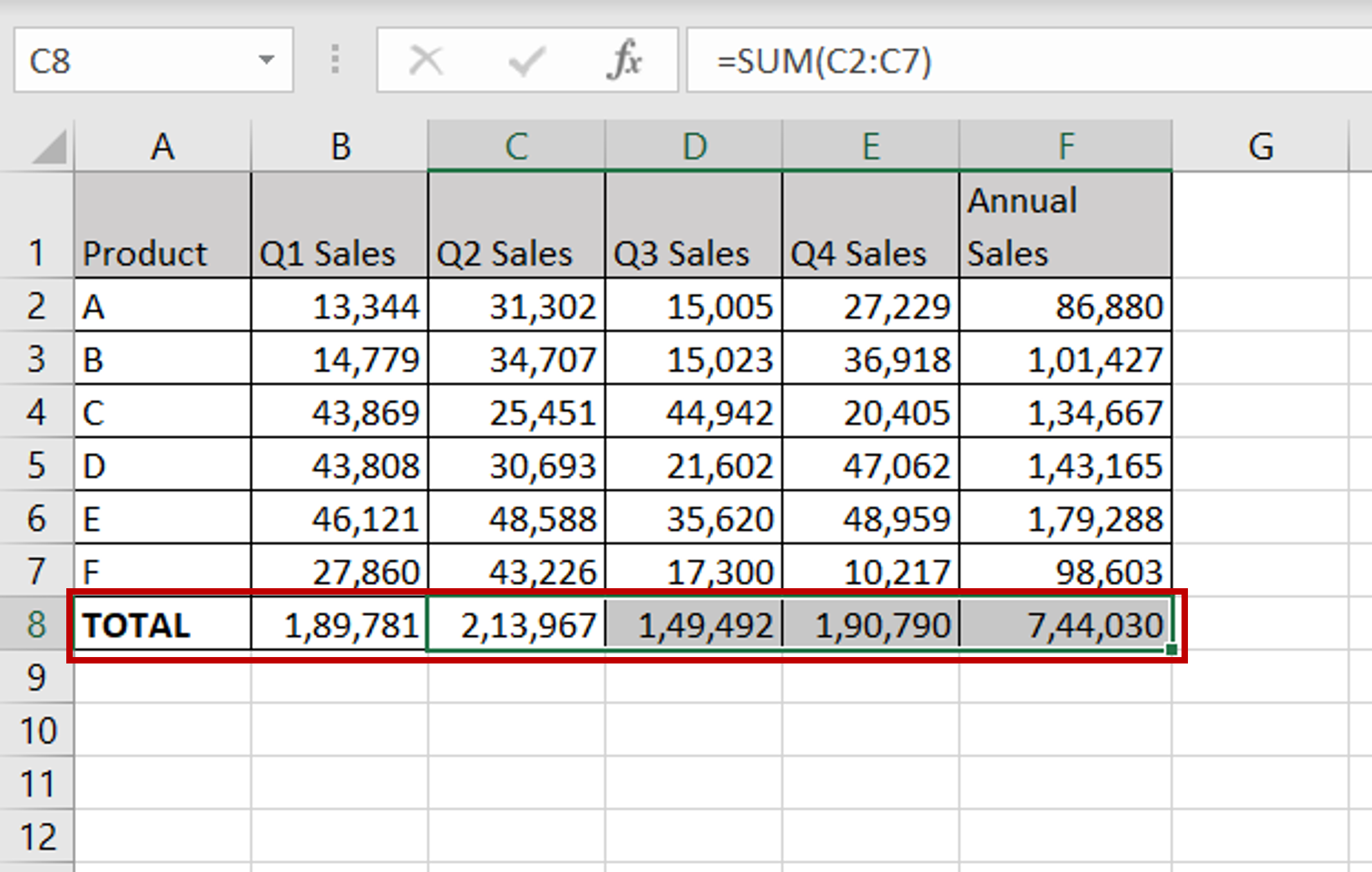
When using Excel, you will frequently need to find the totals of columns of numbers. This can be easily done using the SUM function of Excel.
Step 1 – Use the SUM() function to total the first column
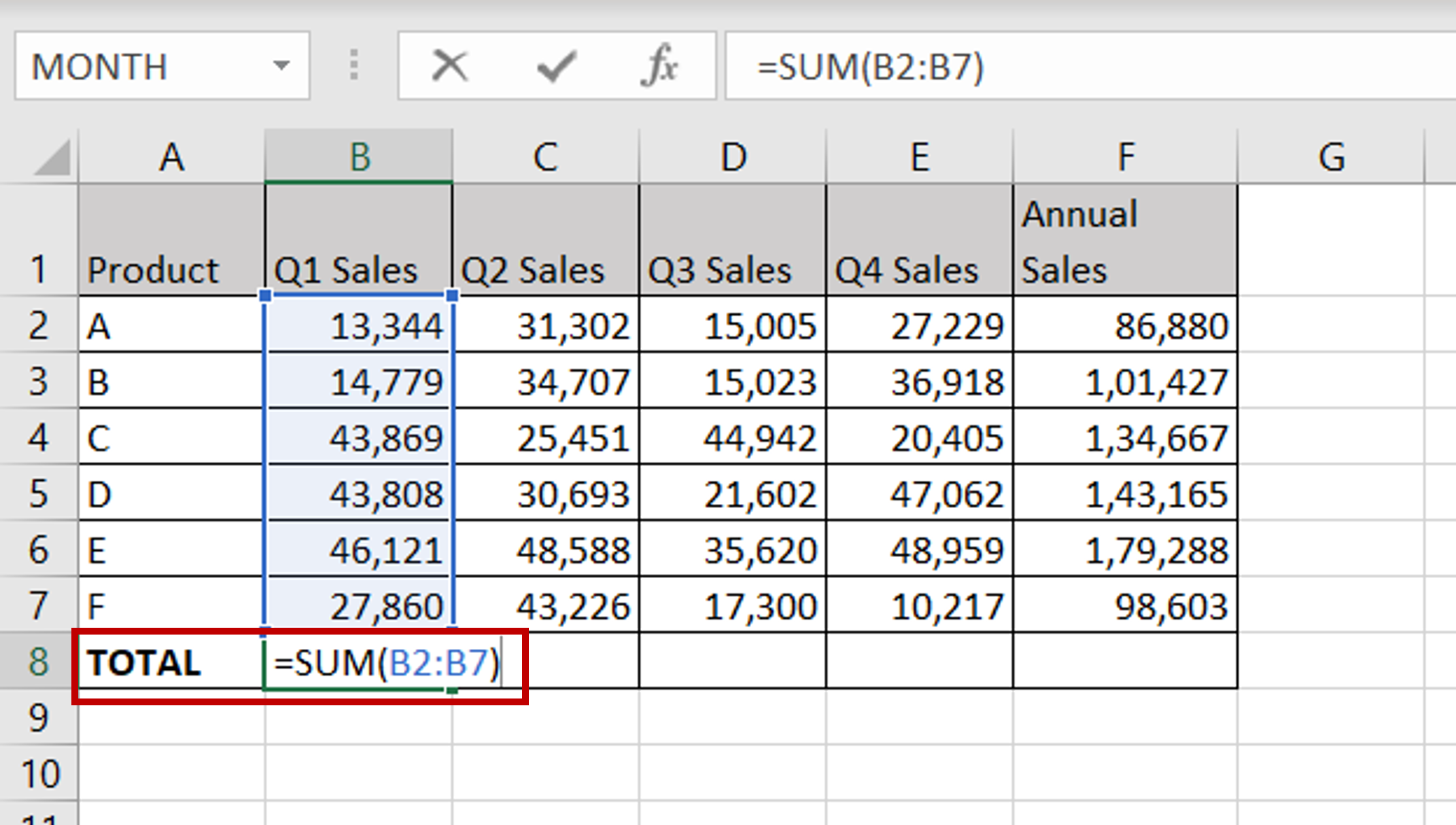
– In the destination cell, enter the formula using cell references:
= SUM(Q1 Sales)
Step 2 – Copy the formula and check the result
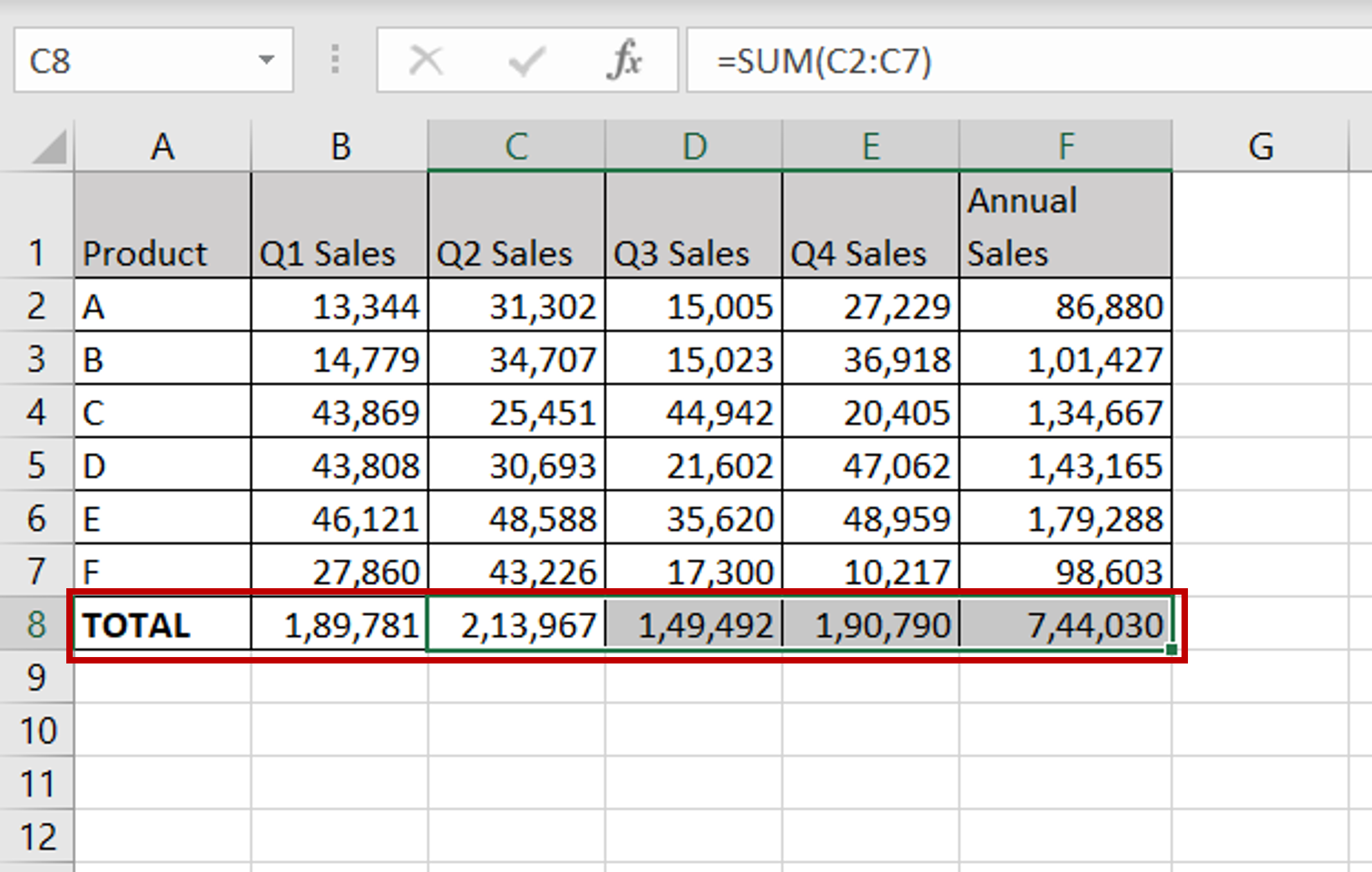
– Using the fill handle from the first cell, drag the formula to the remaining cells
OR
a) Select the cell with the formula and press Ctrl+C or choose Copy from the context menu (right-click)
b) Select the rest of the cells in the column and press Ctrl+V or choose Paste from the context menu (right-click)
– Check that all columns have been added and that the totals are displayed



