How to turn on autosave in Excel
You can watch a video tutorial here.
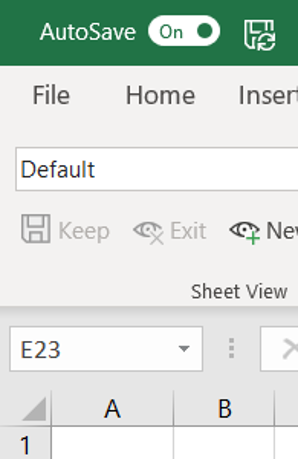
Autosave is a feature that automatically saves an Excel file while you are working on it. This feature can be enabled only if the file is saved in Microsoft OneDrive or SharePoint in Microsoft 365. You will also need an active Microsoft subscription for this. This is very useful when working on critical documents as it ensures that the data is always saved, even when you forget to do so.
Step 1 – Save the file to Microsoft OneDrive
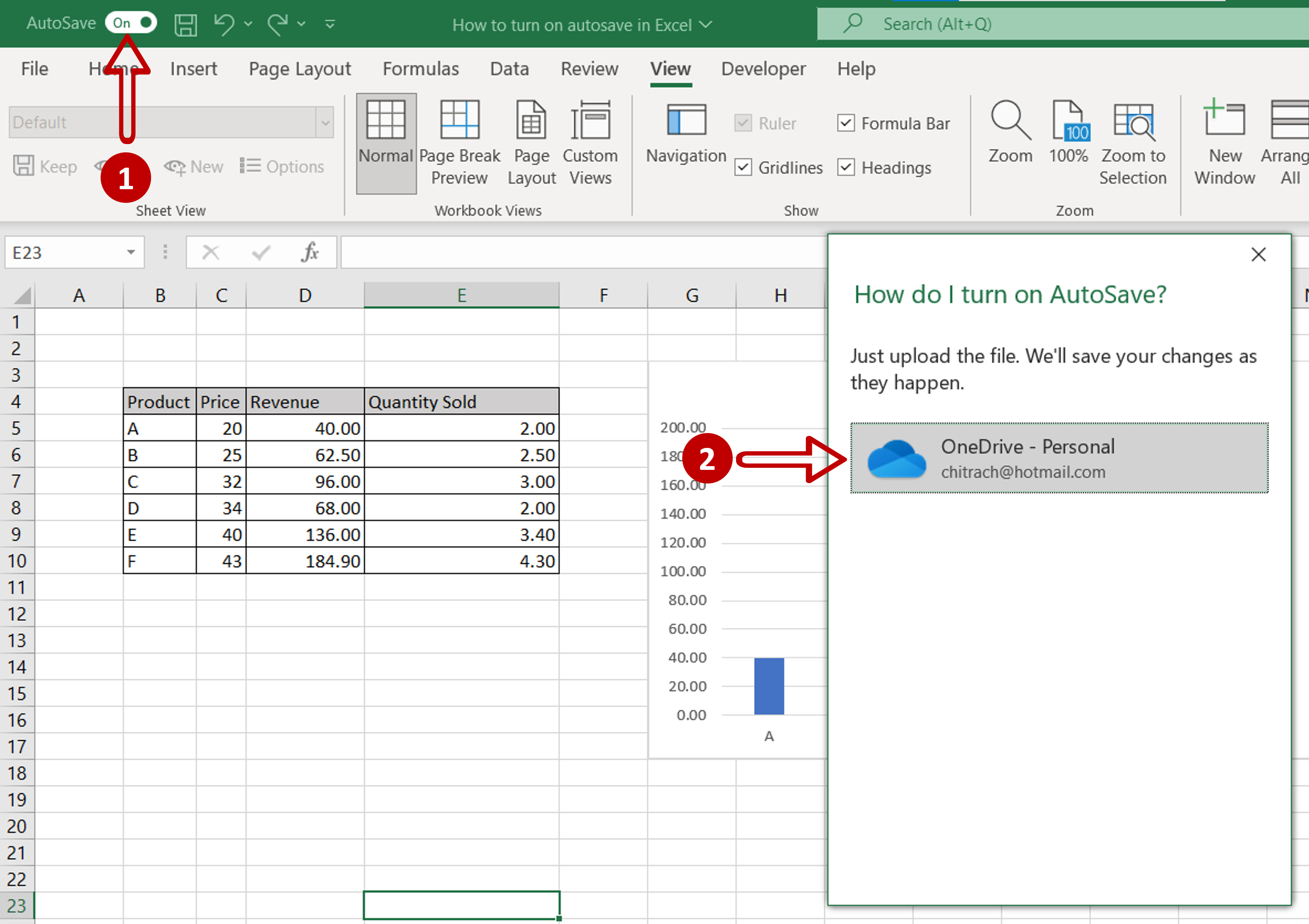
– Navigate to the top left corner of the sheet
– Switch the AutoSave button on
– Click on the OneDrive folder
Note: If you are not logged into OneDrive, you will be prompted to do so
Step 2 – Check that AutoSave is on
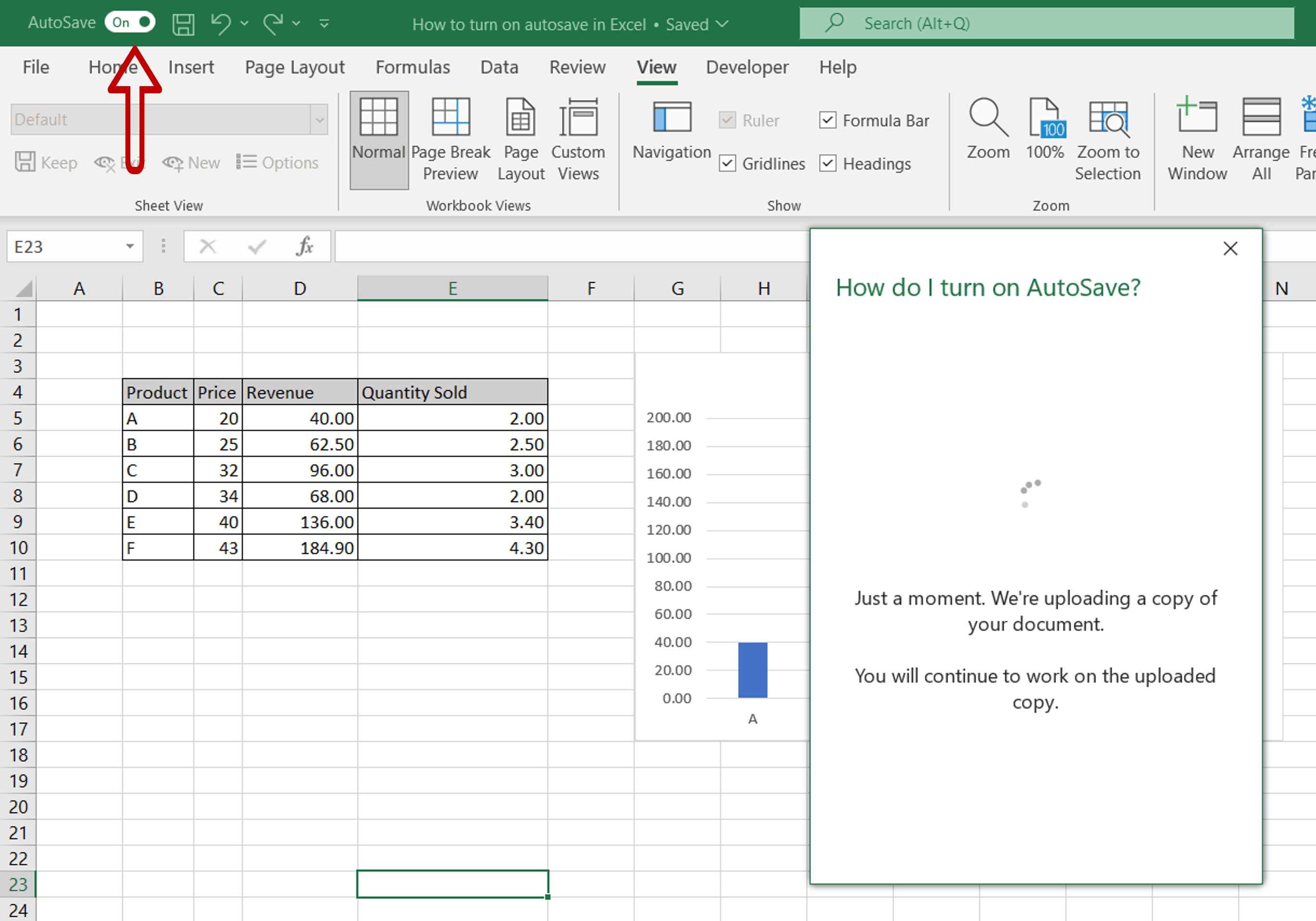
– A prompt will appear after which the AutoSave feature will be on



