How to reverse log base 10 in Excel
You can watch a video tutorial here.
Excel has several operators and functions that can be used to perform basic mathematical operations. One such operation is finding the inverse log of a number. The inverse of a logarithmic function is an exponential function. To reverse log base 10, we need to raise 10 to the power of the number. To do this, we use the following functions:
- Using the caret (^) operator
- Using the POWER() function which returns a number raised to the exponent:
- Syntax: POWER(number, exponent)
- number: the number to be raised
- exponent: the power to which the number is to be raised
- Syntax: POWER(number, exponent)
Option 1 – Use the caret (^) operator
Step 1 – Create the formula
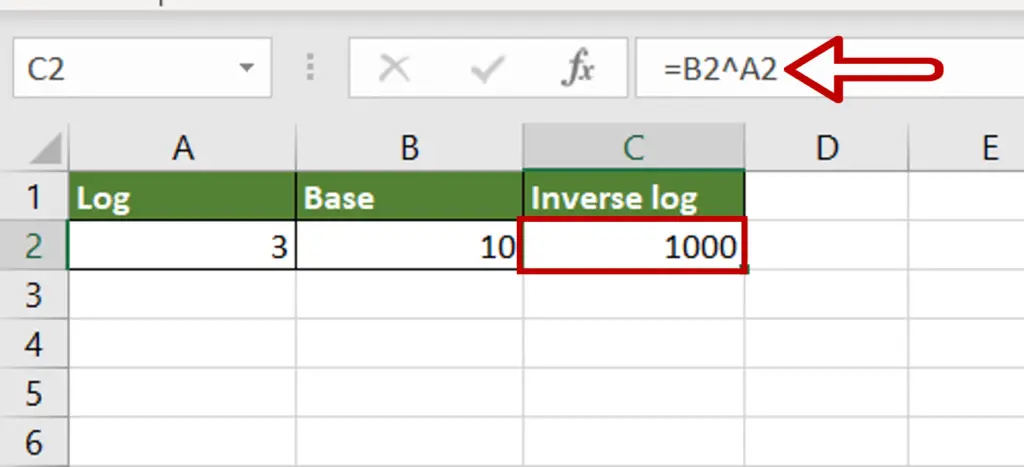
- Select the destination cell
- Type the formula using cell references:
=Base ^ Log
- Press Enter
Option 2 – Use the POWER() function
Step 1 – Create the formula
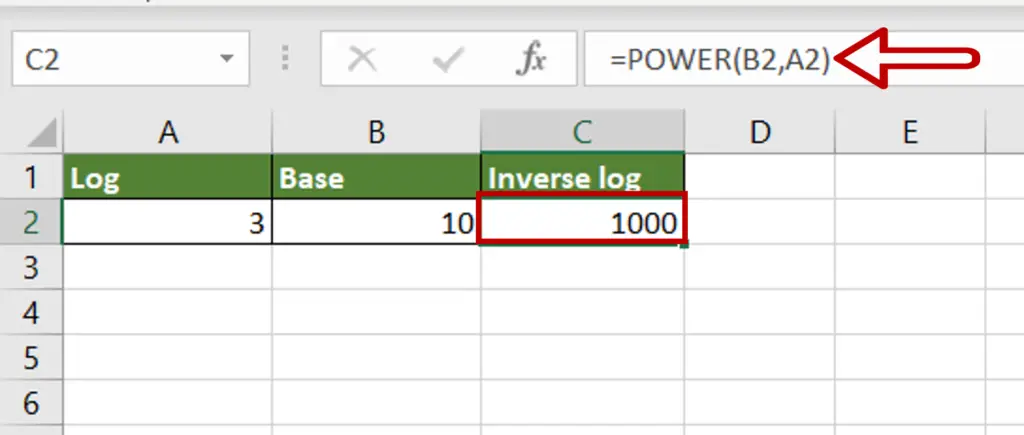
- Select the destination cell
- Type the formula using cell references:
=POWER(Base,Log)
- Press Enter



