How to open a .dat file in Excel
You can watch a video tutorial here.
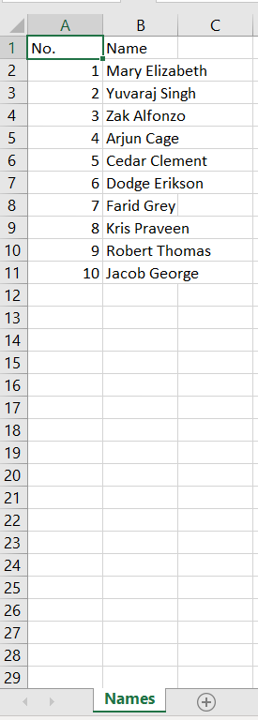
DAT files are those not associated with any particular application. The file can contain any type of information such as text, audio, or video. To open a DAT file in Excel you first need to be sure that it contains text and not media.
Step 1 – Open the file browser
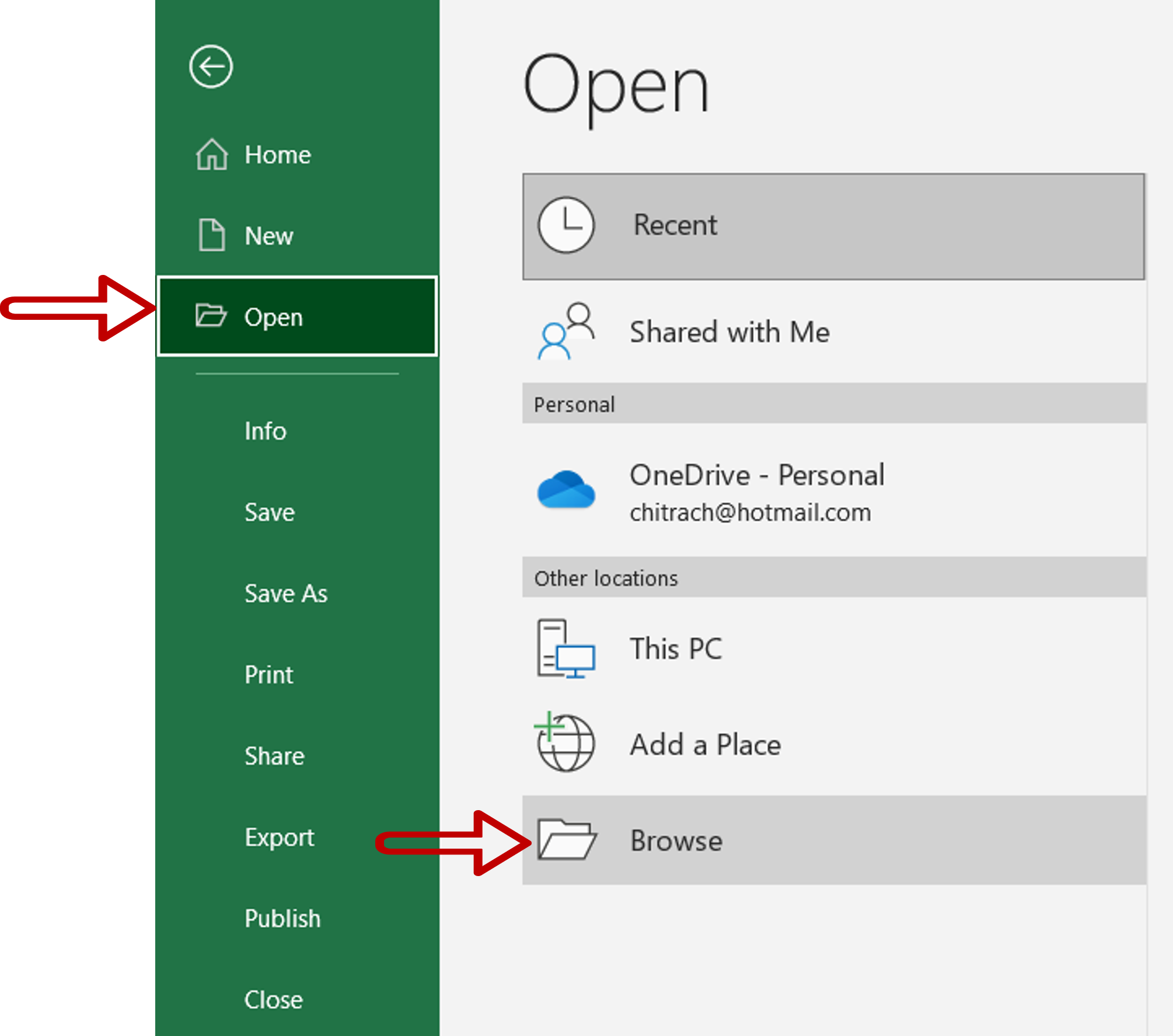
– Open Excel
– Go to File > Browse
Step 2 – Select the DAT file
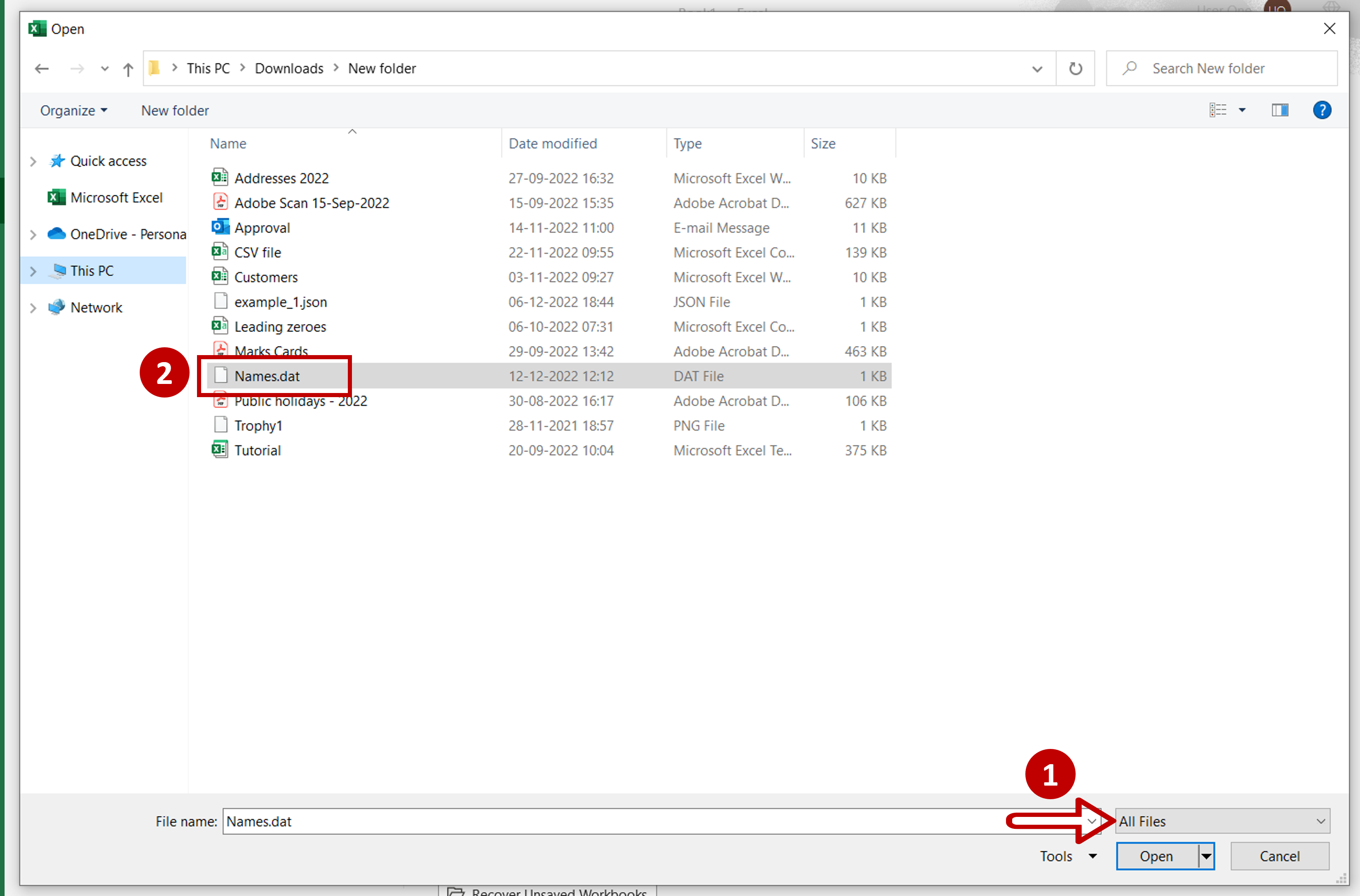
– Change the file type to ‘All Files’
– Select the DAT file
– Click OK
Step 3 – Step 1 in the Import Wizard
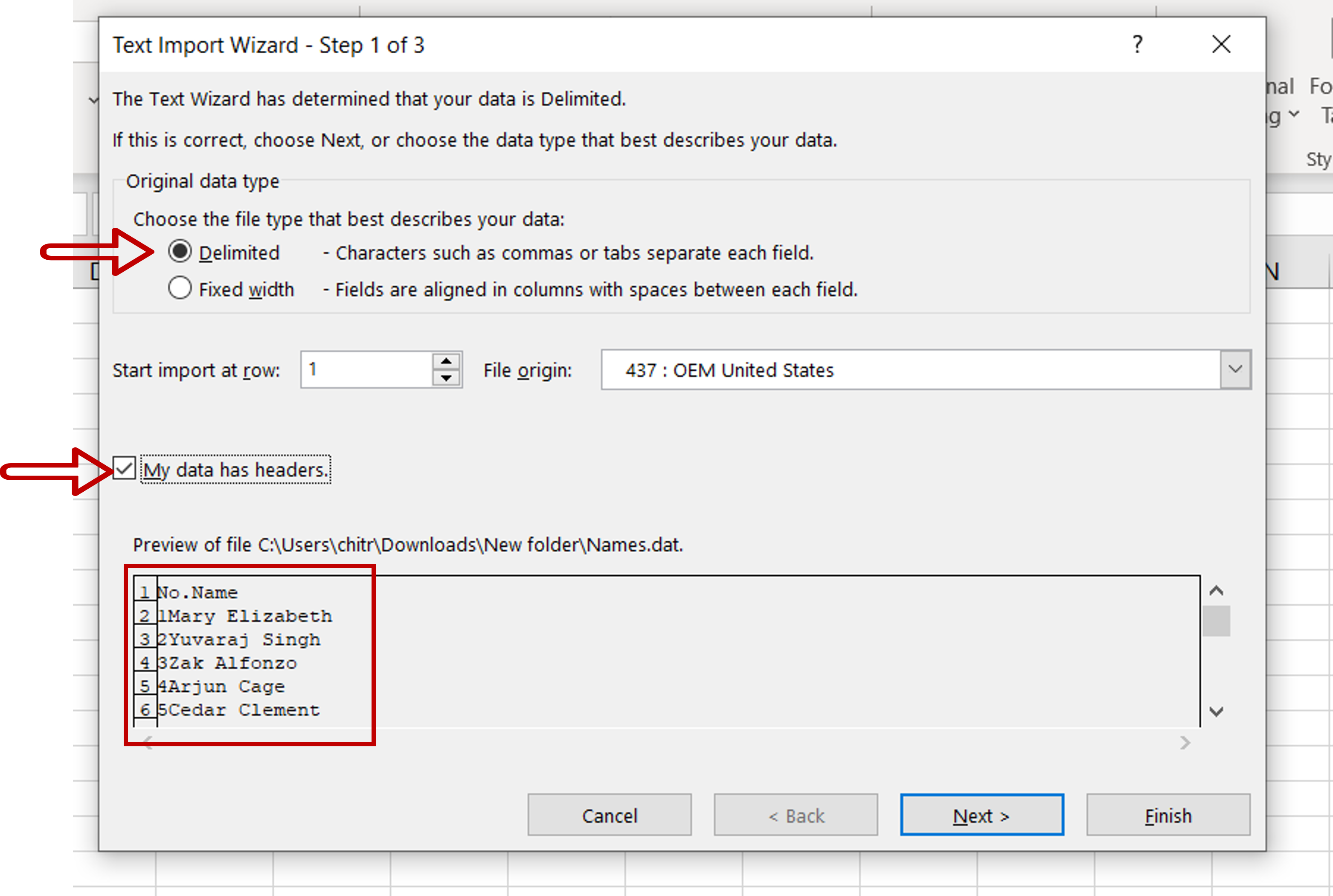
– Check the file preview
– Choose ‘Delimited’ as the data type
– Tick My data has headers
– Click Next
Step 4 – Step 2 in the Import Wizard
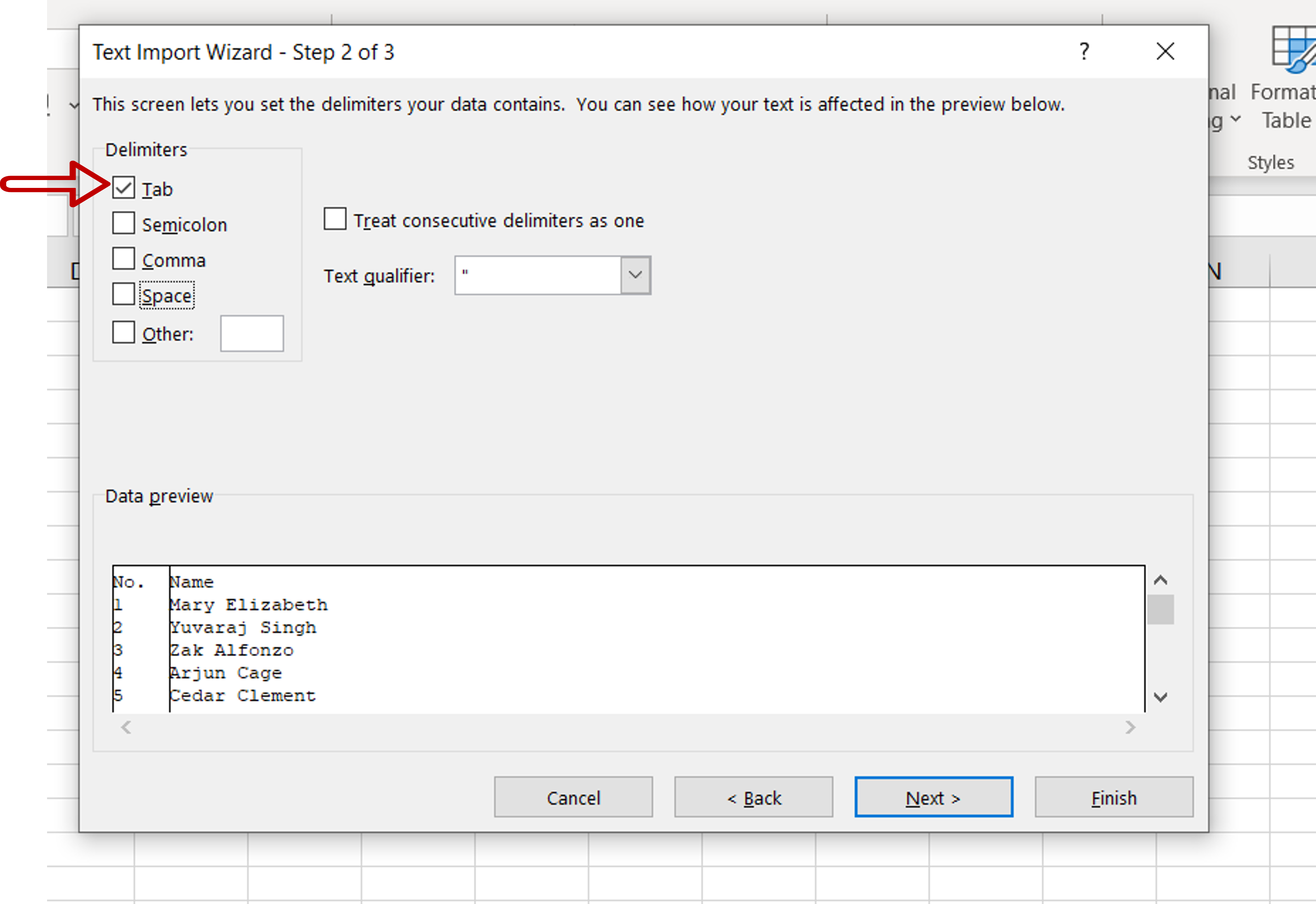
– Select ‘Tab’ as the Delimiter
– Click Next
Step 5 – Step 3 of the Import Wizard
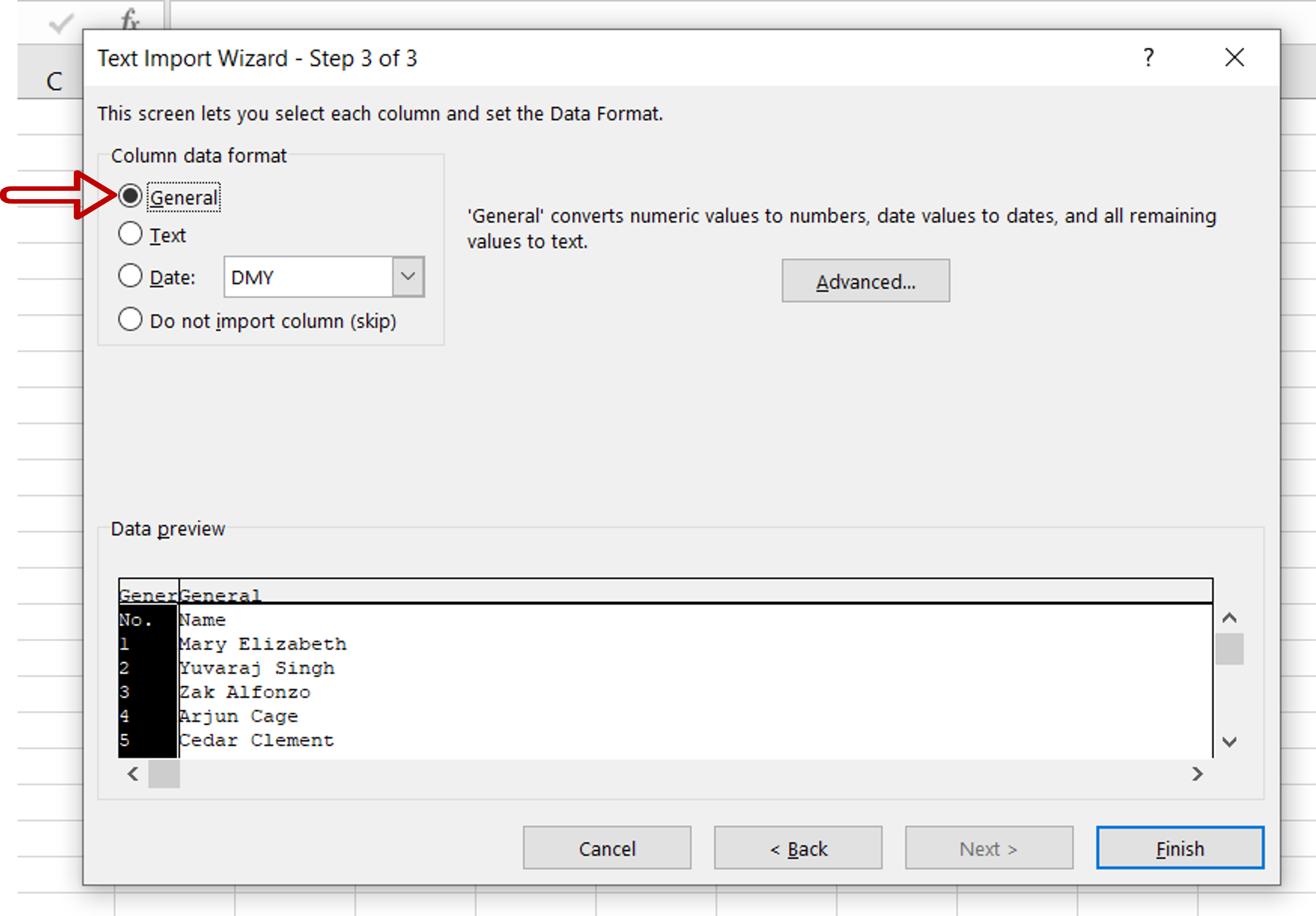
– Choose ‘General’ as the Column data format for both columns
– Click Finish
Step 6 – Check the result
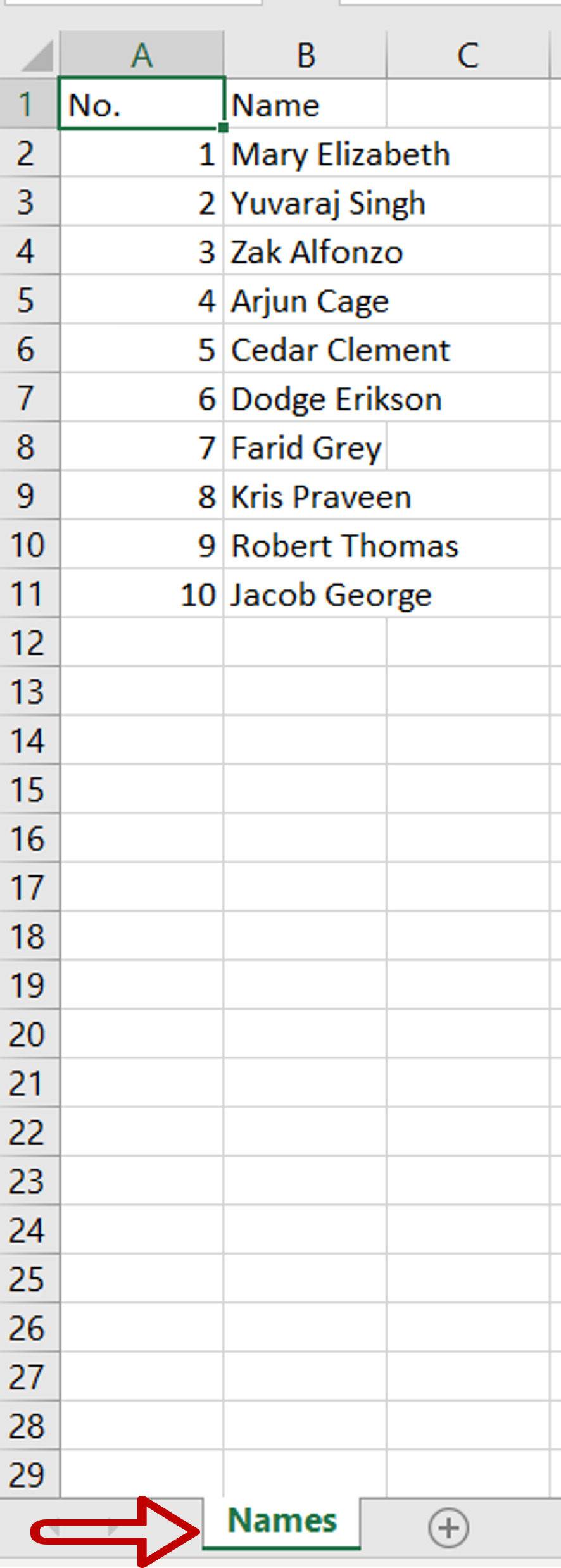
– The DAT file is opened in Excel



