How to zoom in on Google Sheets
You can watch a video tutorial here.
When working with a Google worksheet, you may need to enlarge the sheet to get a more detailed view of the sheet. There are 2 ways of doing this using the Zoom options in Google Sheets.
Option 1 – Use the Zoom button
Step 1 – Expand the Zoom menu
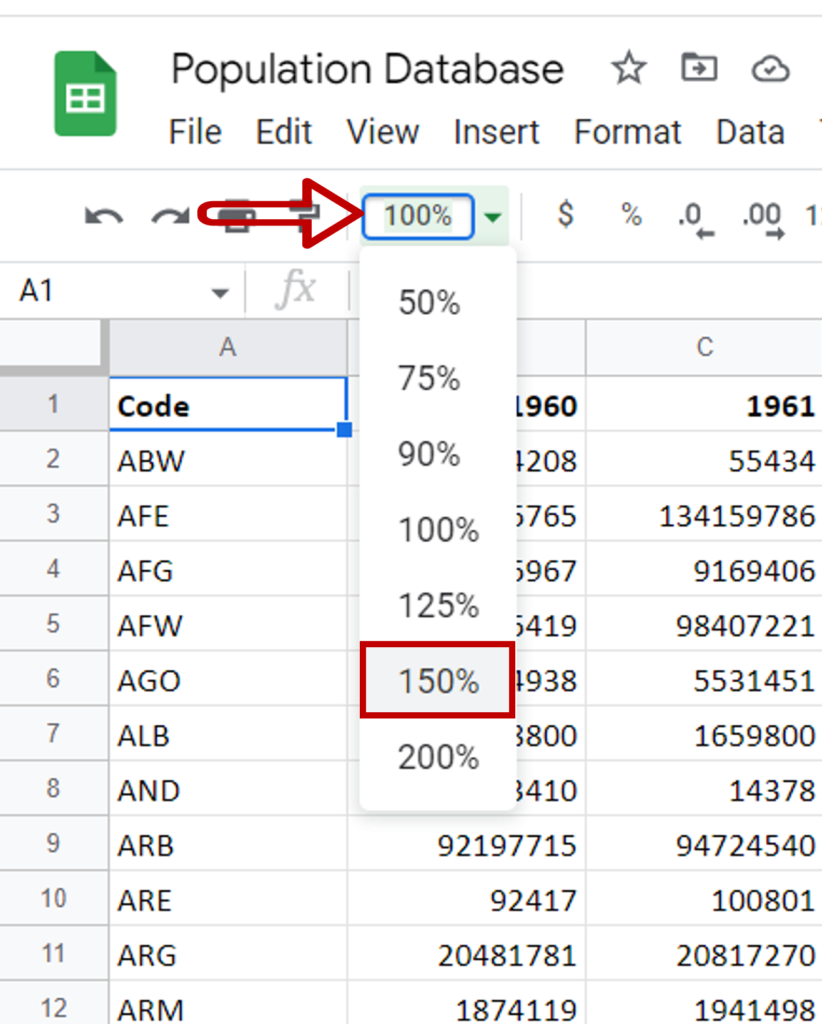
- Expand the Zoom menu on the toolbar
- Select 150%
Step 2 – Check the result
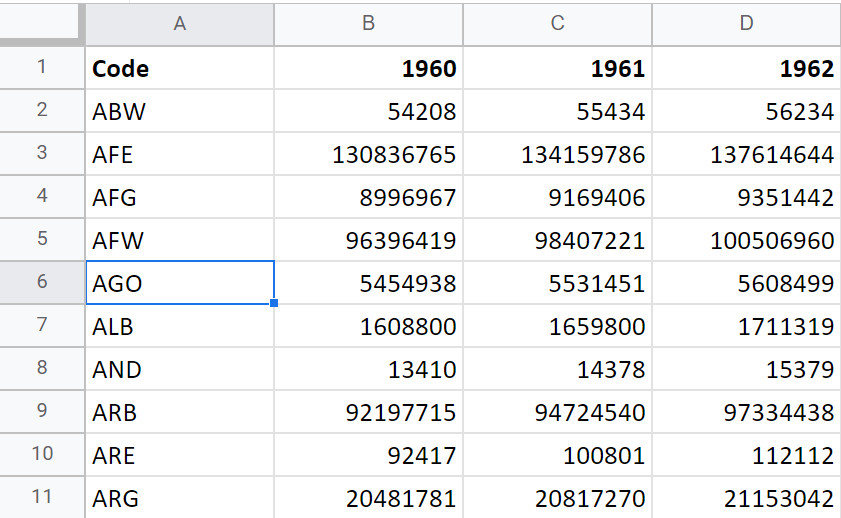
- The text is magnified by 150%
Option 2 – Use the View menu option
Step 1 – Choose the percentage
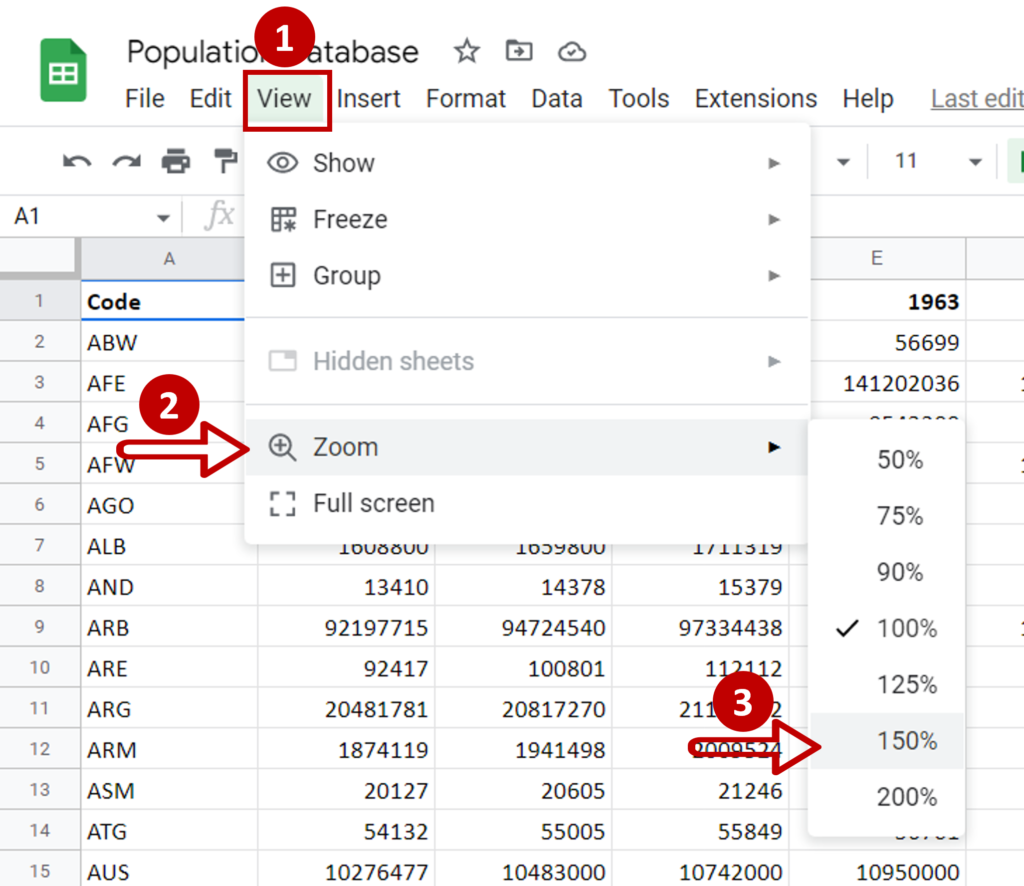
- Go to View > Zoom
- Select 150%
Step 2 – Check the result
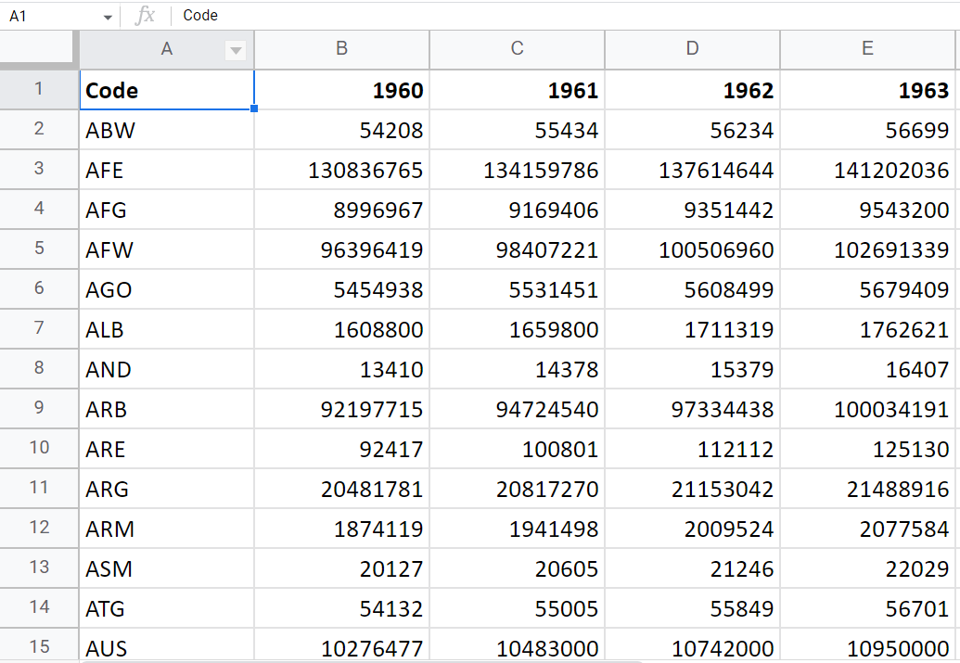
- The text is magnified by 150%



