How to password protect Google Sheets
You can watch a video tutorial here.
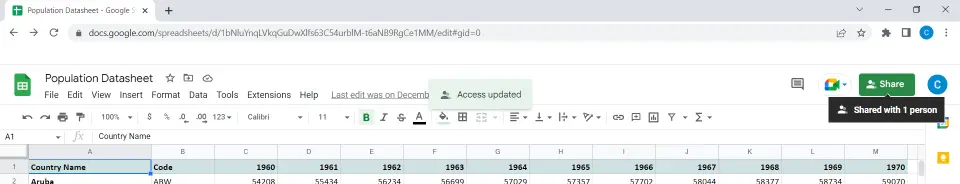
Google Sheets is a popular online spreadsheet application. Being online, it is easy to share the file with others. You cannot assign a password to protect a Google Sheet but you can restrict access to the file which has the same effect. Restricting access to particular users is similar to creating a password for a file and then sharing the password with select users.
Step 1 – Open the Share box
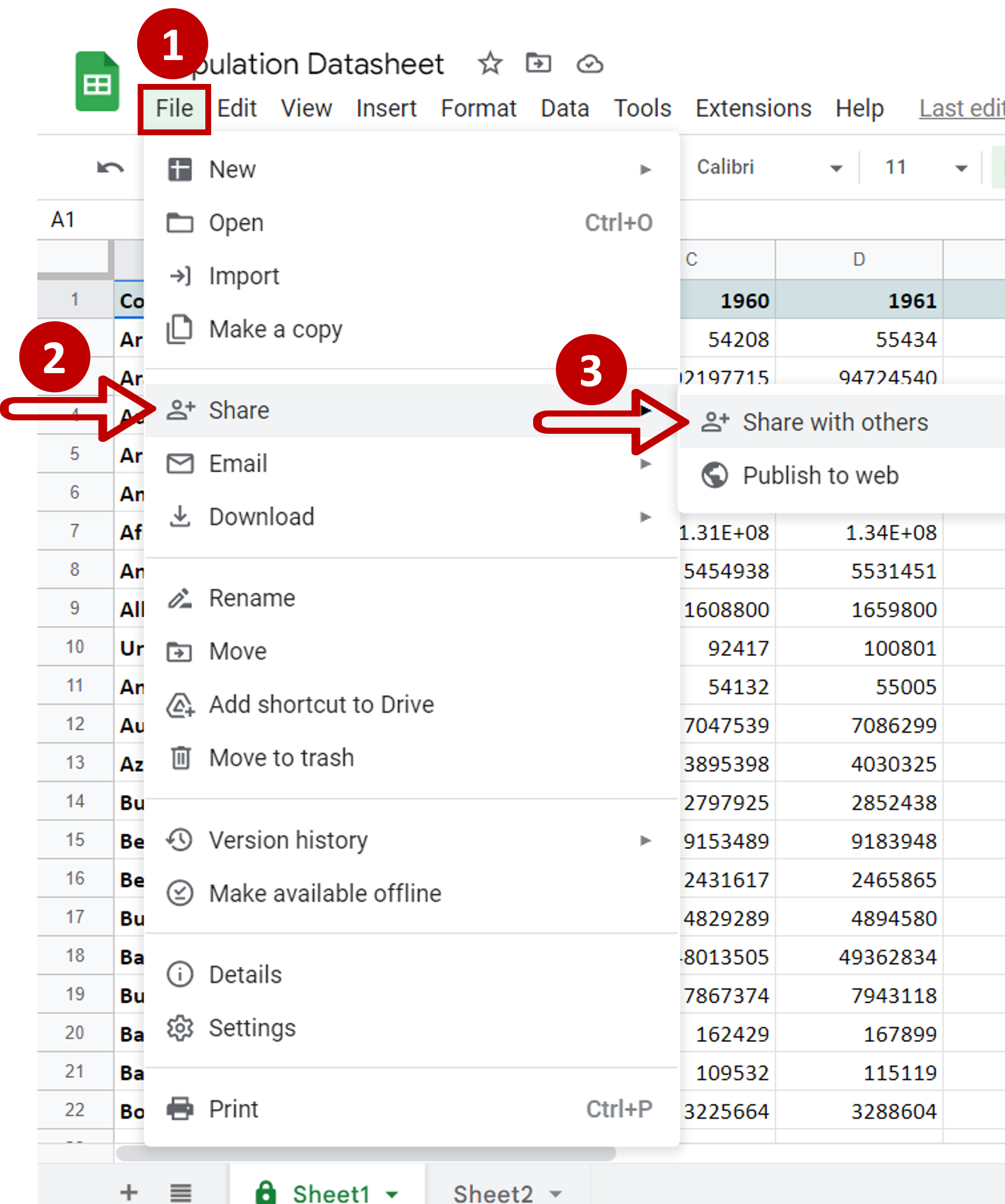
– Go to File > Share
– Click on Share with others
Step 2 – Enter the email address
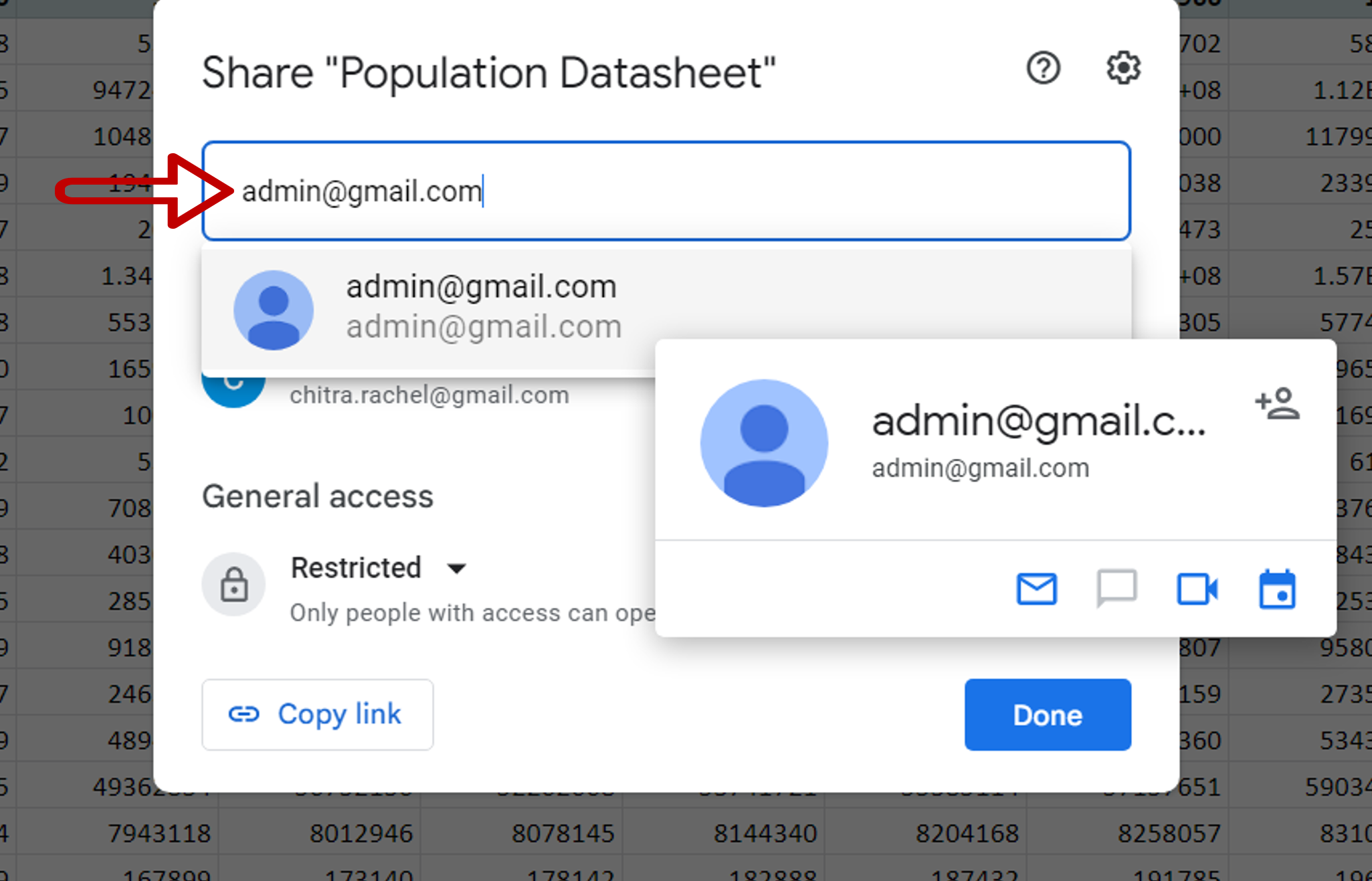
– Enter the email address of the person the file is to be shared with
Step 3 – Set the access rights
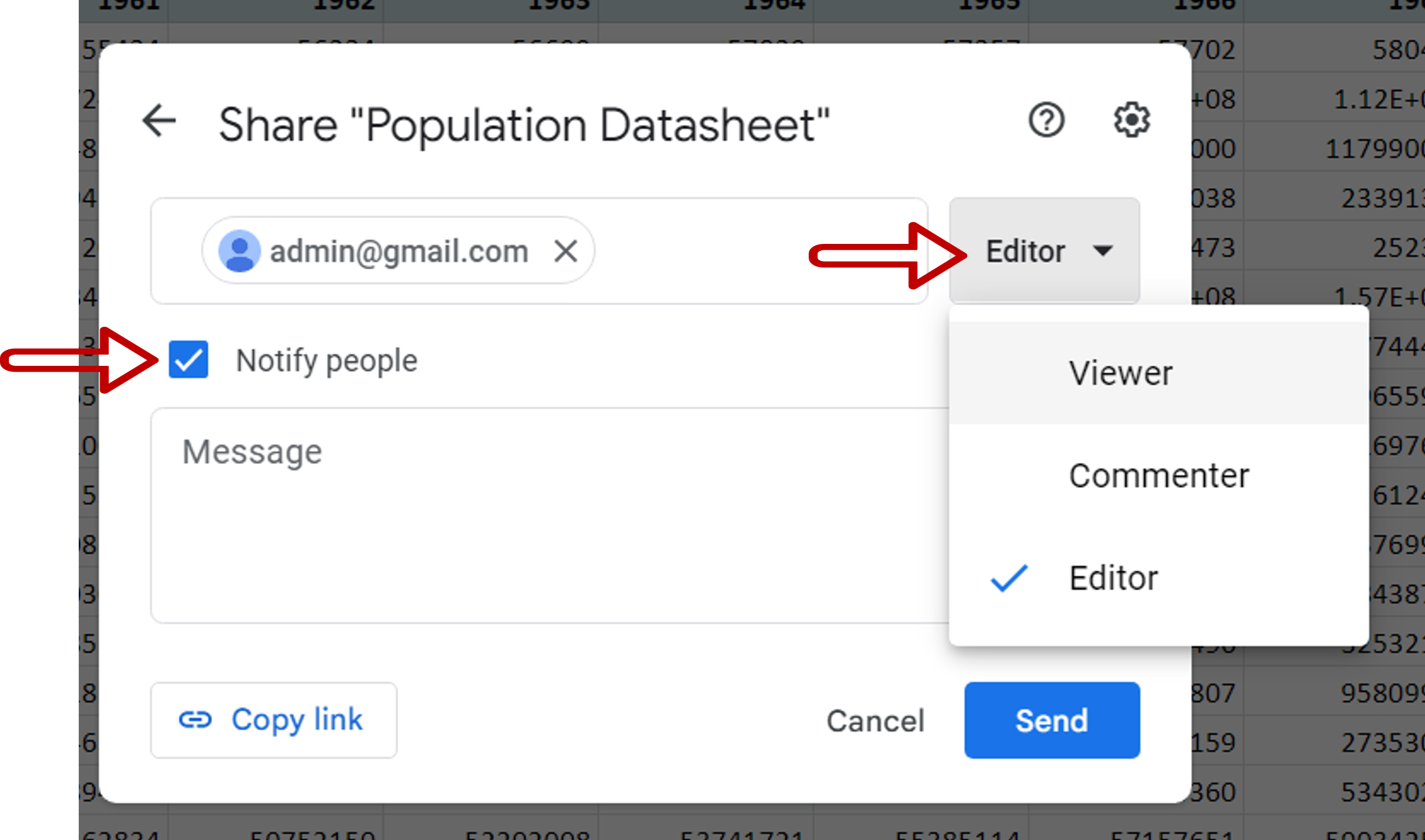
– Choose the type of access for the user
– Type a message for the user, if required
– Choose to notify the person
– Click Send
Step 4 – Share with other users
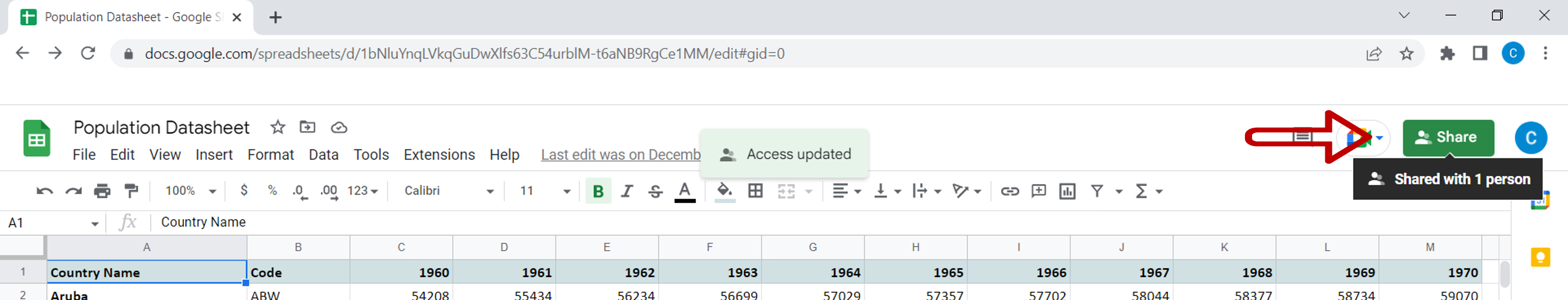
– Repeat steps 2 & 3 above to grant access to other users
– Click Done after all the email addresses have been added
– Hover over the Share button on the top right corner of the sheet to check how many people have access to the file



