How to make yahoo currency converter in Google Sheets
Google sheets have a built in function of Google Finance. With the help of this we can easily convert the currency. The generic formula is as follows;
GOOGLEFINANCE(ticker, [attribute], [start_date], [end_date|num_days], [interval])
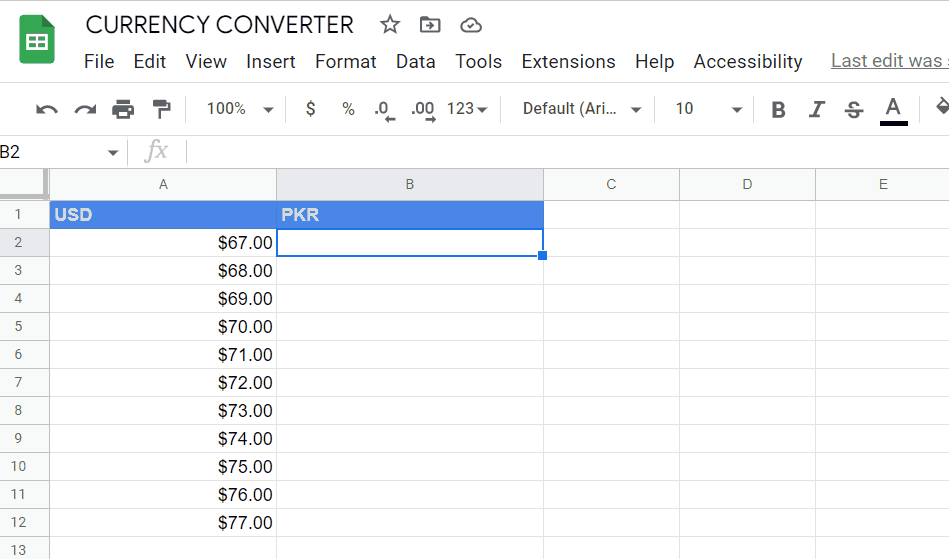
Google sheet is a separate sheet application produced by Google. It is a web based spreadsheet solution that you can use anywhere no more for getting your spreadsheet files at home or in the office. Google sheets provide a tremendous feature currency converter. The most amazing thing is that the conversion is live. Users do not have to update any rates; it automatically picks the rates of currency conversion. So in this tutorial we’ll learn how to use this function as a live currency converter in Google Sheets.
Below is the step to follow.
Step 1 – Select the cell and apply formula
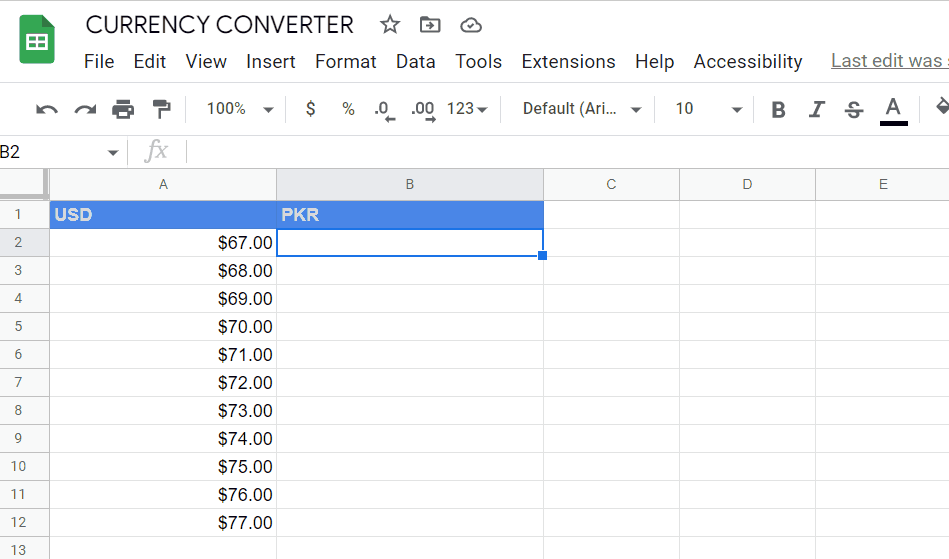
– We have our first currency values in column A. We’ll find the amount after conversion in column B by applying the following formula;
=A2*GOOGLEFINANCE(“CURRENCY:USDPRK”)
– All arguments except the first one are optional. We are going to use the first one only. Therefore, we used “CURRENCY: USDPKR” in the first argument. This tells Google Finance function to find the exchange rate for US dollar to Pakistani Rupee.
– Now press the enter key.
– It will automatically convert the first currency into the second one, with the current conversion rate. It will automatically update.
Above is an animated example.



