How to make all columns the same width in Google sheets
You can watch a video tutorial here.
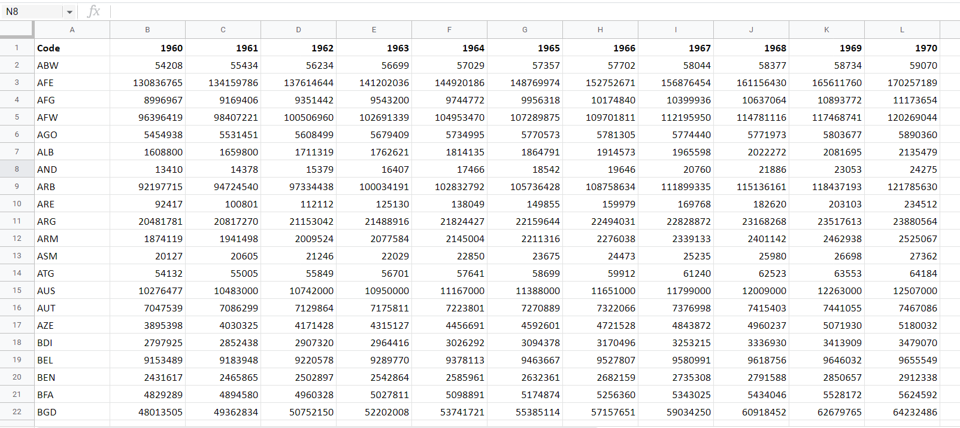
When working with data in Google sheets, you may want to make all columns the same width so that the sheet looks neat and all data is displayed clearly.
Step 1 – Open the Resize window
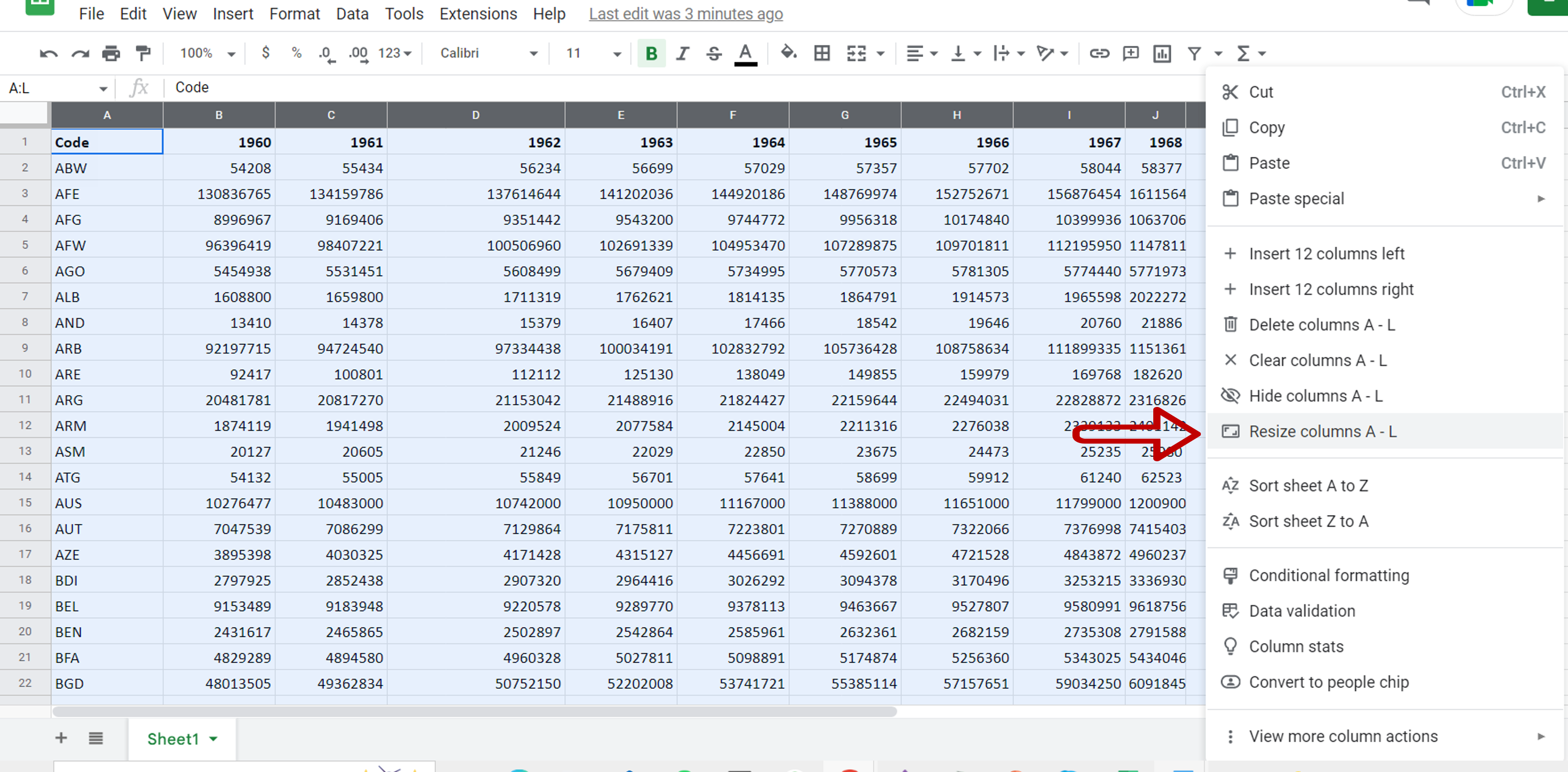
– Select the columns
– Right-click and select Resize columns from the context menu
Step 2 – Specify the width of the columns
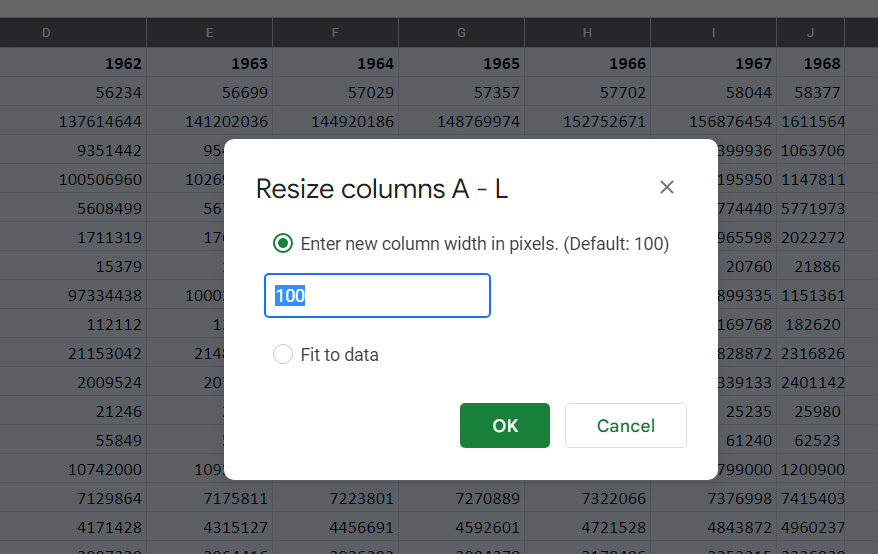
– Enter a suitable value for the width of the columns
Step 3 – Check the result
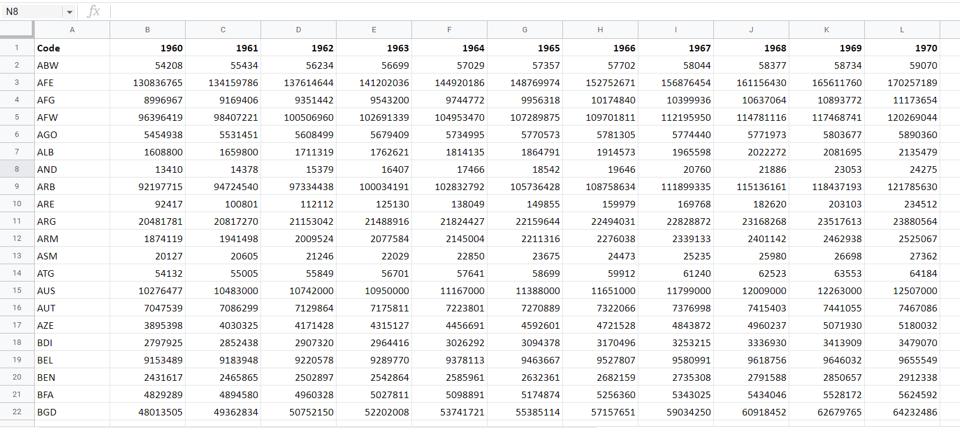
– All columns are the same width



