How to make a Google Sheets file public
You can watch a video tutorial here.
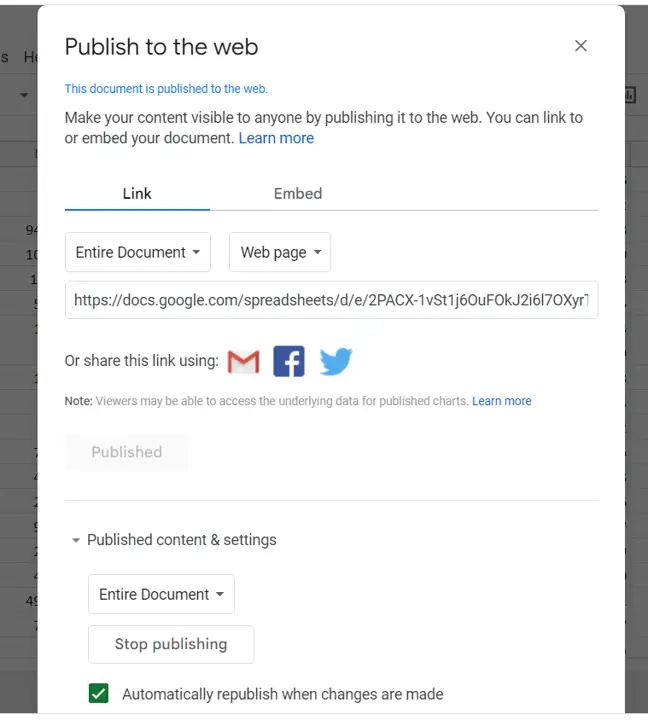
Google Sheets is popular because of its spreadsheet format and the ability to easily share the file with others. When you have a file that you want to make available to anybody, that is you are not particular about who has access to the file, you can choose to publish the file. Also, if you are adding the file to your website or sharing it with another application, it needs to be made public by publishing it. When making a file public, you need to be careful that the file does not contain any sensitive information.
Step 1 – Open the Publish to the web dialog box
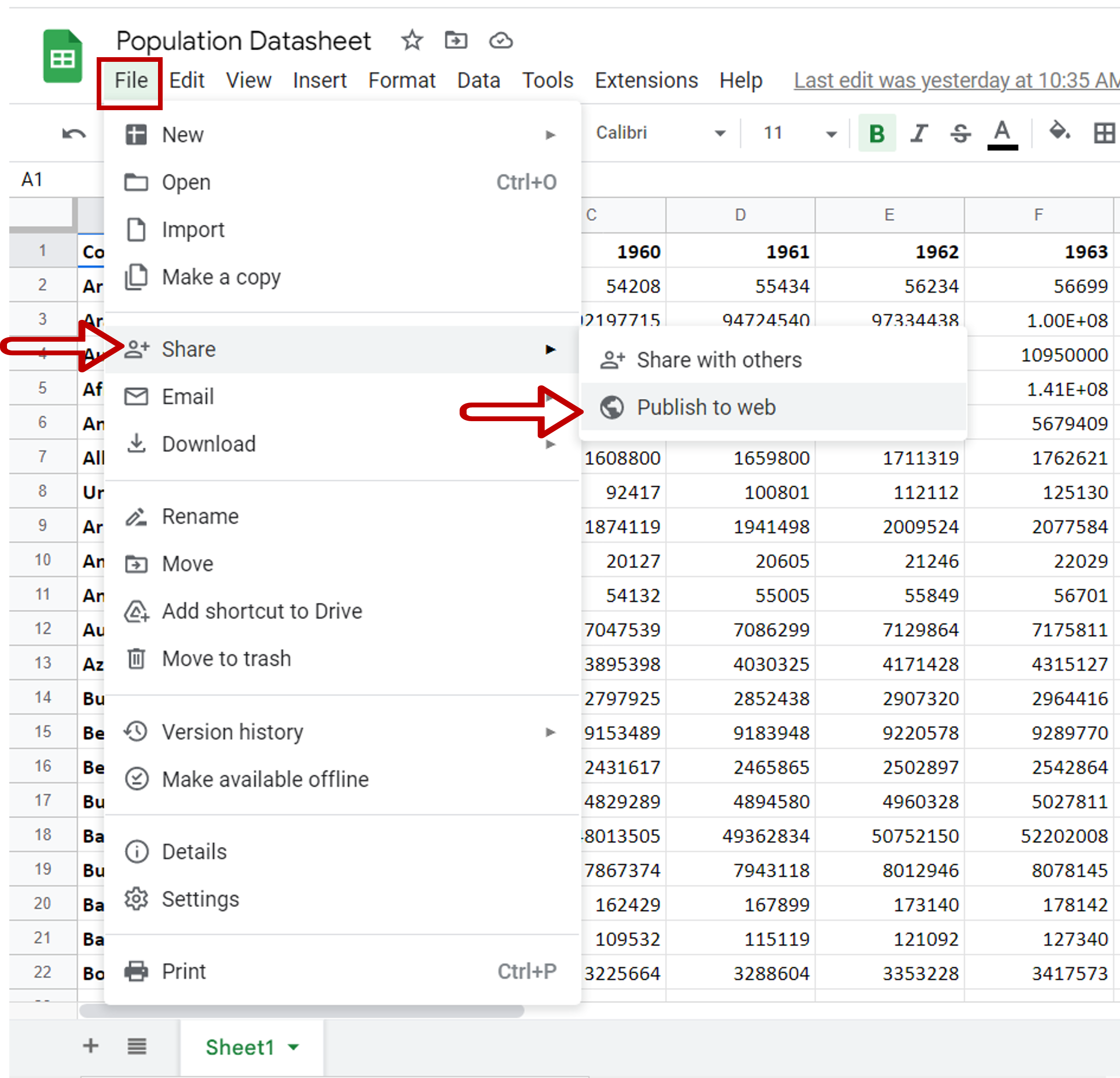
– Go to File > Share > Publish to web
Step 2 – Choose the options for publishing
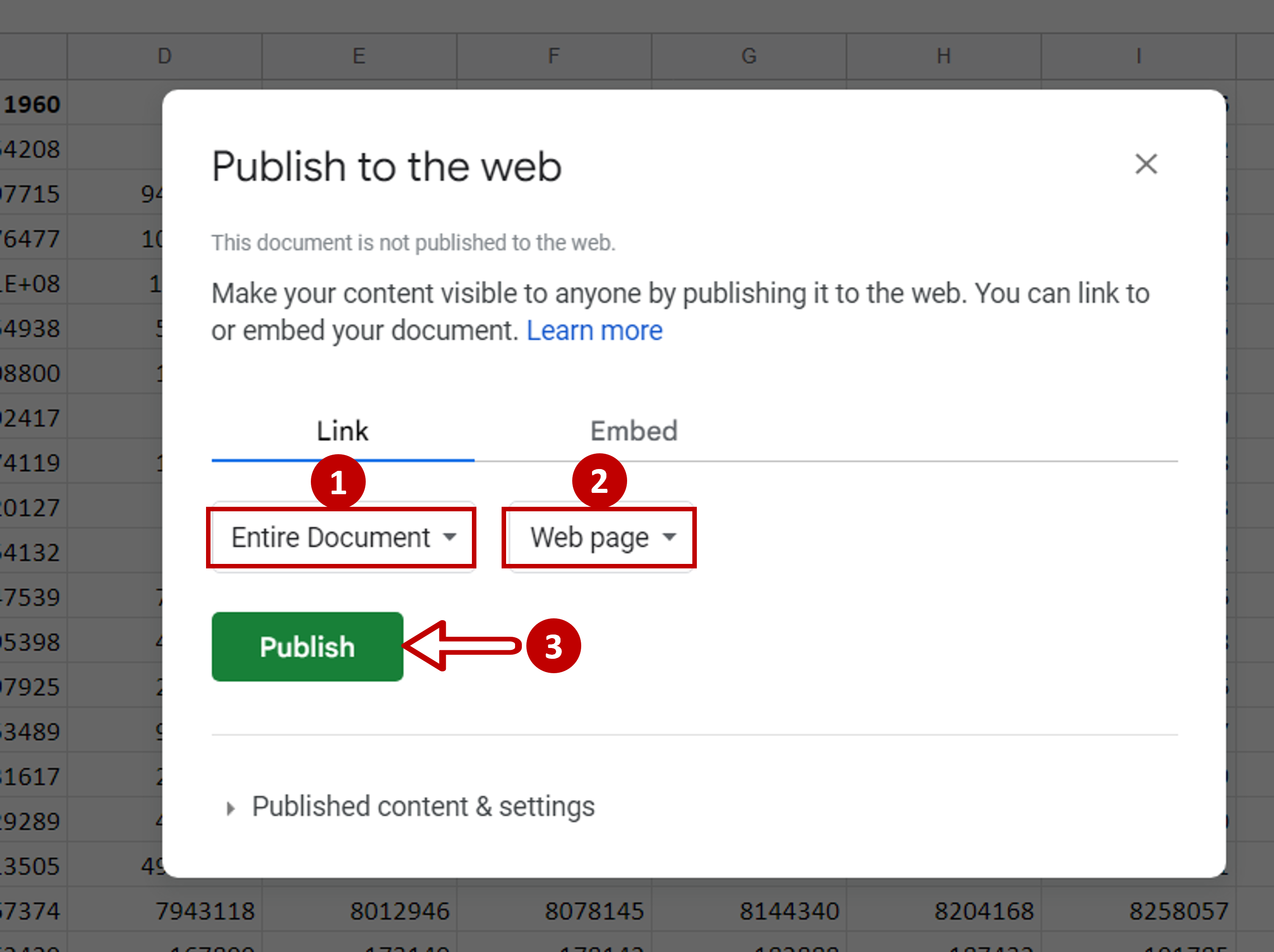
– Link – this will generate a link to the file
>Choose to create a link to a specific sheet or the entire file
>Choose the format in which the file can be viewed when clicking on the link
– Embed – this will generate HTML code that can be embedded in your site
>Choose to embed a specific sheet or the entire file
– Click Publish
Step 3 – Confirm that the document is to be published
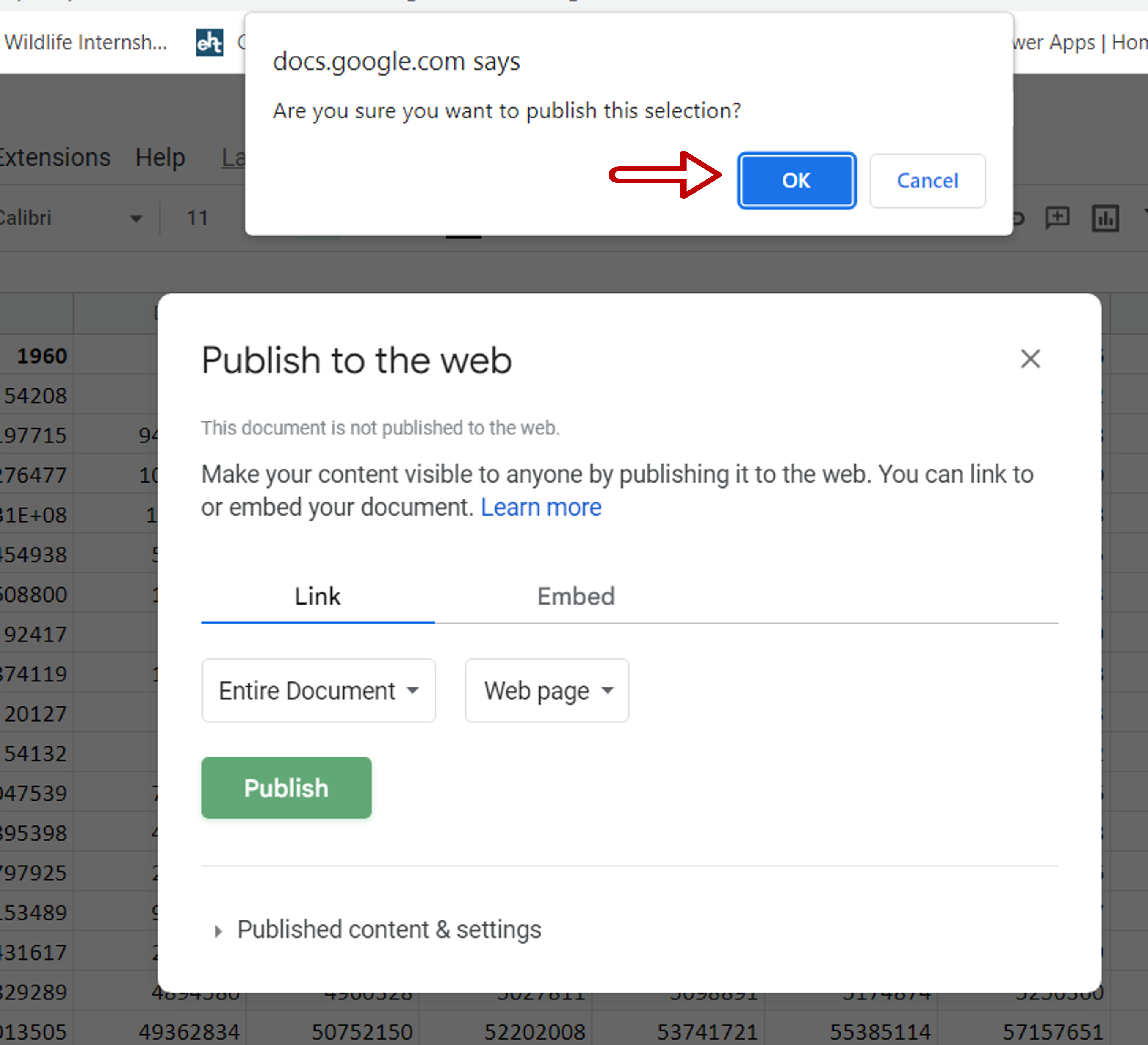
– Click OK on the alert box
Step 4 – Copy the link
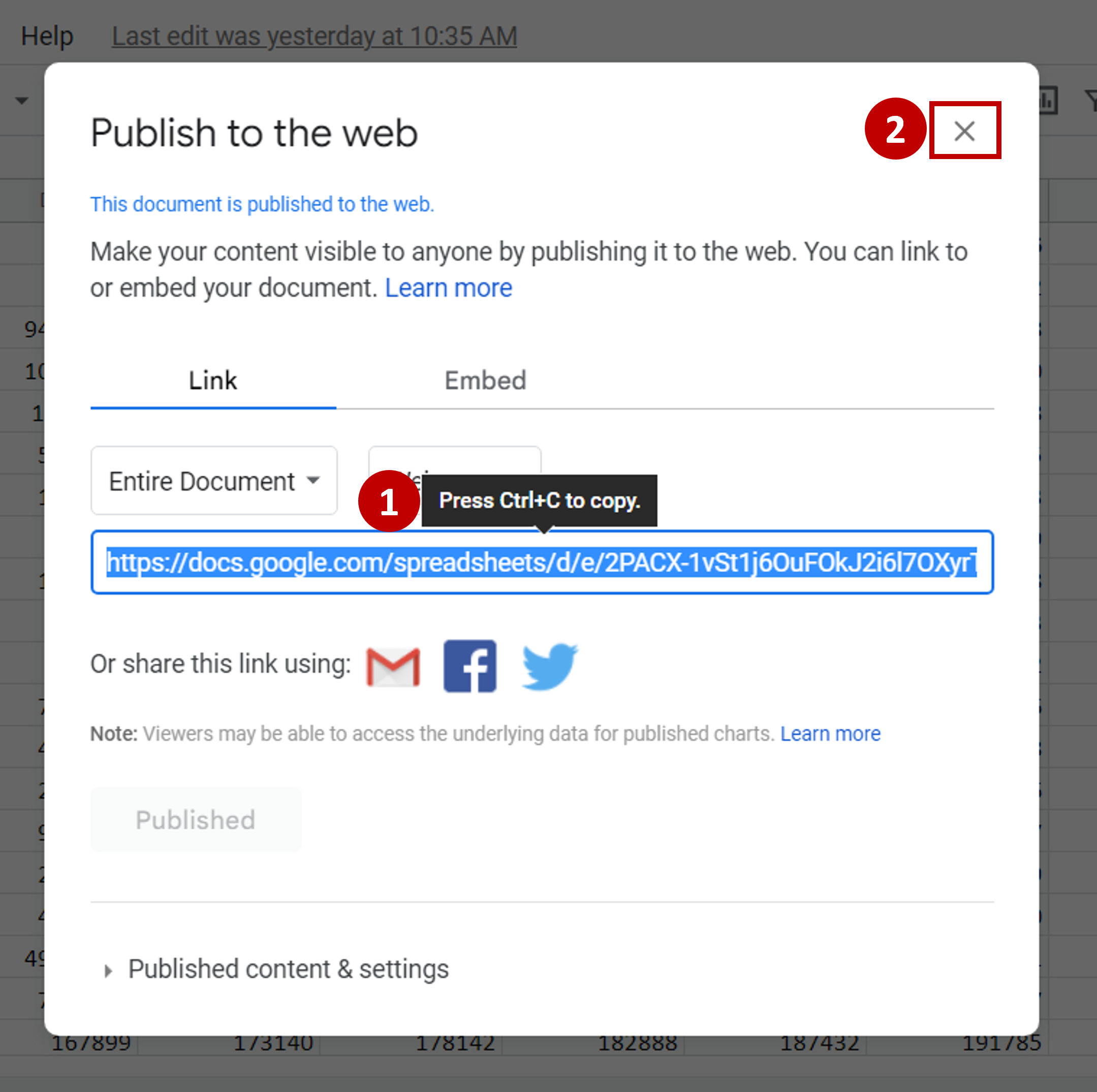
– Copy the link and send it out through other channels
– Close the box
Note: You can directly share the link through Gmail, Facebook, or Twitter. Clicking on any of these icons will open the respective applications



