How to insert symbols in Google Sheets
You can watch a video tutorial here.
In Google Sheets, symbols are not readily available on the toolbar of the menu. To insert symbols such as a star or an emoji you can copy and paste the images of the symbols but this can pose problems when the cell is resized or copied. A simpler and more durable way is to use the CHAR() function. Both methods are described here.
- CHAR(): this returns the character associated with a Unicode number
- Syntax: CHAR(Unicode number)
- Unicode number: the Unicode number for the character
- Syntax: CHAR(Unicode number)
Note: The Unicode standard has a unique number for every character (numbers, letters, punctuation, symbols, etc.). This number is common across all platforms and software languages. The Unicode number used in Google Sheets will display the same character when used in Excel.
Option 1 – Use CHAR() and ampersand (&)
Step 1 – Create the formula
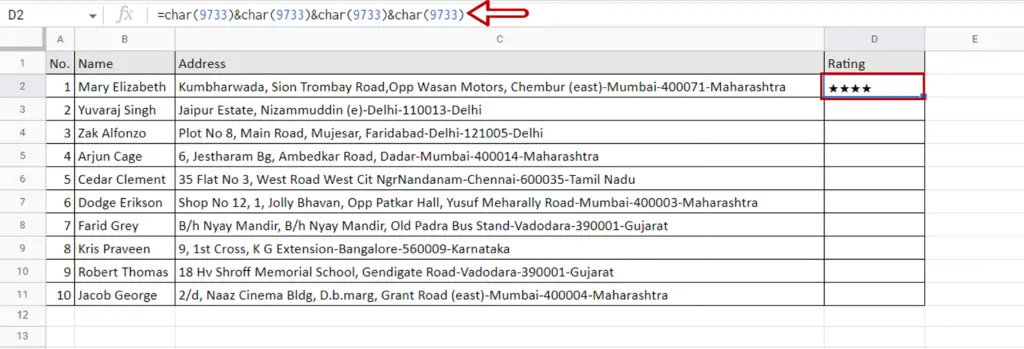
- In the destination cell type the formula:
= CHAR(9733)&CHAR(9733)&CHAR(9733)
- Press Enter
- The star symbol is displayed
Note: 9733 is the Unicode number for one type of checkmark. You can use any of the many resources on the internet to find Unicode numbers for other characters.
Option 2 – Copy the image from Google Docs
Step 1 – Go to the Special characters option in Google Docs
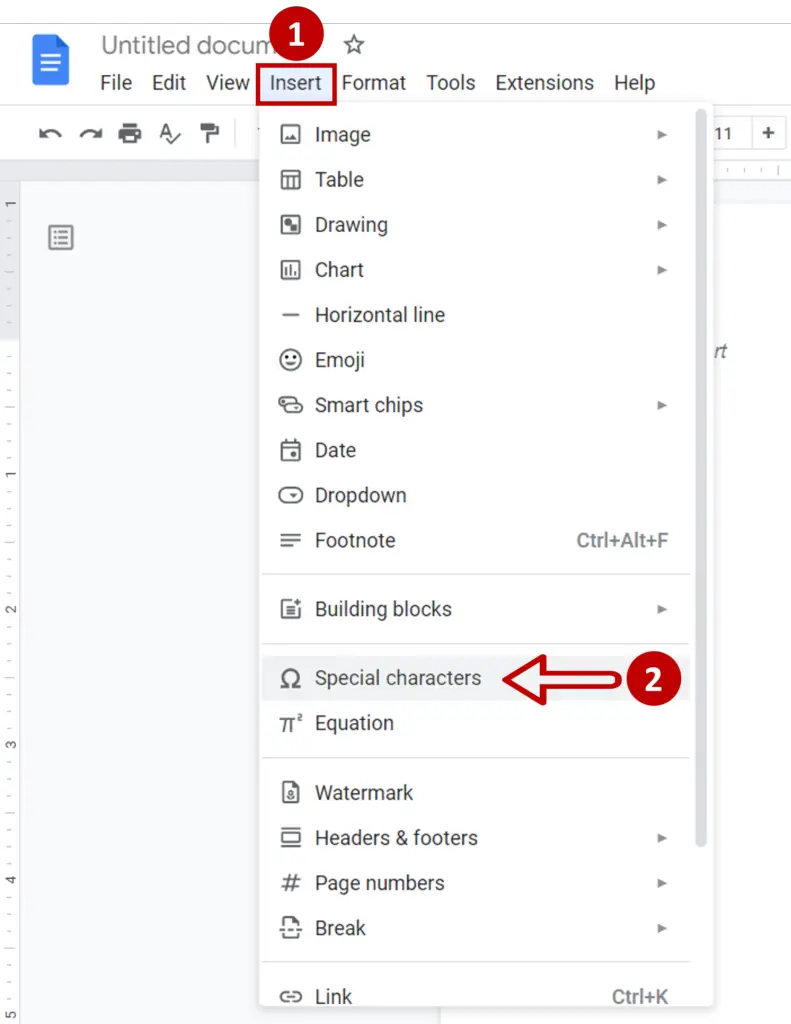
- In Google Docs, create a blank document
- Go to Insert > Special characters
Step 2 – Insert the symbol
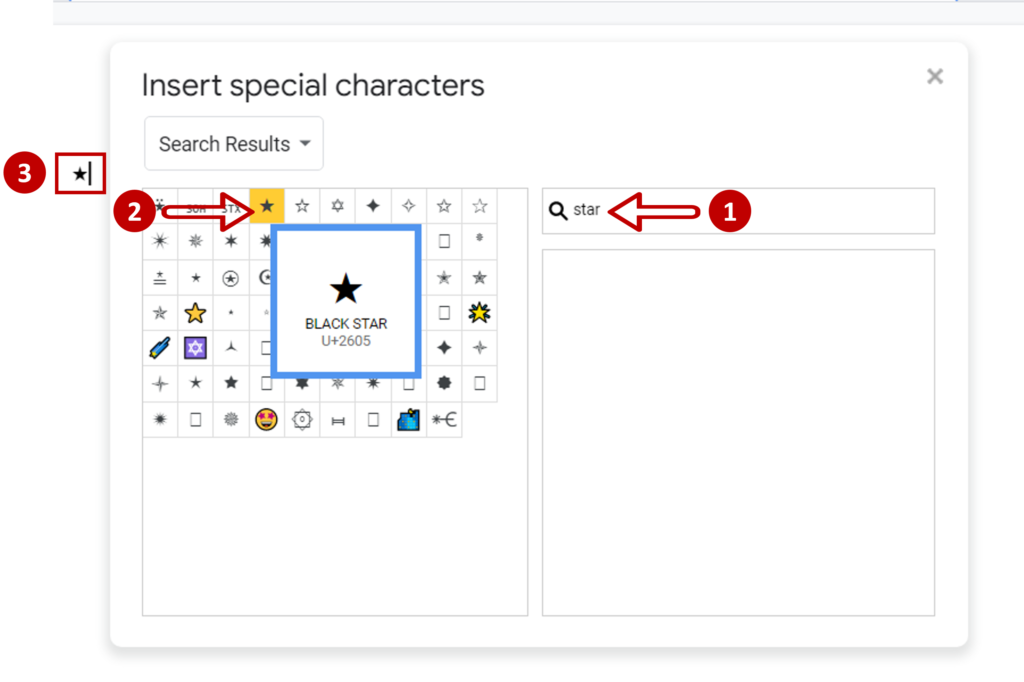
- Search for the star symbol by typing ‘star’ in the Search box
- Select any one of the images that are displayed
- The image is inserted in the Google document
- Close the Insert special characters box
Step 3 – Copy and paste the symbol
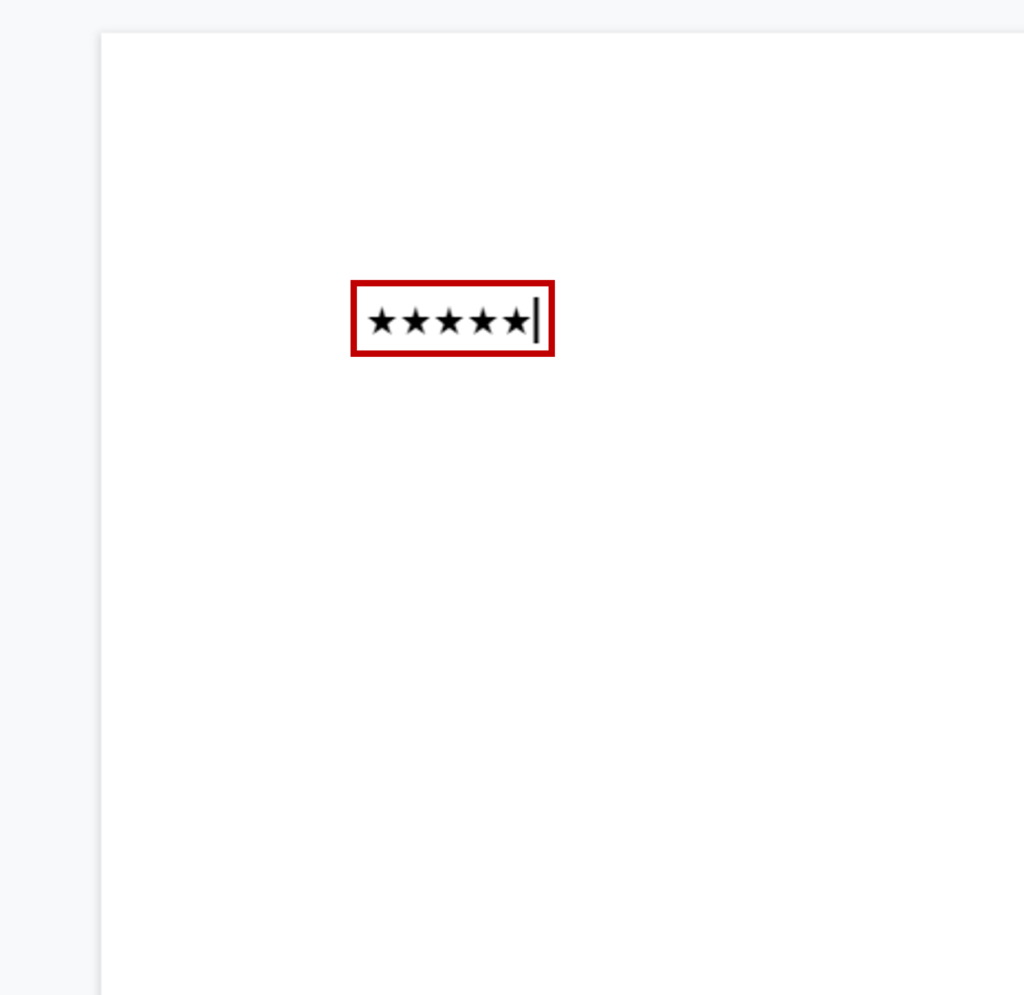
- Select the star
- Copy using Ctrl+C
- Paste using Ctrl+V 4 times
Step 4 – Copy the symbols
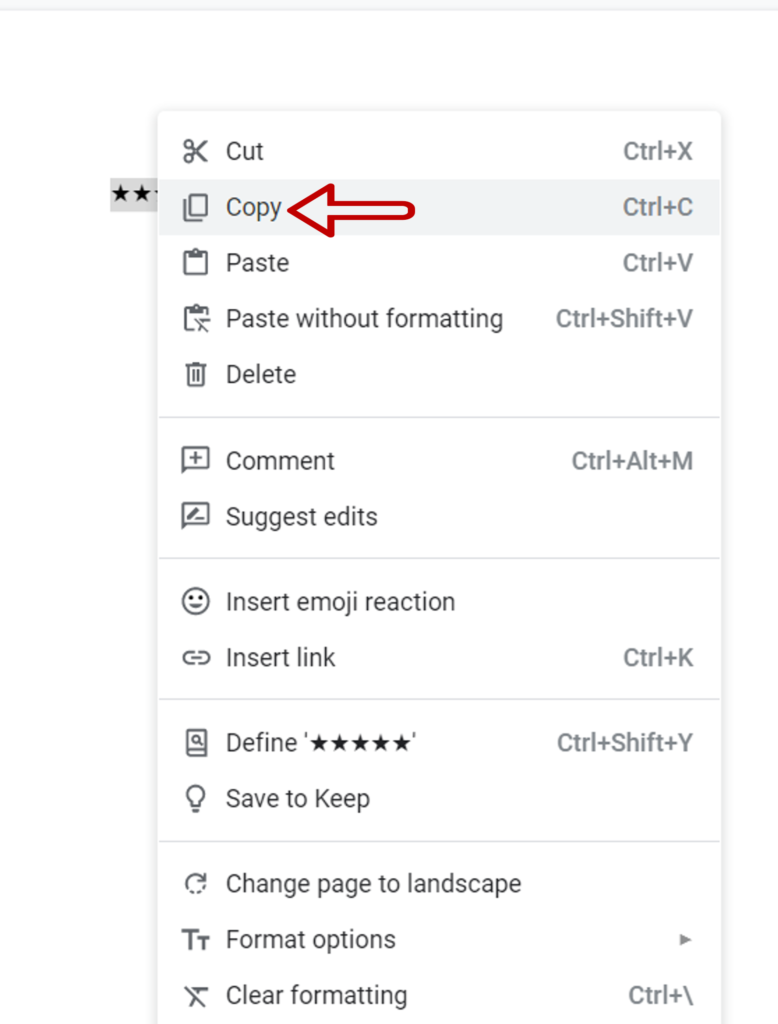
- Select the symbols in the Google doc
- Right-click and select Copy from the context menu or press Ctrl+C
Step 5 – Paste the symbols into Google sheets
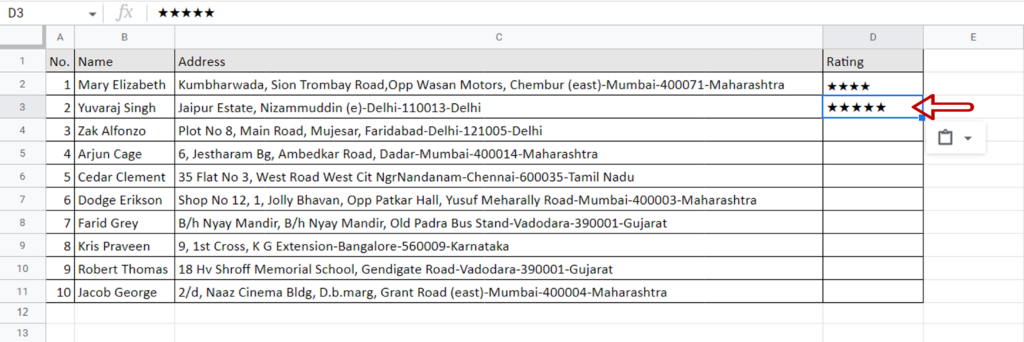
- Select the cell in which you want the symbols to appear
- Press Ctrl+V or right-click and select Paste from the context menu



