How to go down a line in Google Sheets
You can watch a video tutorial here.
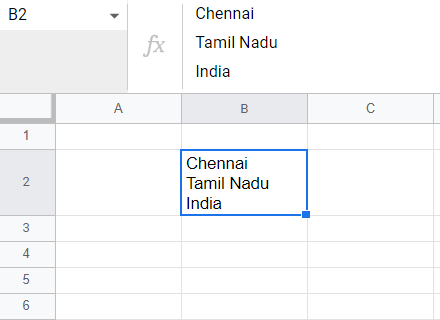
The format of a spreadsheet in Google Sheets is in the form of columns and rows. Each intersection of the row and column is a cell. When you type text in a cell and press Enter to go to the next line, the cursor goes to the next row. There may be cases where you need to have multiple lines within the cell and so need to go to the next line within the cell.
Step 1 – Enable the cell for editing
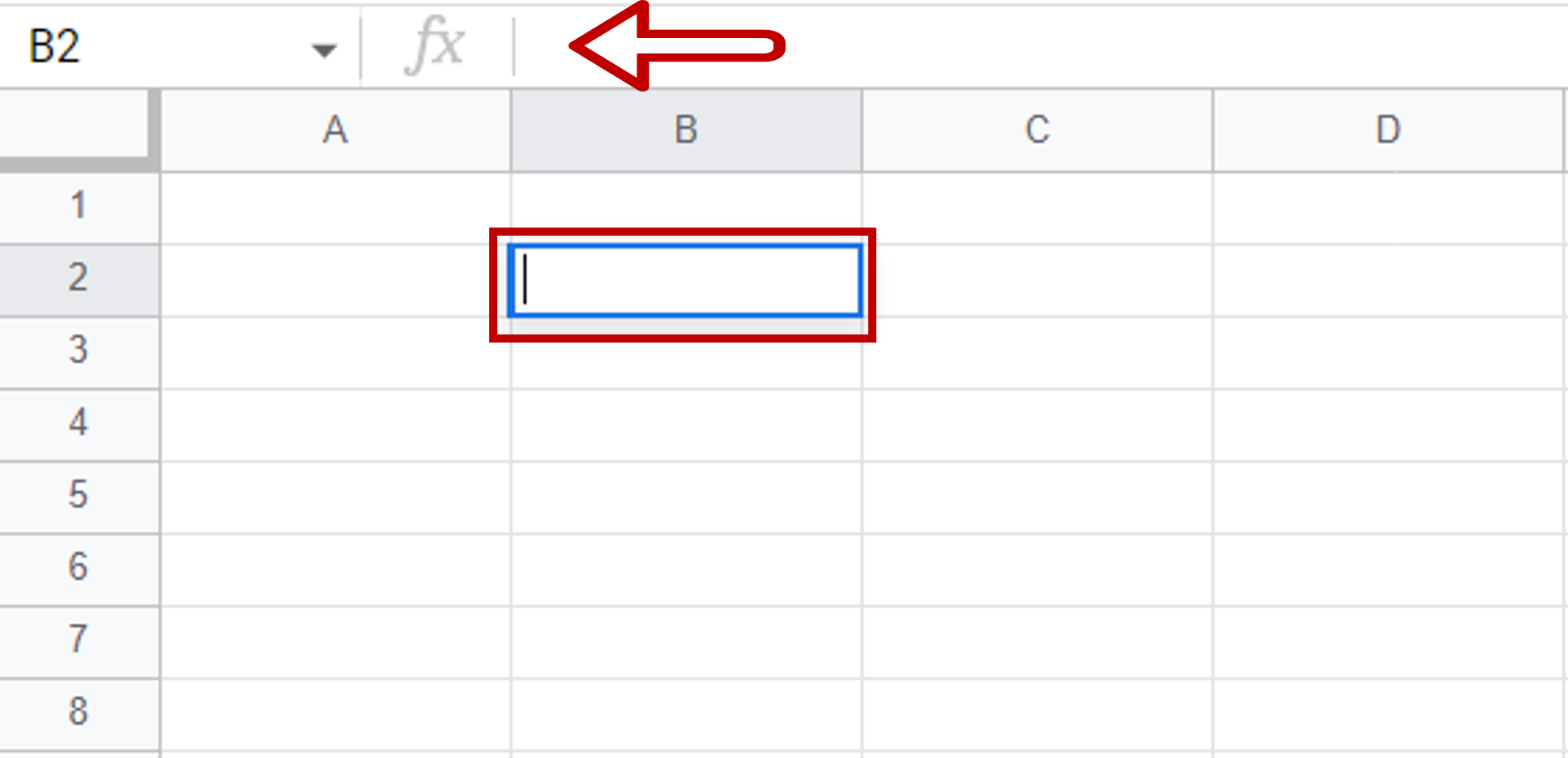
– Select the cell and press F2
– Alternatively, select the cell and place the cursor in the formula bar
Step 2 – Type the text
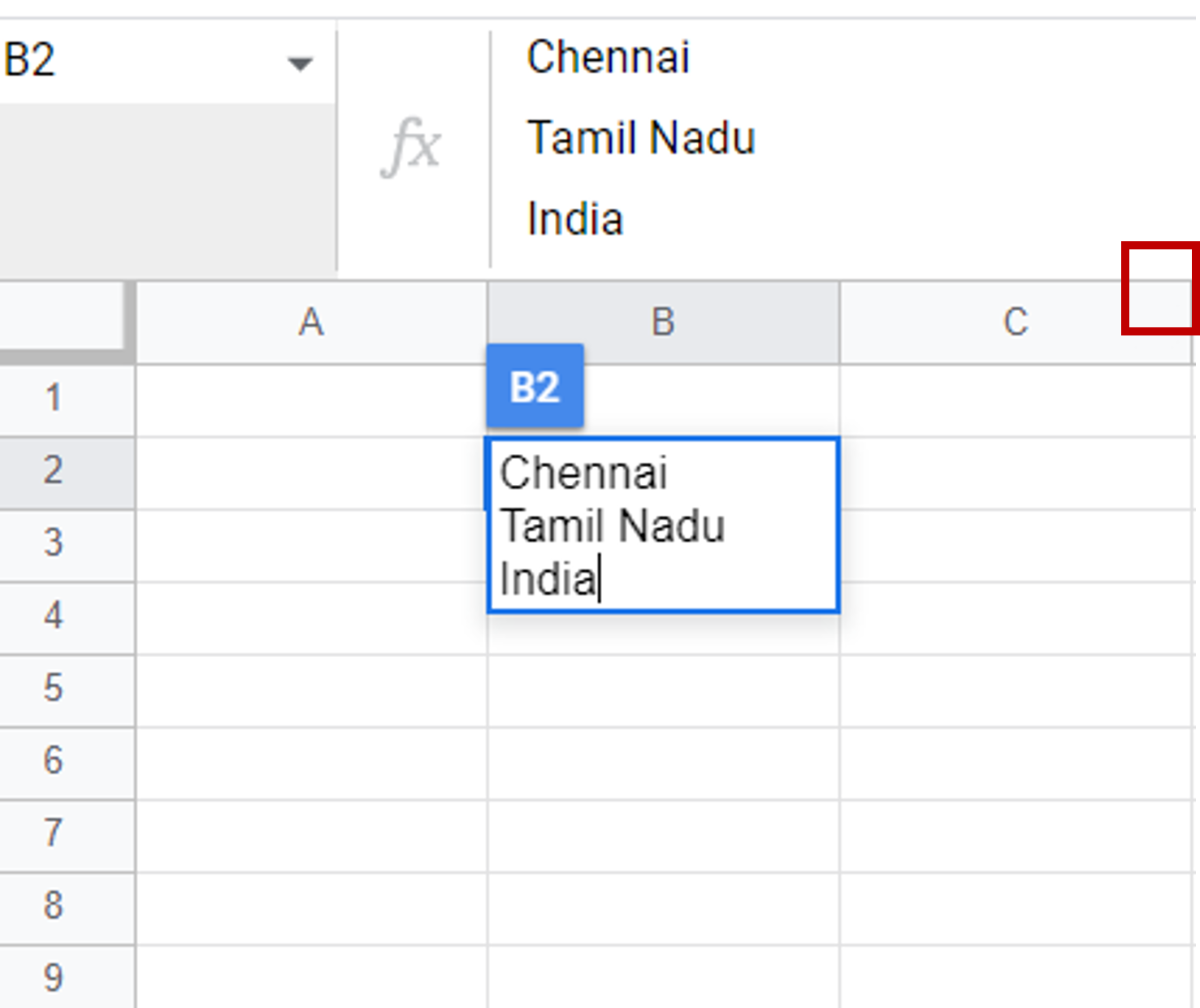
– Type the text and then press Alt+Enter
– Type in the next line
– Press Alt+Enter each time you need to go to a new line
– Drag the border of the formula bar to expand it and display the lines in the cell
Step 3 – Multiple lines added
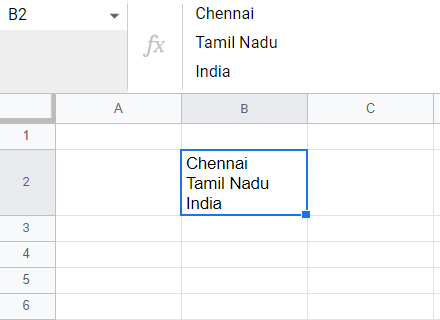
– Press Enter when all the text has been added
– Multiple lines will be displayed within the cell



