How to freeze header in Google Sheets
You can watch a video tutorial here.
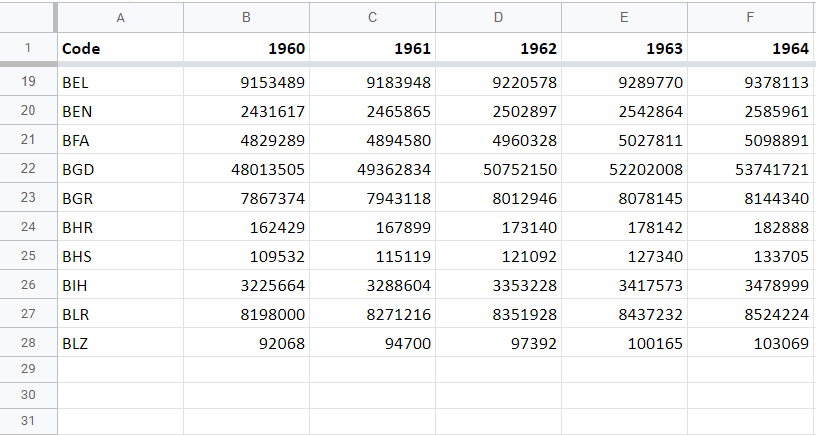
Freezing is commonly used when scrolling through large amounts of data on a worksheet. When scrolling through a sheet that has a lot of rows, it is difficult to keep track of the name of the column. Freezing the header makes it possible to keep the column header in place while you scroll through the rest of the rows.
Step 1 – Navigate to the Freeze menu
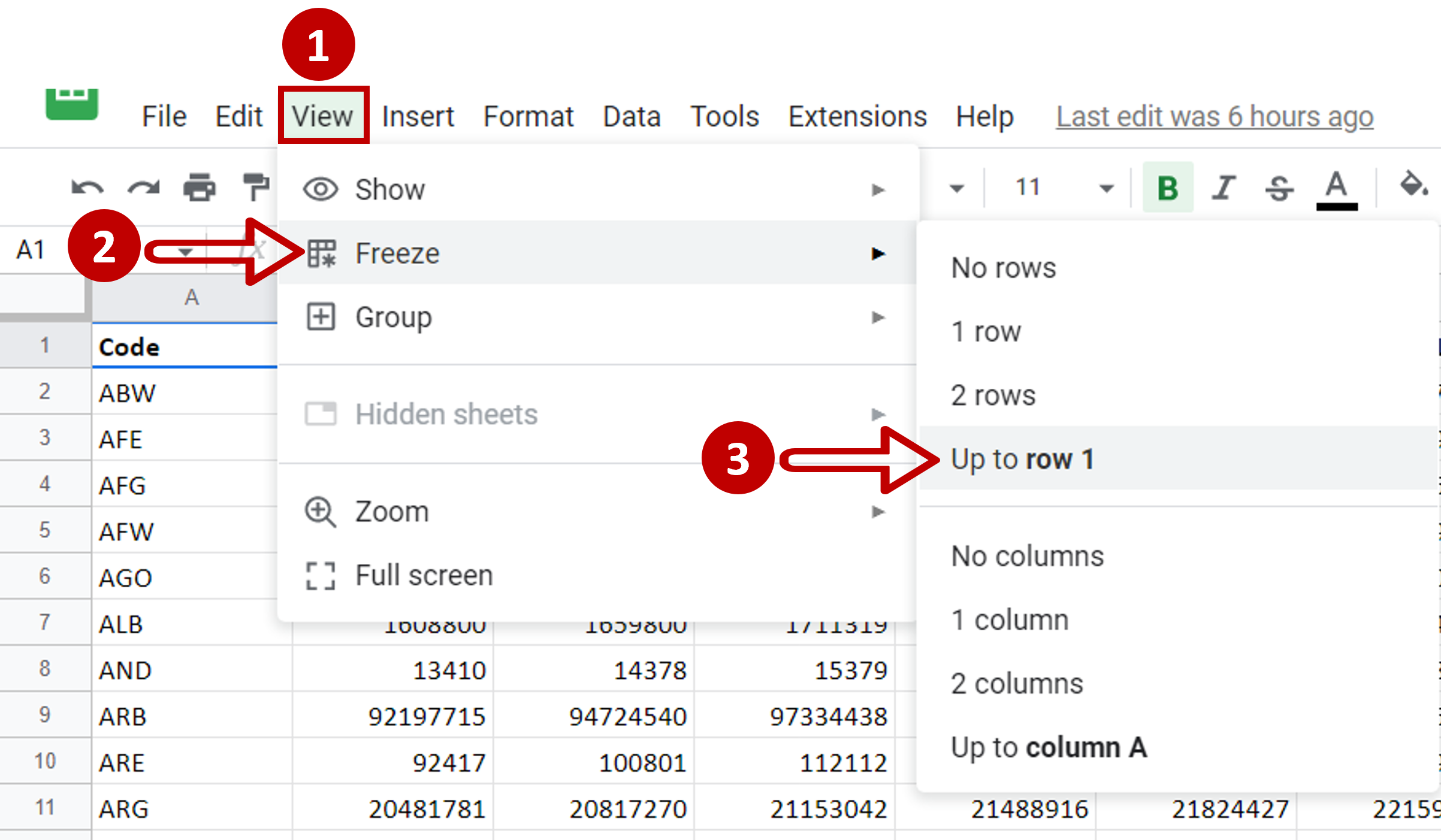
– Place the cursor in the top row
– Go to View > Freeze
– Select Up to row 1
Step 2 – Check the result
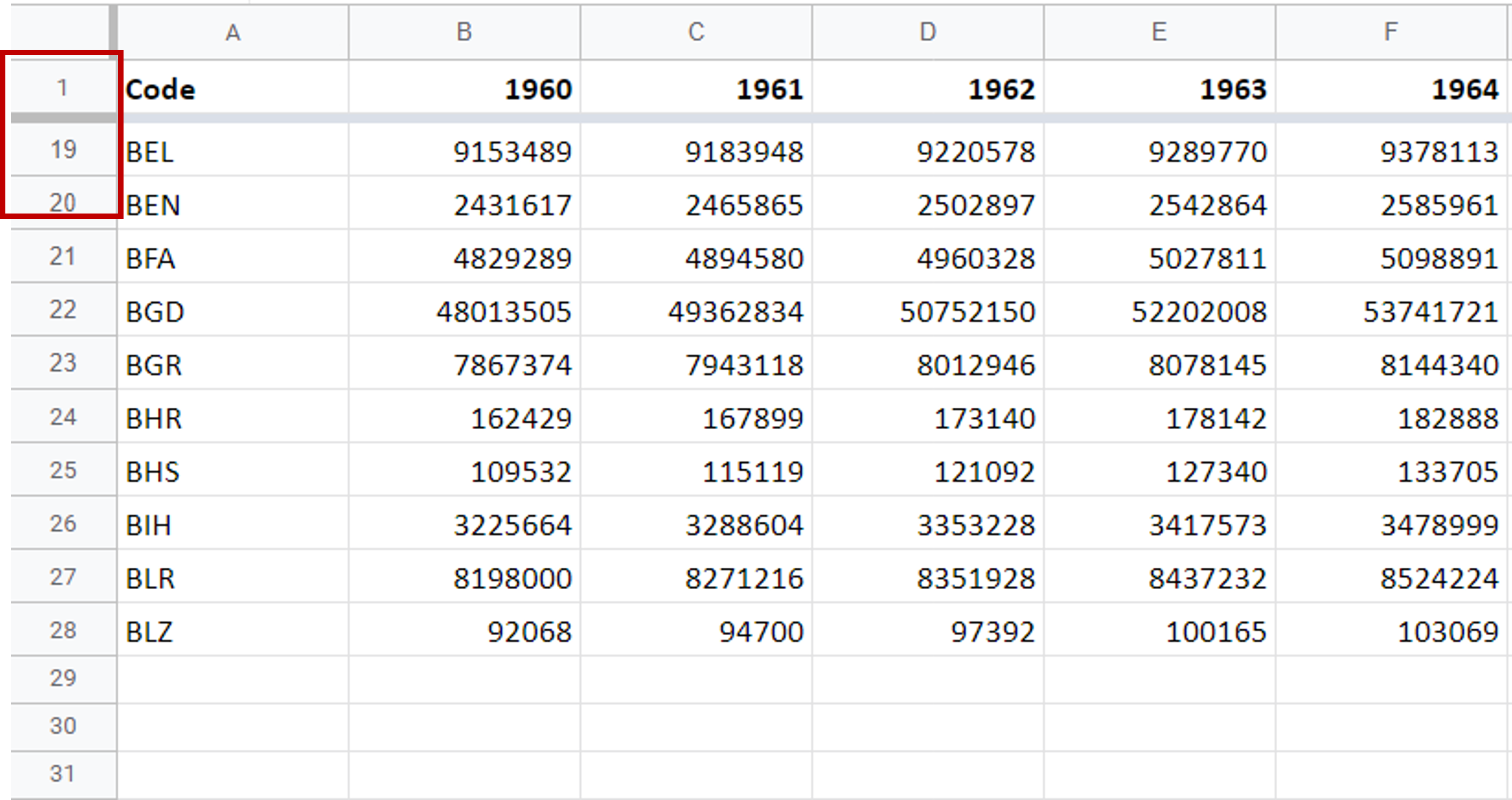
– Scroll down to check that the column header stays in place



