How to find today’s date in Google Sheet
In this tutorial we’ll learn to find out today’s date in Google sheets by using a simple formula. Let’s see how to do it;
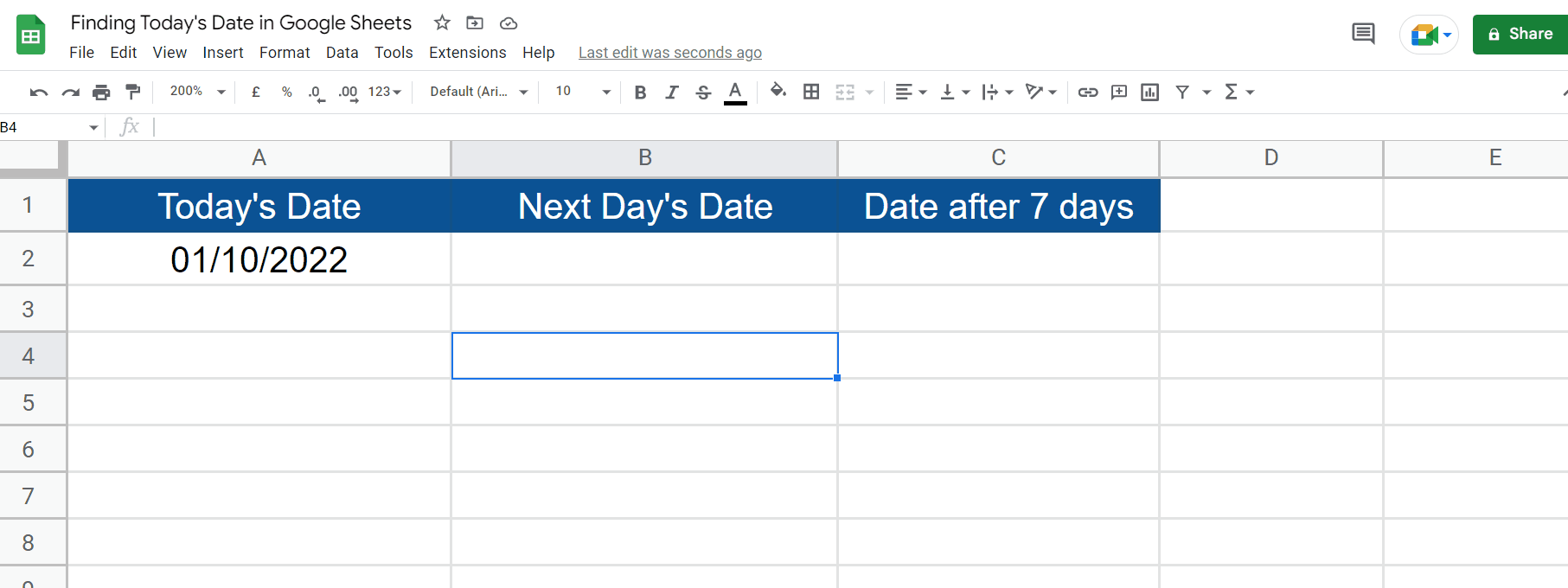
Google Sheets is an online alternative to the widely used Microsoft Excel spreadsheets. Google Sheets provide almost all methods and formulas which are available in Excel. Therefore, it also has built-in formulas to handle data involving dates. We can calculate dates differences, add dates and do as many operations as required using Google Sheets Formulas.
Step 1 – Select the cell write the formula
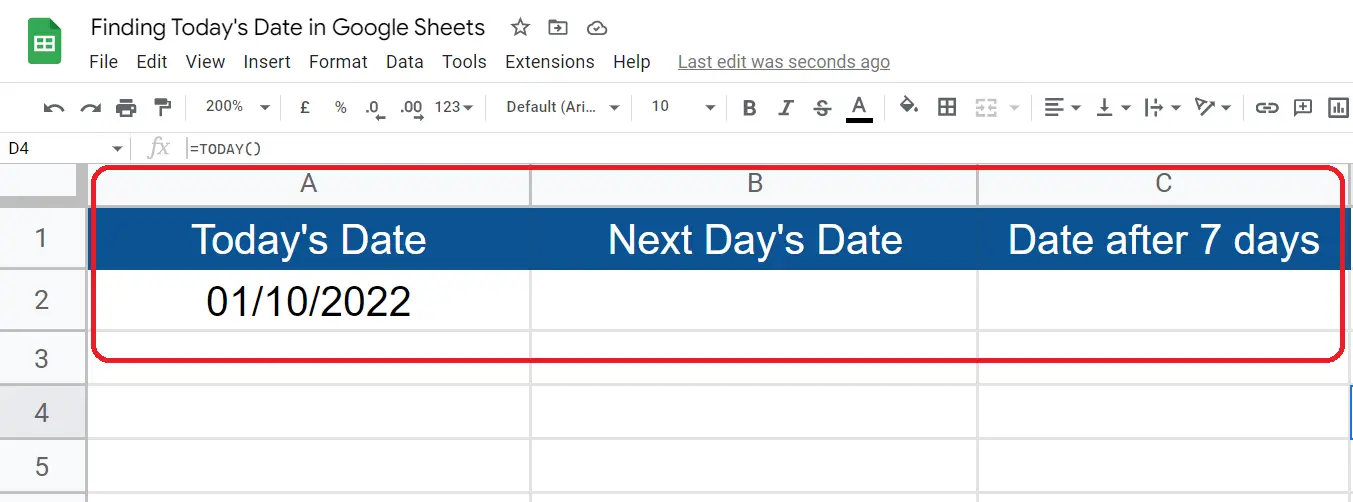
– In Google Sheets go to the required cell and write down this simple formula
=TODAY()
Step 2 – Find next or any other day’s date from today
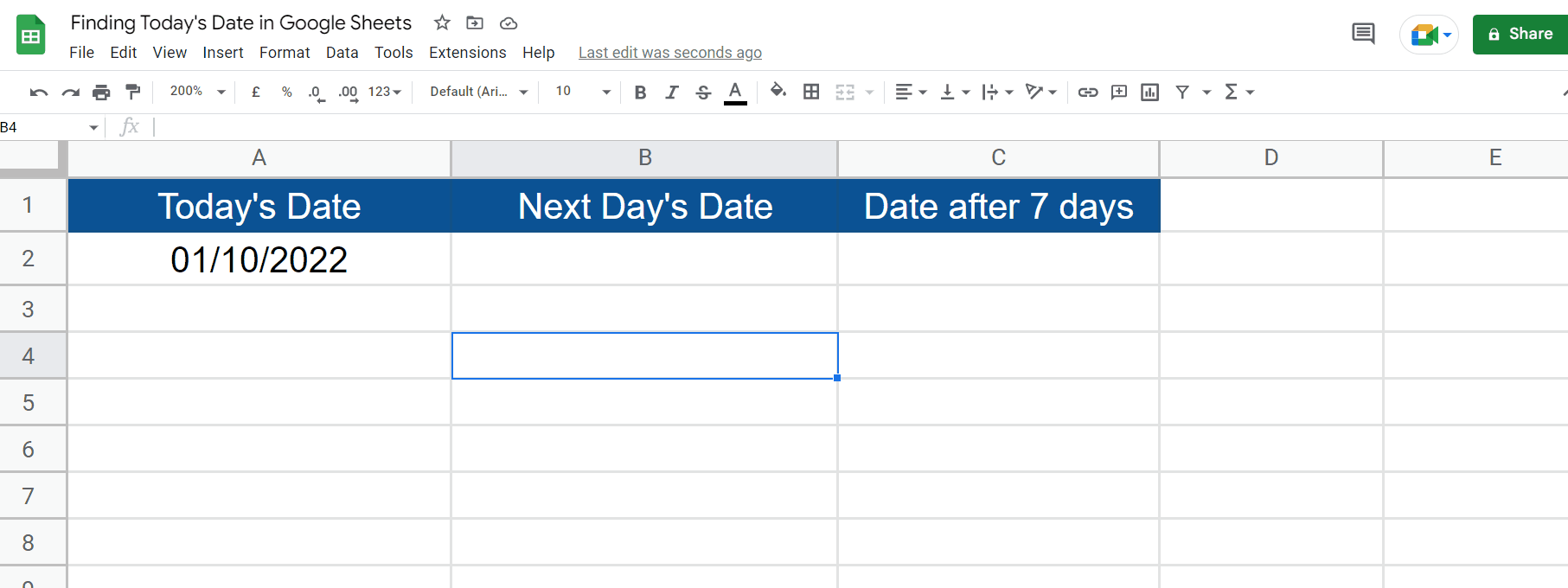
– The date added by TODAY() can be treated as a proper date and we can add more days to it by just adding numbers. If we wish to find out a date after today then we’ll add 1 and if we want to find a date after one week from today we can add 7.



