How to do sum in google sheets
When dealing with numbers one of the most useful functions is for sure the “sum”. If you have to calculate the total amount of expenses during a period, the total number of sales of a certain product or the number of employees during a shift, the “sum” function is what you need. To sum numbers in Google Sheets there are two main options:
- Option 1. To Select the function from the toolbar;
- Option 2. To write the function.
Option 1 – To select the function from the toolbar
Google Sheets offers a toolbar section with the list of all the functions that can be used, grouped by type (eg. date, logical, financial, etc.). To select the sum function proceed as follows.
Step 1 – Select the cell where the sum will be shown
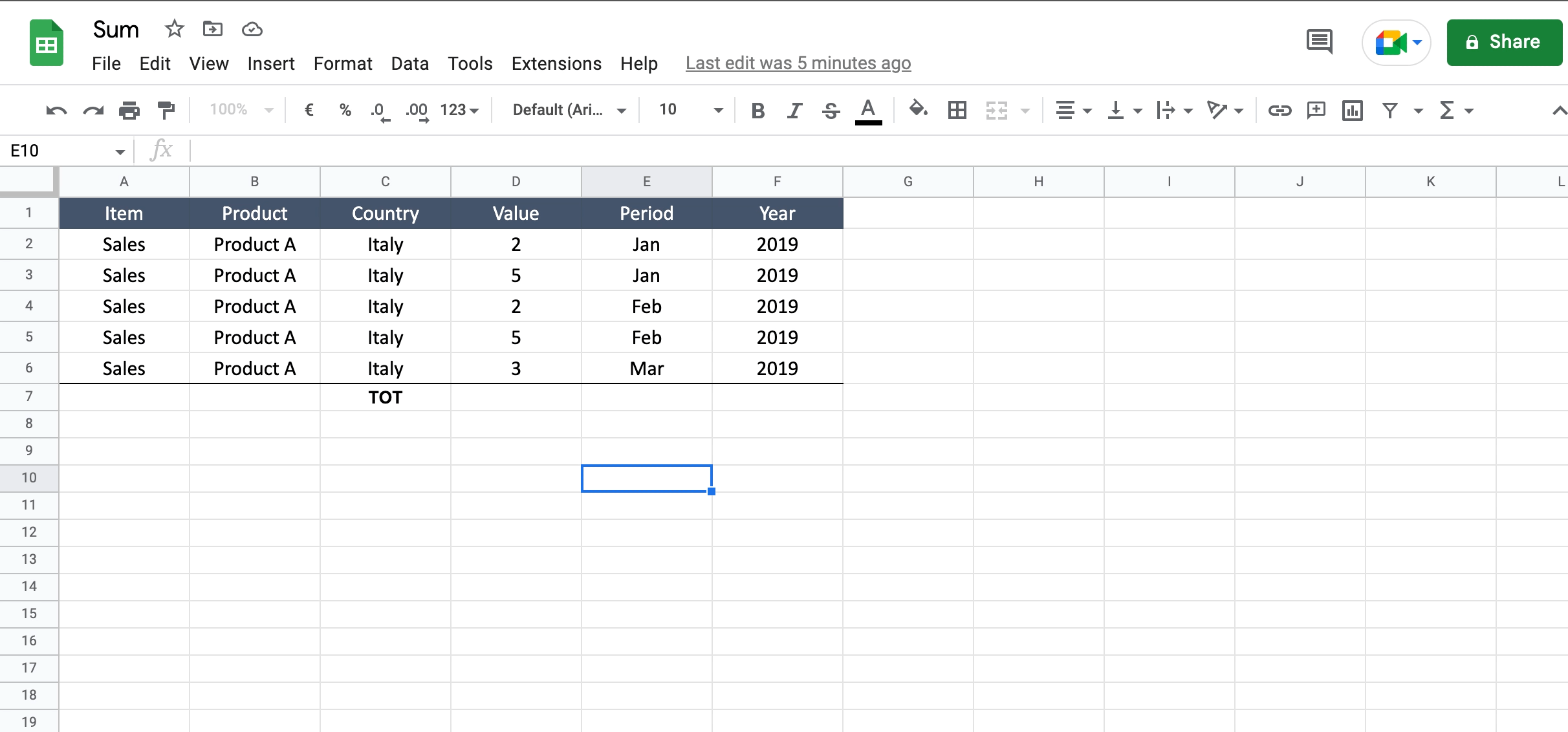
- The suggestion is to select the cell just below the numbers to sum, in order to have a clear view of the operation. Anyway the function will work also selecting any other cell.
Step 2 – Insert the sum function
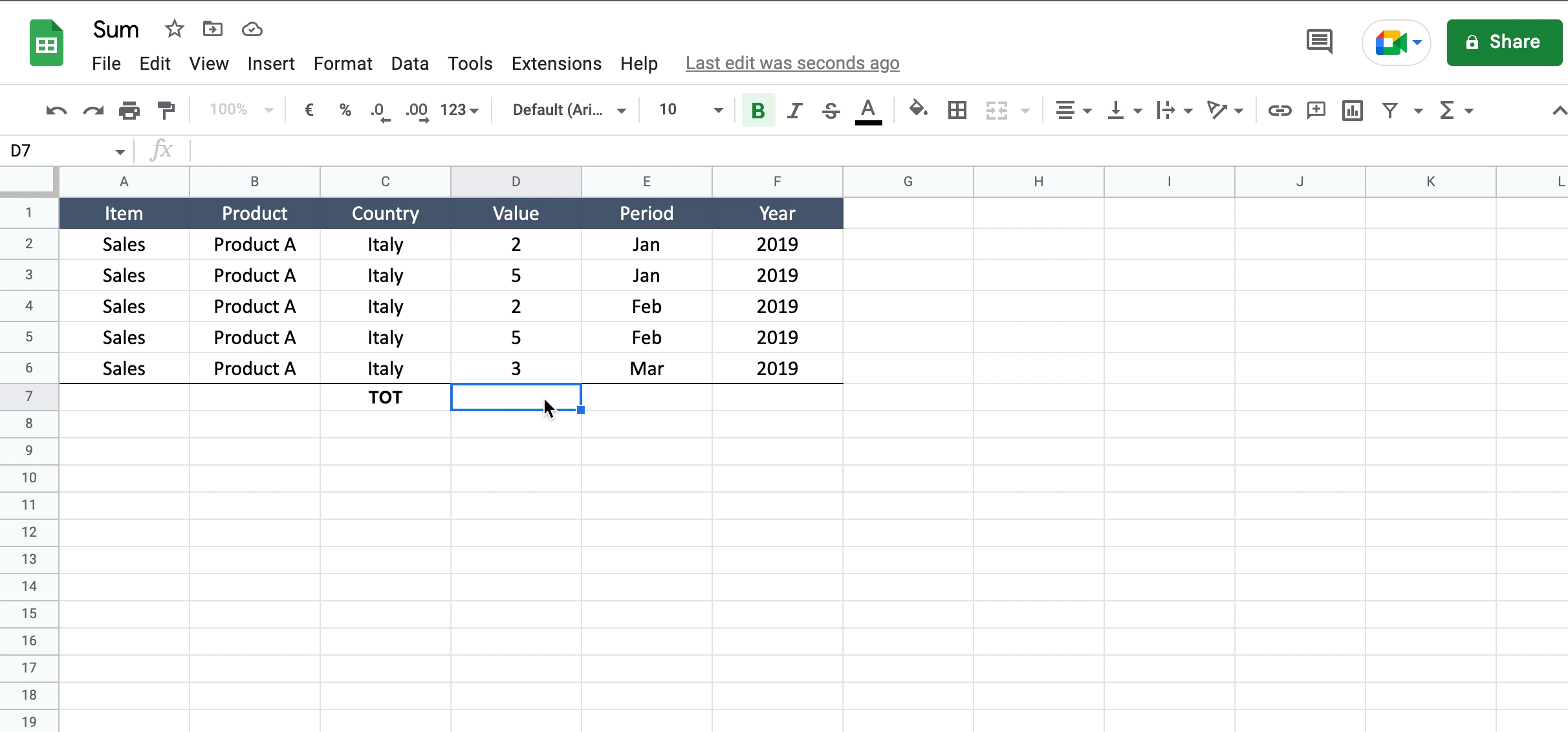
- Navigate to the “Insert” tab and click on it to open the dropdown menu;
- Navigate to the “Function” section to open the dropdown menu;
- Select “SUM” at the top of the menu.
Step 3 – Select the numbers to sum
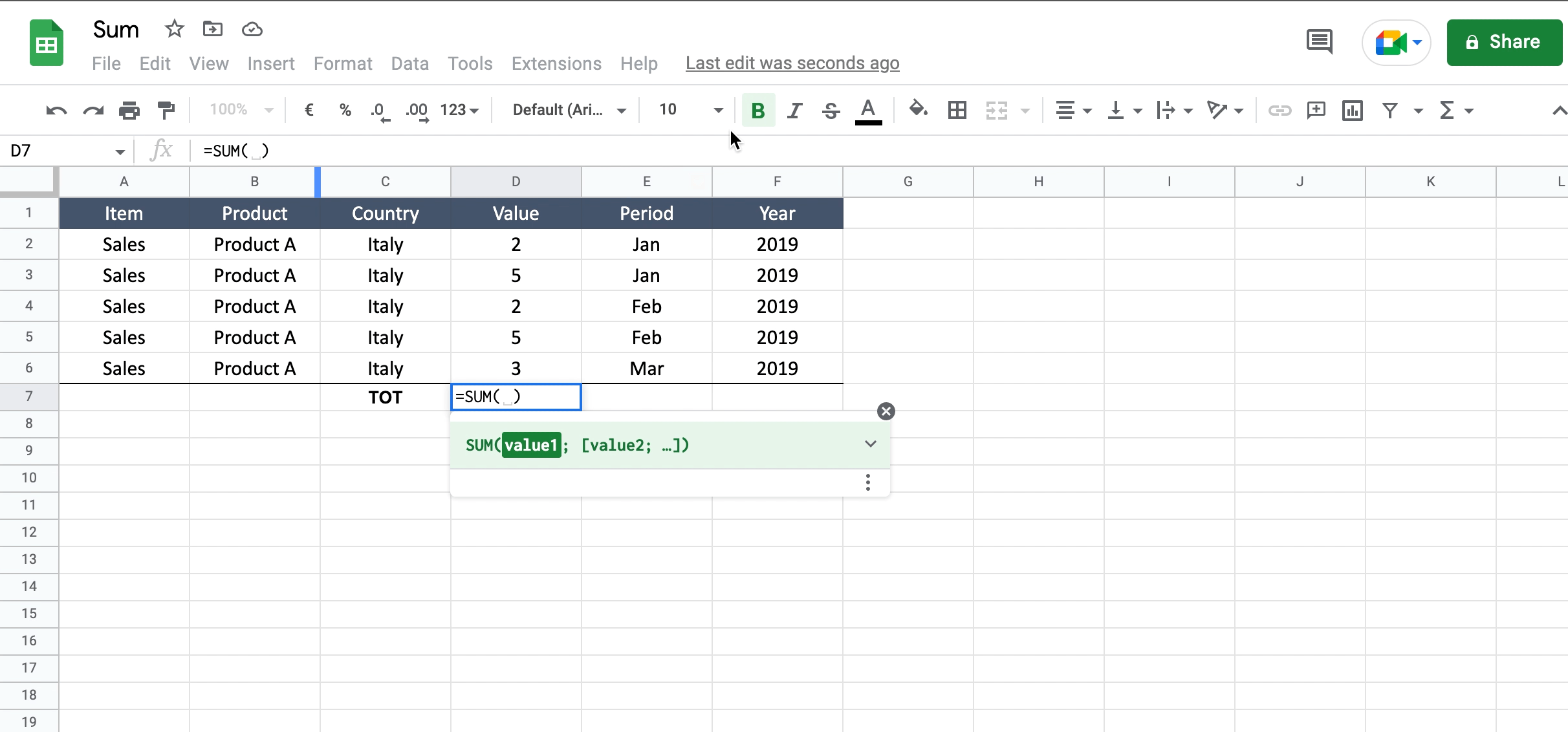
- Left click on the first number of the list you want to sum;
- By keeping the left mouse button clicked select all the list of numbers to sum;
- Press “enter”.
Option 2 – To write the function
This is the quickest way to do a sum. You have to know the syntax of the sum function to write it down in the selected cell.
Step 1 – Select the cell where the sum will be shown
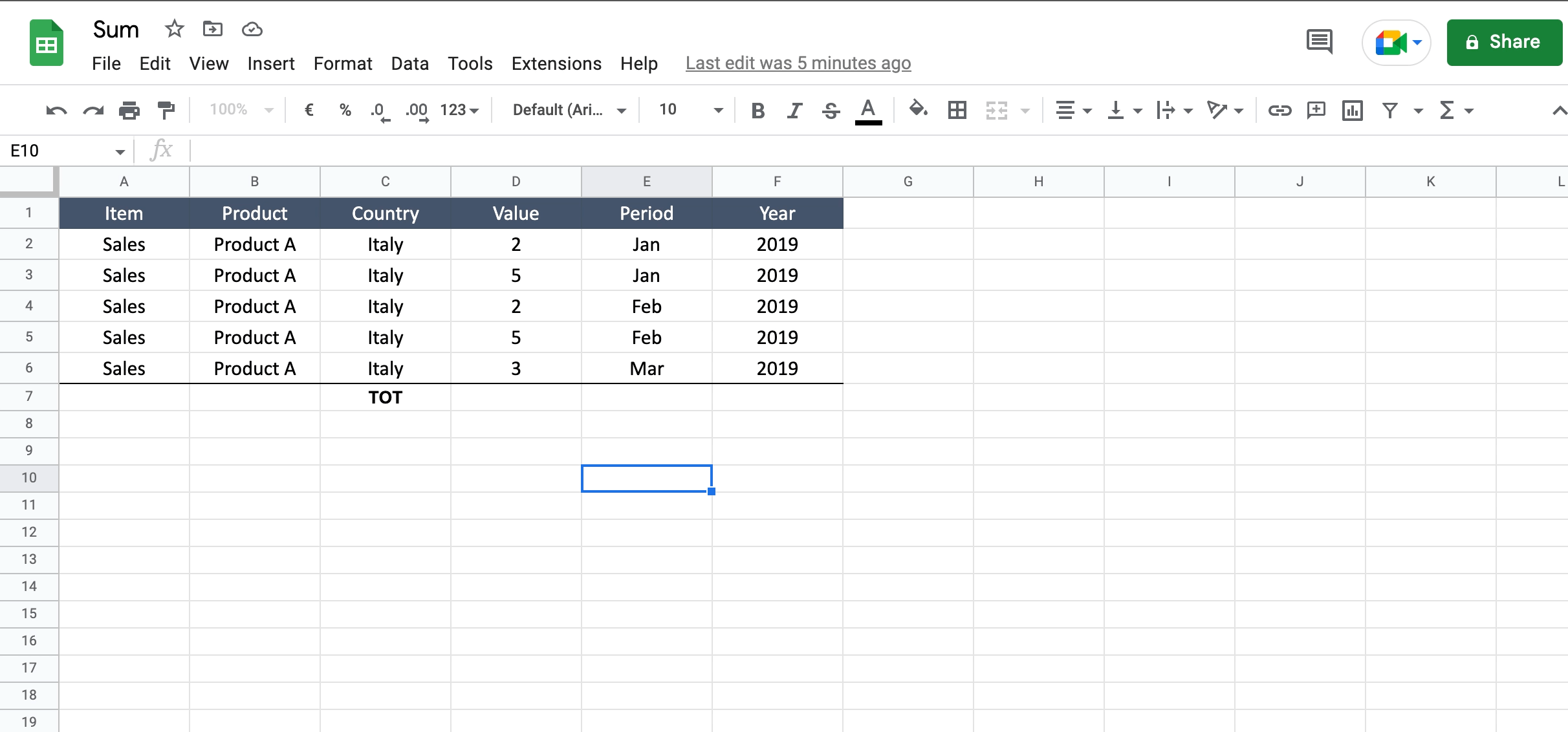
- The suggestion is to select the cell just below the numbers to sum, in order to have a clear view of the operation. Anyway the function will work also selecting any other cell.
Step 2 – Write the sum function
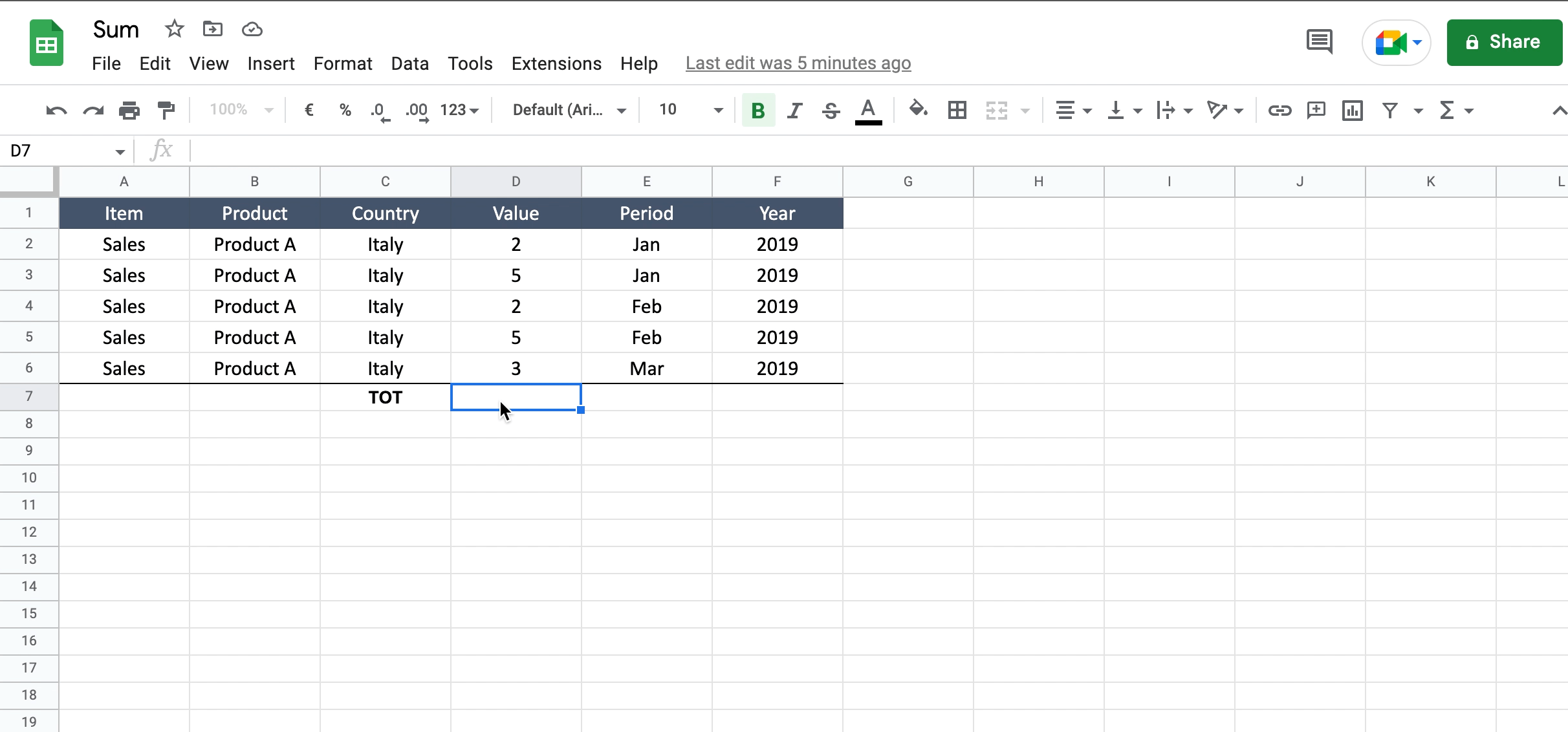
- Inside the selected cell write “=” to let the tool understand you want to insert a function;
- Start writing “sum” and the tool will suggest you the sum function. If you selected the cell below the numbers to sum, the tool will suggest you also the argument of the functions, so the numbers to sum;
- Select the sum function with the suggested arguments or change them if you need.



