How to delete a row on Google Sheets
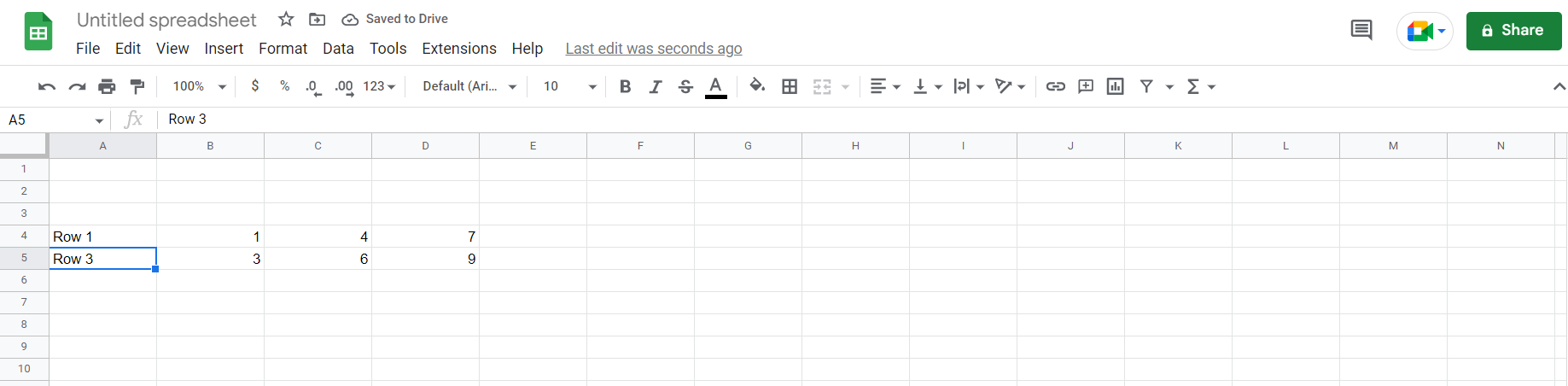
Google Sheets offers a very interesting way to delete a row. We can cater to this problem statement by using the delete row option. We can perform the below mentioned way to delete a row in google sheets:
We’ll learn about this methodology step by step.
To do this yourself, please follow the steps described below;
Step 1 – Google Sheet with some rows
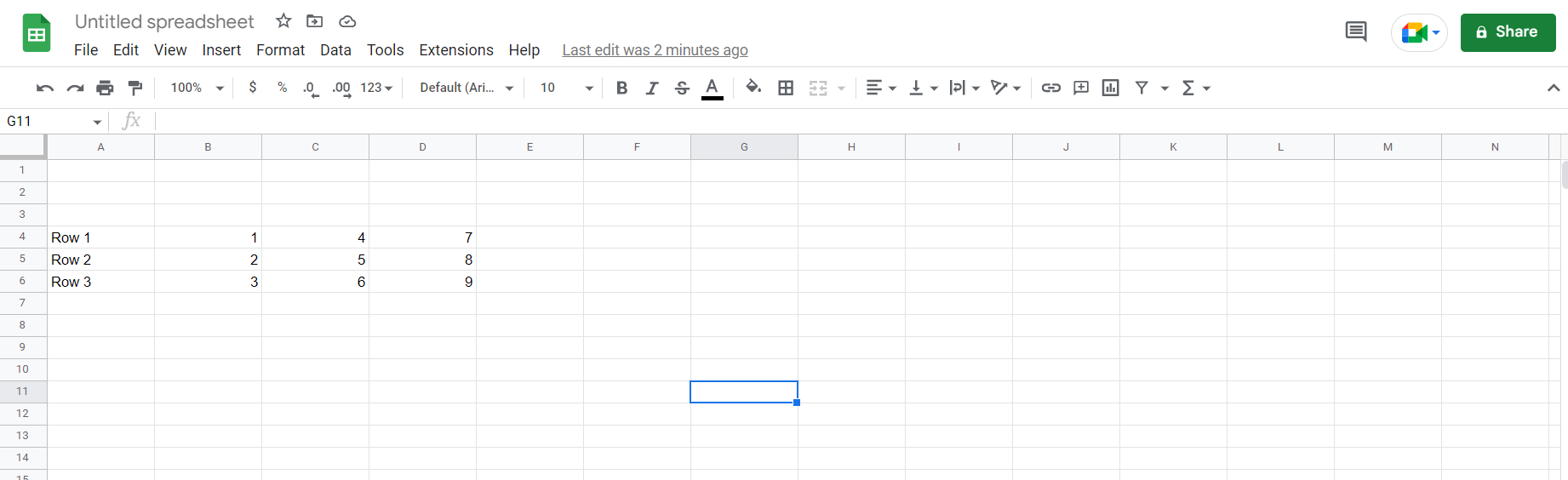
– Open the desired google sheet containing a some random rows
Step 2 – Delete row option
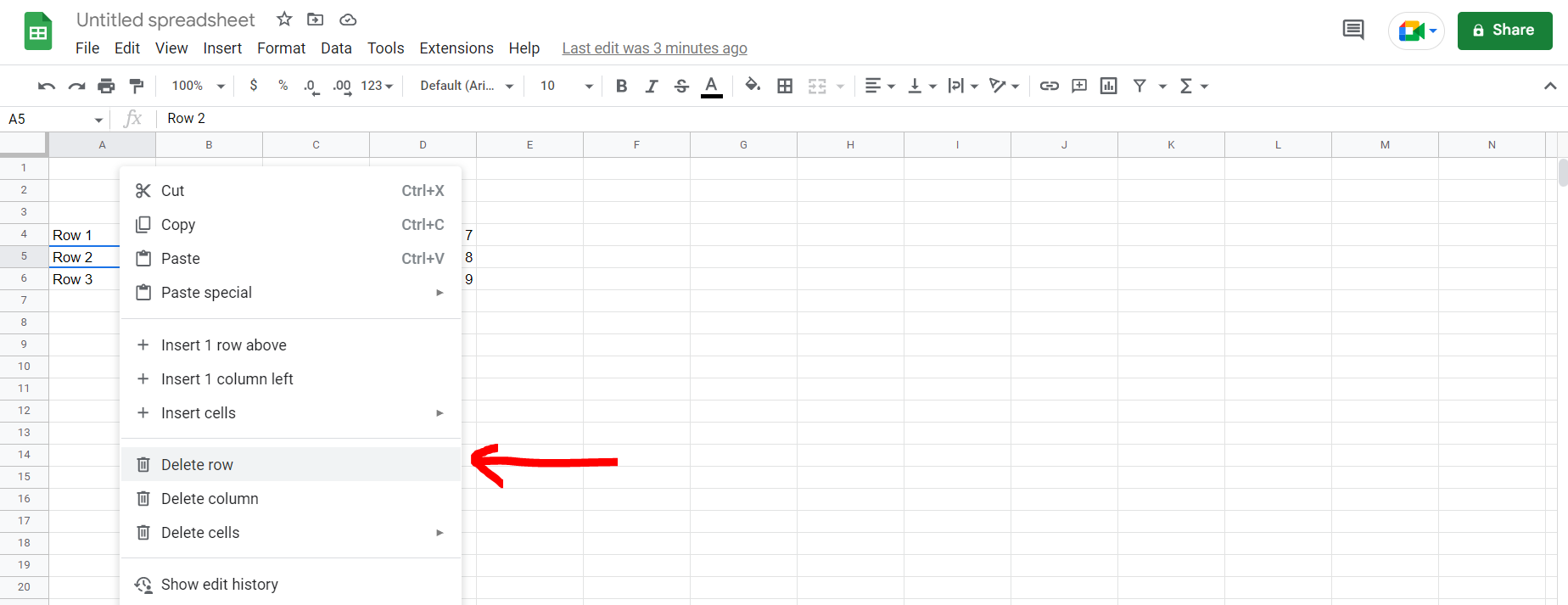
– Now select the a cell of the row which you want to delete, and then right click on it, and then select the “Delete row” option
Step 3 – Row deleted
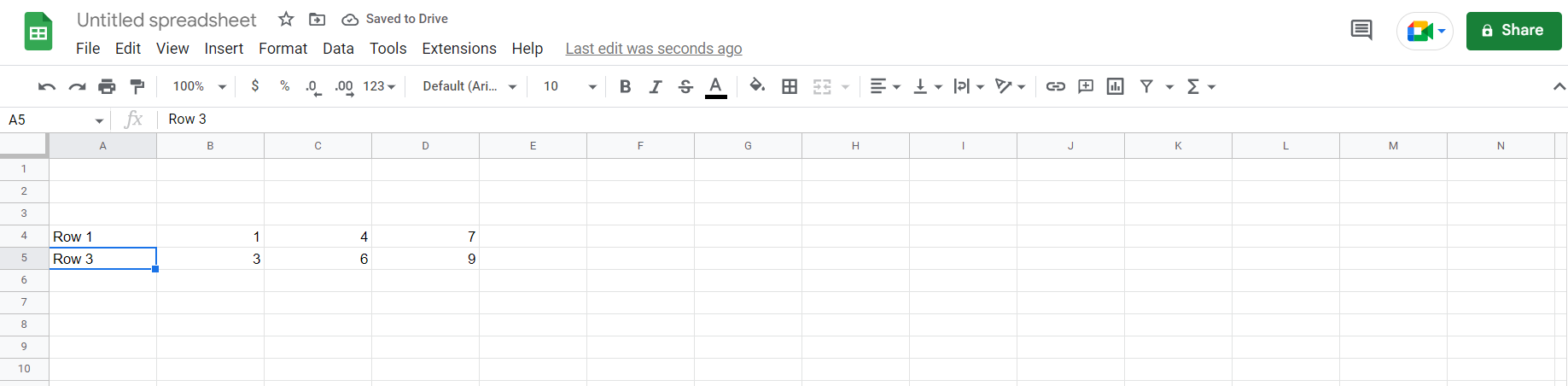
– We can see that the row has been deleted



