How to change default font in google sheets
You can watch a video tutorial here.
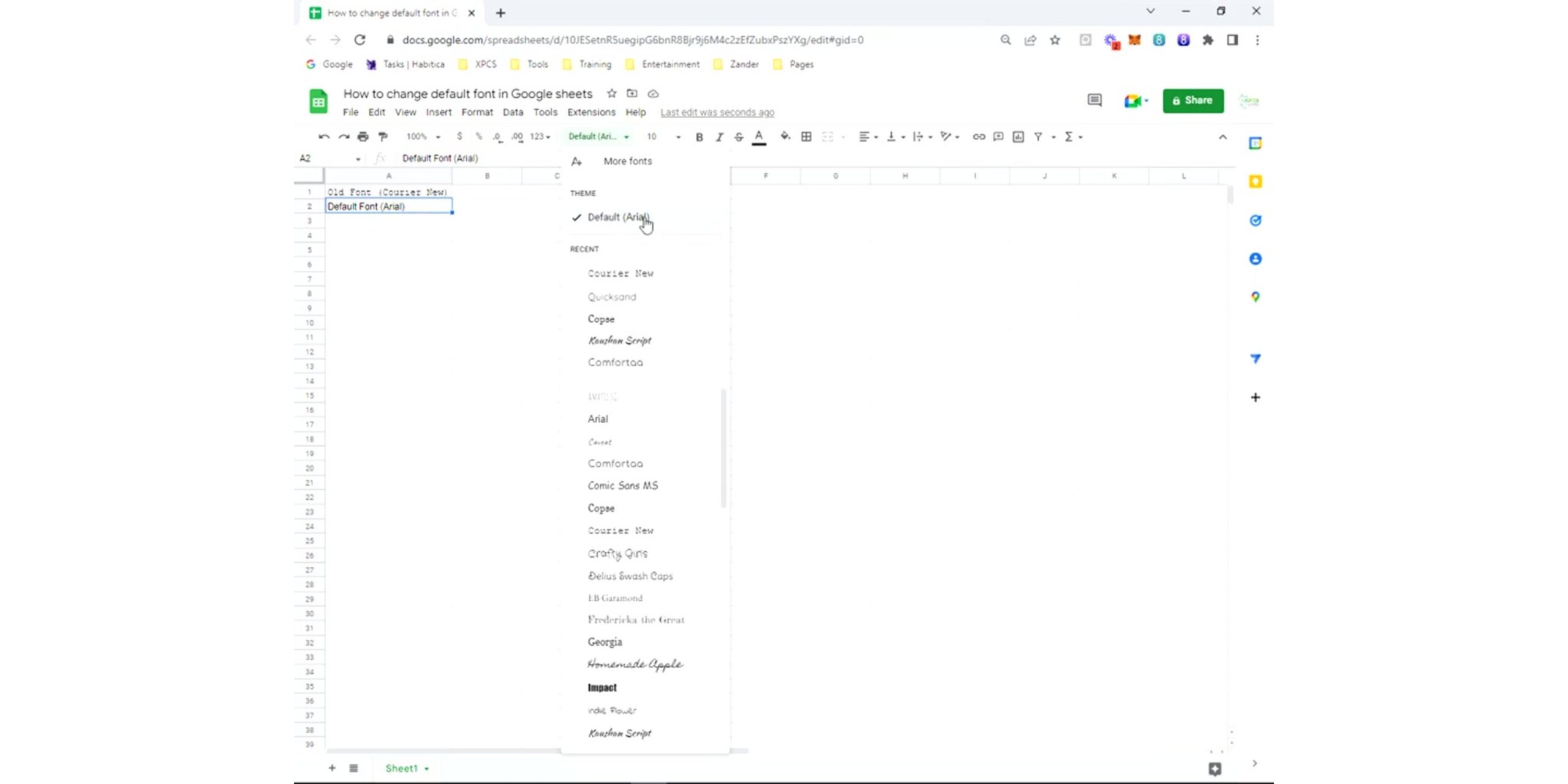
You’re using Google Sheets and need to change the default font.
There’s an easy way to do this:
Step 1 – Go to Theme Settings
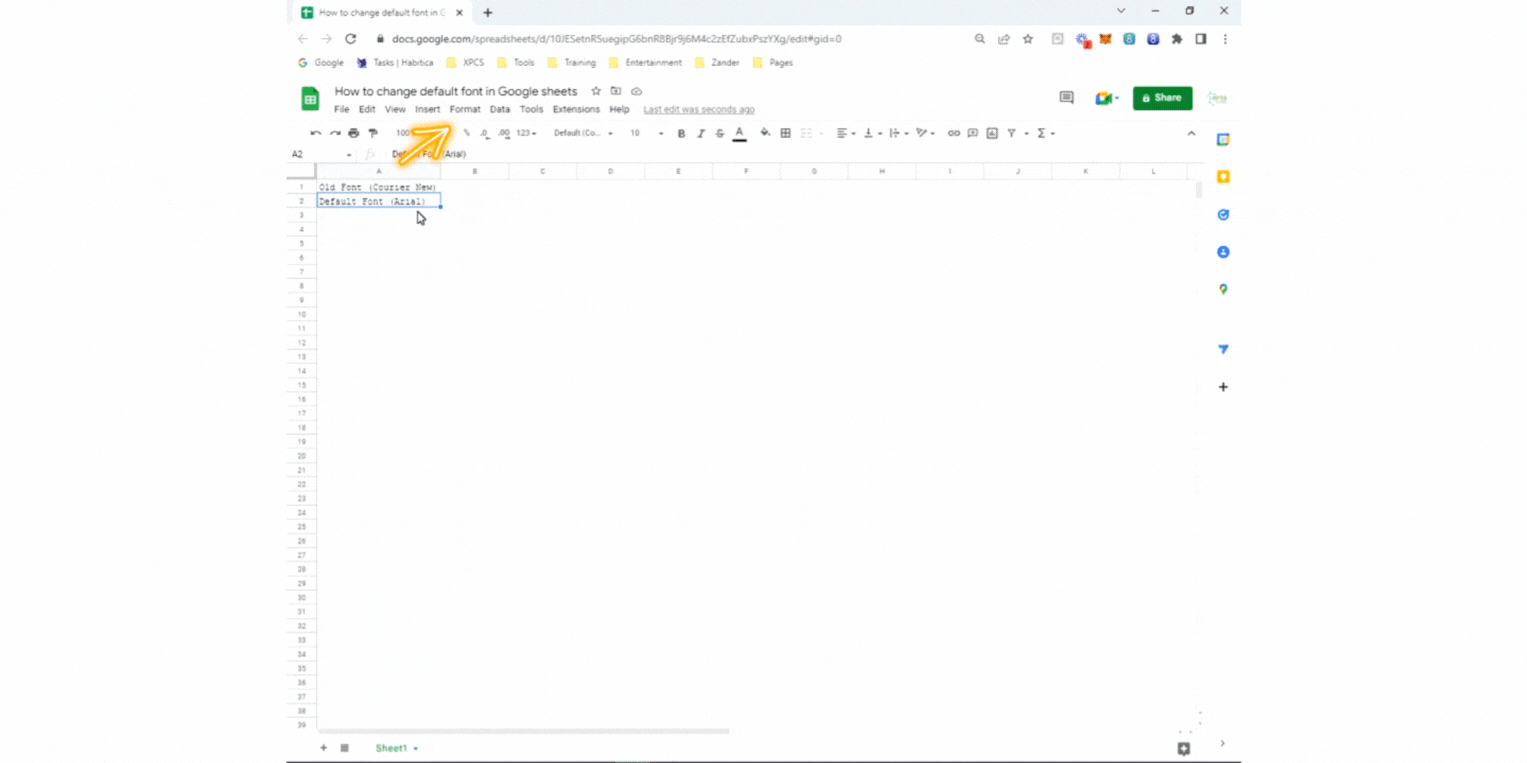
– Click on Format in the ribbon.
– Select Theme.
Step 2 – Change the Default font
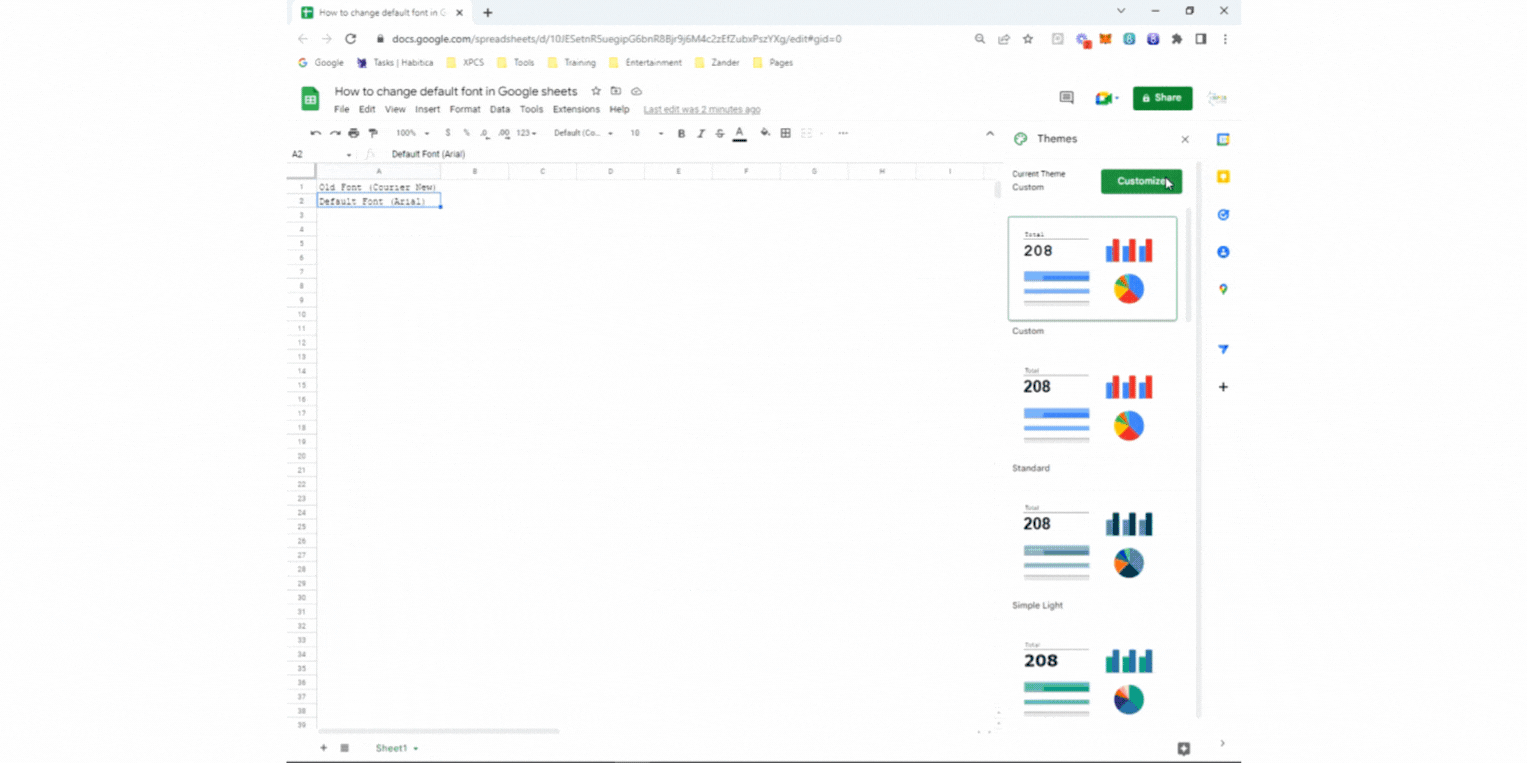
– Click on Customize in the top right corner of the Themes window.
– Select the font you would like to set as the default by clicking the dropdown menu below Font..
– Close the Themes window.
This is an easy way to change the default font in Google sheets.



