How to anchor cells in Google Sheets
You can watch a video tutorial here.
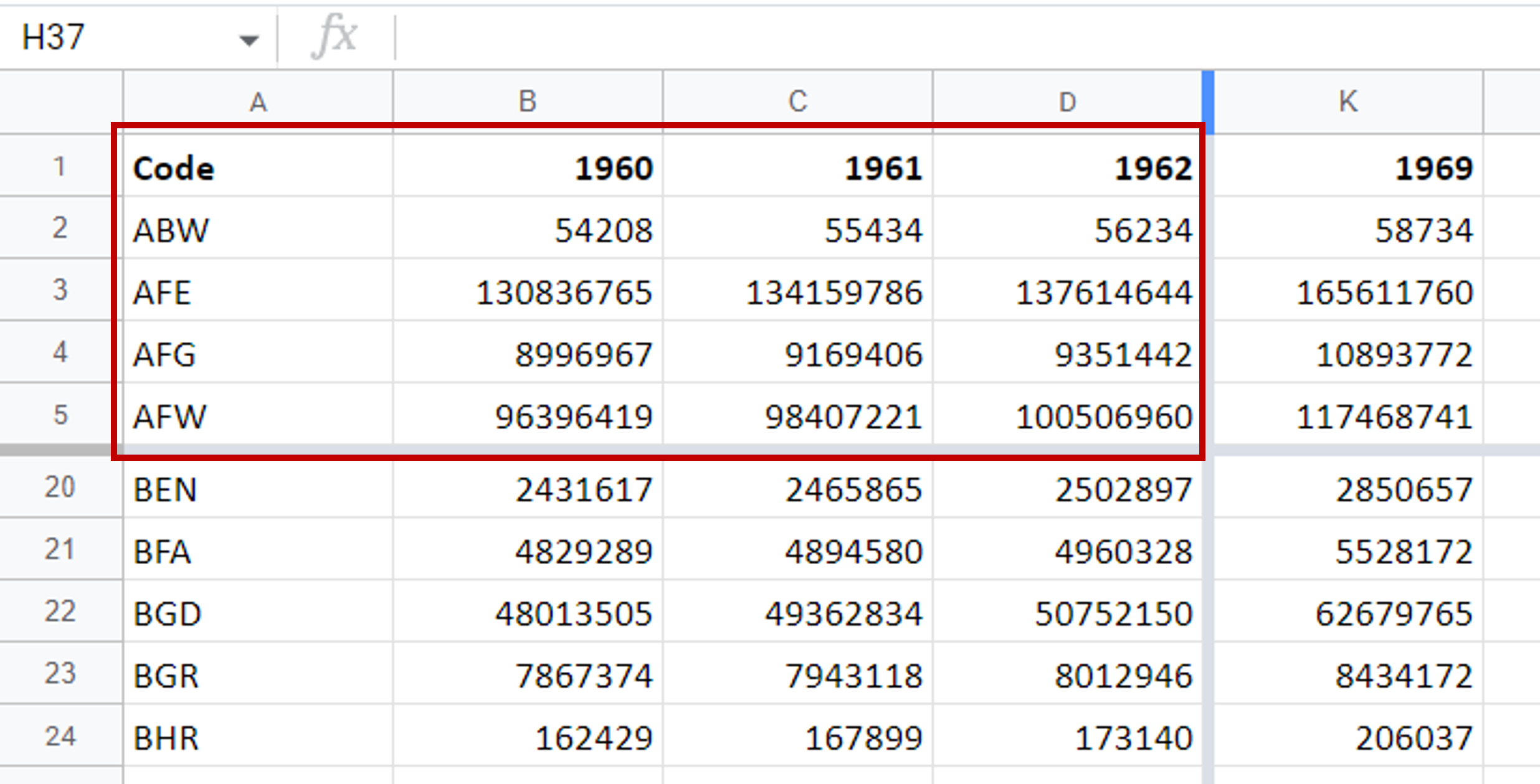
When scrolling through a sheet that has a lot of data and either column headers or row names, it is difficult to keep track of the name of the row or column. Anchoring either a row or column makes it possible to keep the row name or column header in place while you scroll through the rest of the data.
Step 1 – Anchor the column
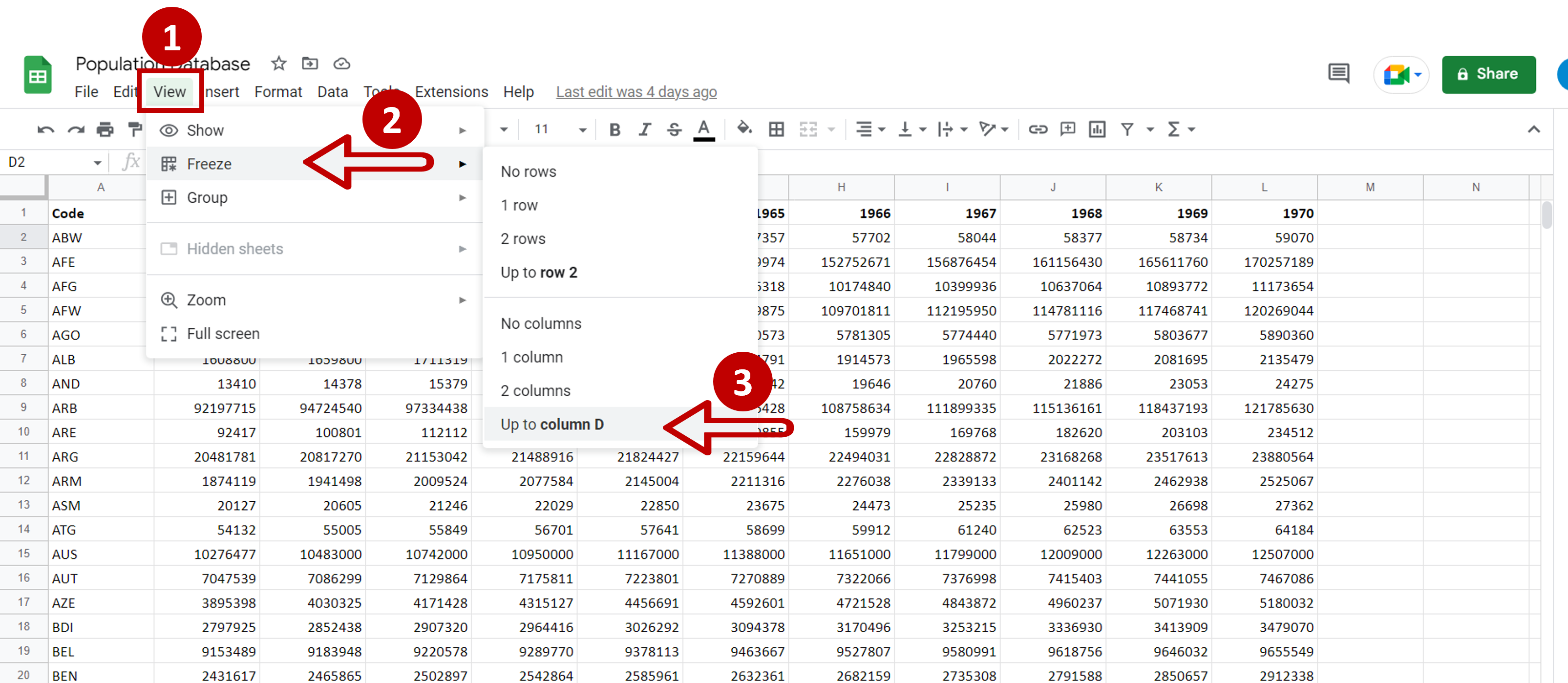
– Place the cursor in column D
– Go to View > Freeze
– Select Up to column D
Step 2 – Anchor the row
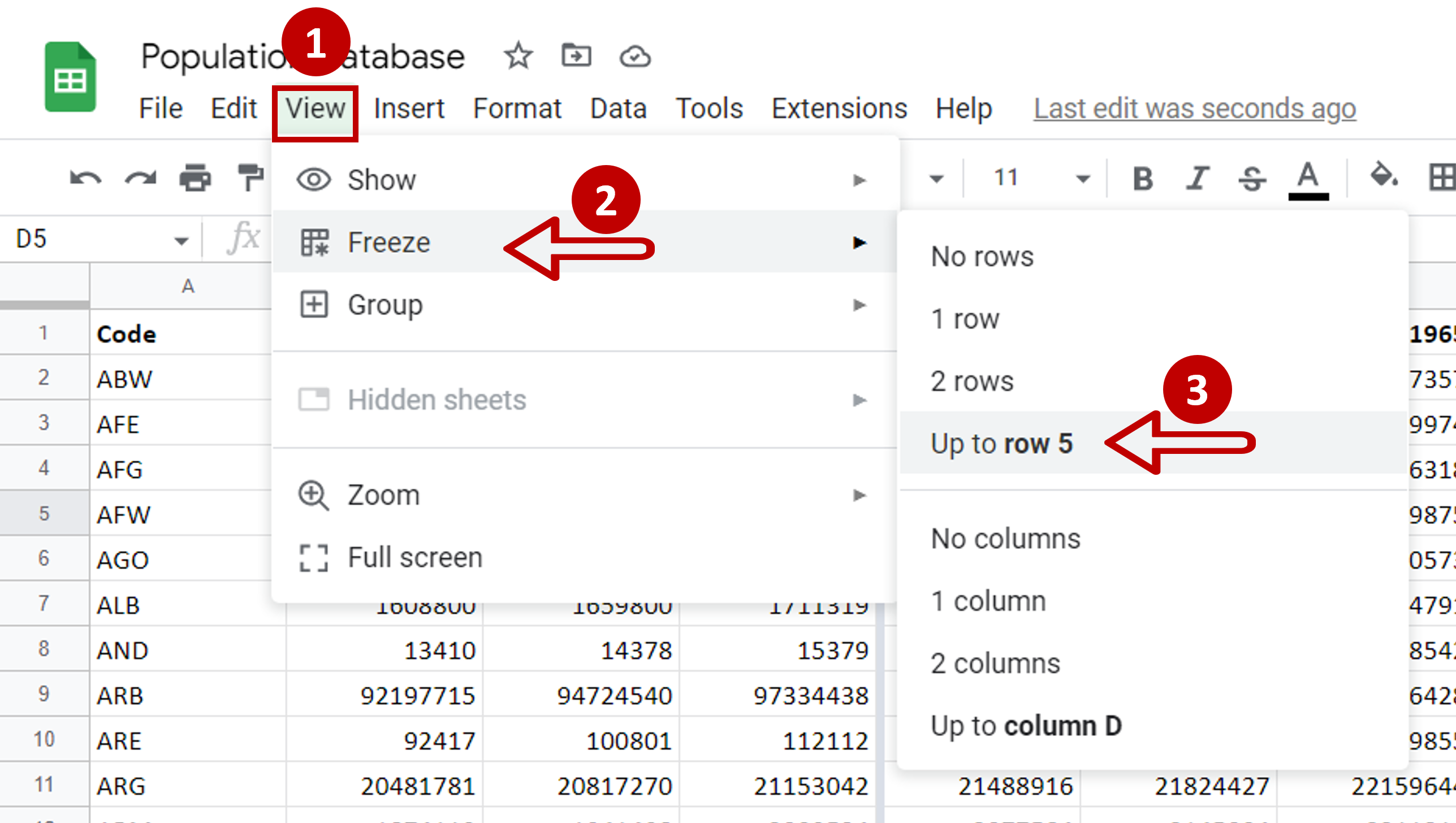
– Place the cursor in row 5
– Go to View > Freeze
– Select Up to row 5
Step 3 – Check the result
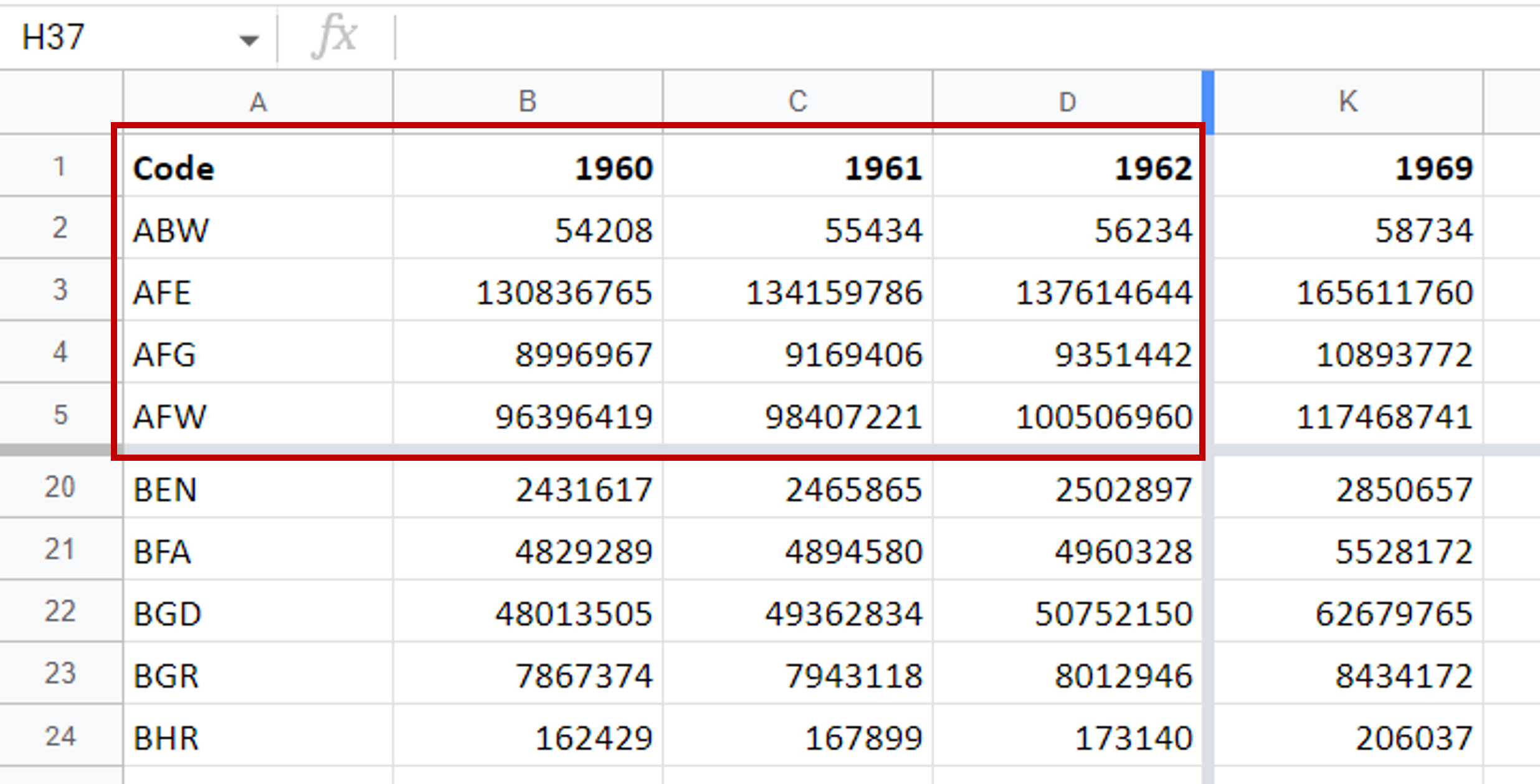
– The cells between column D and row 5 are anchored and remain in place when you scroll to the right and scroll down



